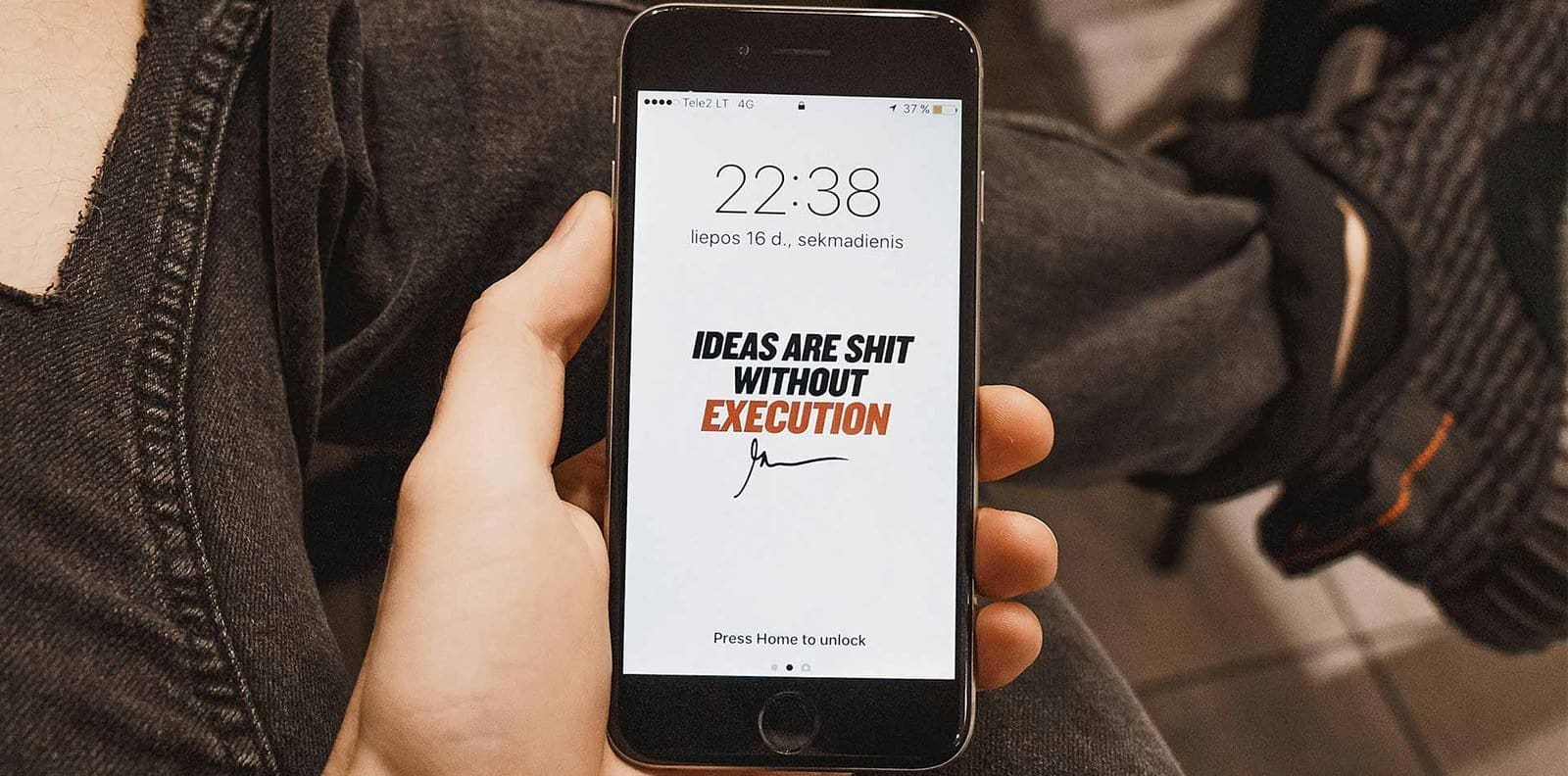Creating Squarespace Websites for Clients: Mastering 2025
Why Creating Squarespace Websites for Clients Is a Game-Changer
For me, creating Squarespace websites for clients offers a streamlined path to professional web design without the technical complexity of traditional platforms. Here’s how I approach it:
Quick Answer: The Essential Steps
- Join Squarespace Circle – I get access to 6-month trials and 20% client discounts
- Start the site in my account – I maintain control and ensure payment before handoff
- Design with templates or custom builds – I use Fluid Engine for drag-and-drop customization
- Invite clients as contributors – I set appropriate permissions during the build
- Transfer ownership at completion – I guide clients through billing and domain setup
- Provide post-launch training – I empower clients to manage basic updates independently
Key Benefits:
- No coding required for professional results
- All-in-one platform with hosting, security, and SEO built in
- Client-friendly backend for easy post-launch management
- Award-winning 24/7 support for both you and your clients
Gone are the days when I needed a developer for simple updates. Squarespace lets me build stunning websites while empowering clients to manage their own content as easily as writing an email.
I’m Christian Daniel, an NYC-based web designer with over 20 years of experience. I specialize in creating Squarespace websites for clients in hospitality, dining, and creative fields. I’ve found Squarespace strikes the perfect balance between design flexibility and client usability, enabling me to deliver custom sites my clients can confidently manage.
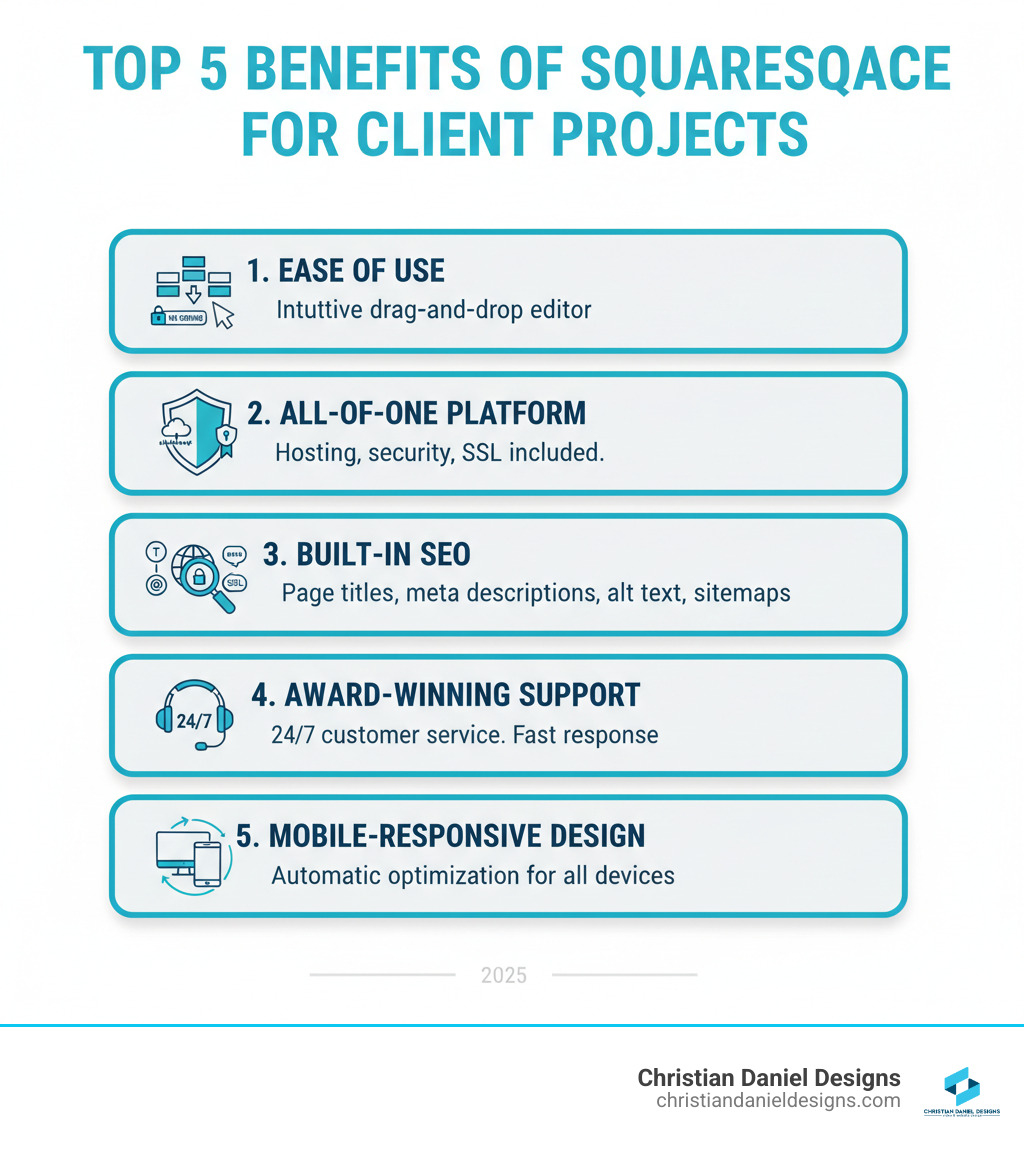
Related guides at a glance:
Why I Build on Squarespace: The Benefits for You and Your Client
After 20+ years in web design, people often ask why I choose Squarespace over alternatives like WordPress. The answer is simple: it offers the perfect balance between professional design capabilities and real-world usability.
The platform’s drag-and-drop editor, especially with Fluid Engine, has been a revelation for my workflow. I can craft custom layouts without code, focusing my time on creative design instead of technical troubleshooting. This efficiency means faster project turnarounds for my clients.
What truly sets Squarespace apart is its client-friendly backend. After I hand off a site, my clients can confidently update text, images, or content without needing me for every small change. The intuitive interface empowers them, which is sustainable for my business. The all-in-one platform approach also eliminates headaches. With built-in hosting, SSL, and security updates, I don’t have to manage separate providers or worry about broken plugins. My clients avoid surprise bills and technical jargon, allowing them to focus on their business while Squarespace handles the infrastructure. For a deeper look at the platform’s versatility, check out my Squarespace Designs Ultimate Guide.
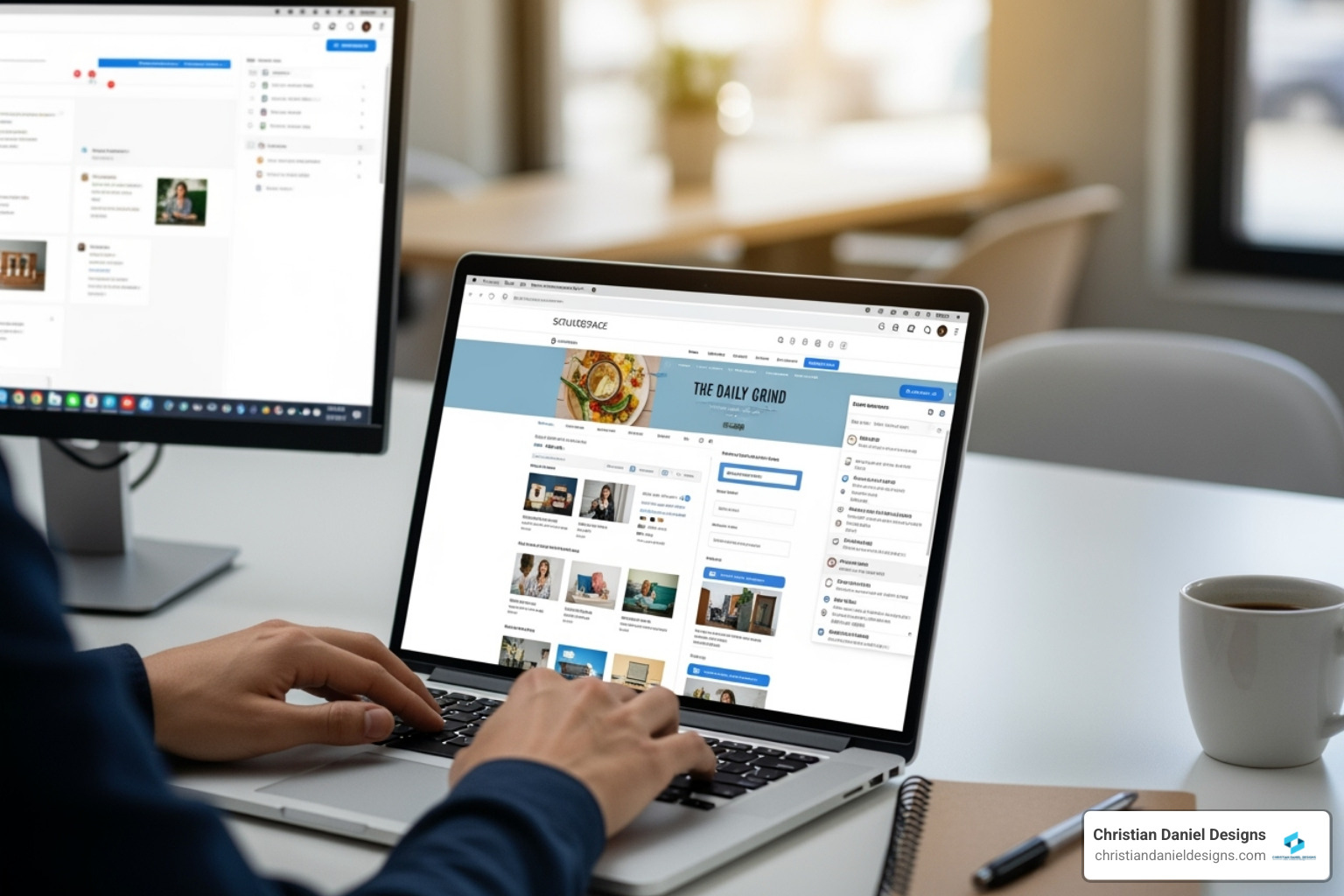
The Power of Built-in SEO and Stellar Support
Many are surprised by how robust Squarespace’s built-in SEO tools are. When creating Squarespace websites for clients, I can immediately optimize for search engines without plugins. Every page has fields for titles, meta descriptions, and alt text, with clean URLs and automatic sitemaps. These are essential foundations for helping my clients’ businesses get found online, particularly for Squarespace ecommerce websites where visibility directly affects sales.
Then there’s the award-winning 24/7 customer support. I get fast answers during a build, and more importantly, my clients can contact Squarespace directly through the Help Center after launch without waiting for me. This support structure creates a safety net that empowers clients to be independent while knowing help is always available. It’s a win-win: they feel confident, and I’m not fielding basic software questions at 10 PM on a Saturday.
A Platform Trusted by Entrepreneurs
I primarily work with small business owners—photographers, coaches, and restaurants in NYC. These entrepreneurs are busy running their businesses, not managing web servers.
The beauty of Squarespace is that most of my clients have already heard of it, which immediately builds trust. They’ve seen the ads or heard about it from peers. With millions of entrepreneurs using the platform, there’s a proven track record. Its reputation for clean, professional aesthetics means clients have high expectations, which I love to exceed.
What surprises clients most is how customizable Squarespace truly is. They often assume template-based means cookie-cutter, but my portfolio shows how I create unique, branded websites. The platform gives me the flexibility to create something distinctly theirs while maintaining the backend simplicity they need for long-term success. This combination of trust, usability, and professional results makes Squarespace the ideal foundation for the small businesses I serve. For more guidance on designing effective small business sites, explore my Designing Small Business Website Guide 5.
The Designer’s Edge: Opening up Perks with Squarespace Circle
When I found the Squarespace Circle program, it honestly changed how I run my web design business. This isn’t just another membership program—it’s a community built for designers and creatives who build client sites on Squarespace professionally. The perks are substantial, benefiting both my bottom line and my clients’ budgets. For instance, the referral payment system provides credit or commission when I start a client’s site, which is a legitimate part of my business model that allows me to offer more competitive pricing.
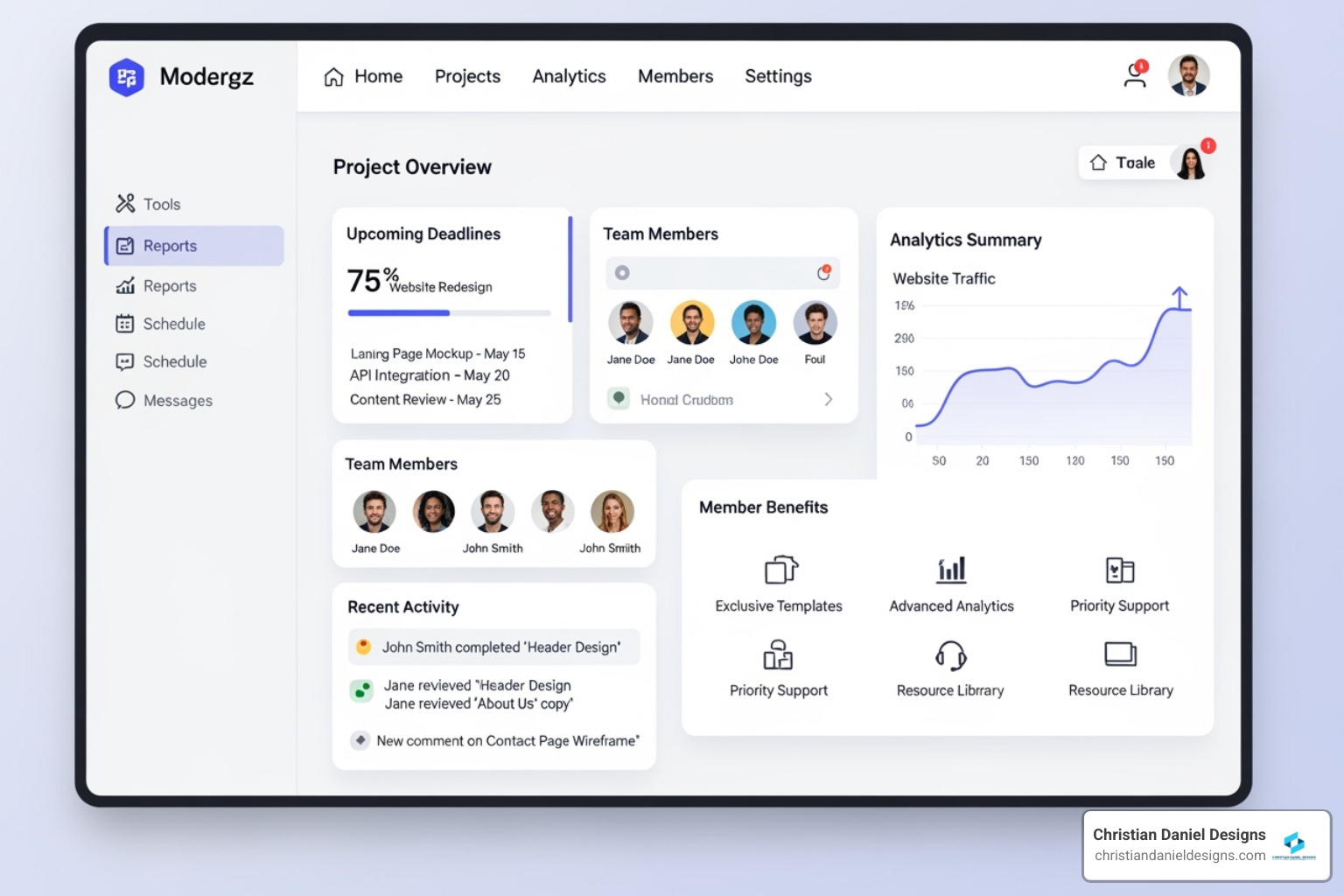
How to Get a 20% Client Discount and 6-Month Trial
The real magic of Circle membership is the savings I pass on to clients. As a member, I provide every client with a 20% discount on their first year’s subscription, a meaningful saving they genuinely appreciate.
The perk that really transforms my workflow is the six-month free trial. While regular users get two weeks, Circle members get six months. This extra time lets me perfect the site without subscription costs ticking away, eliminating rush-to-launch pressure. My clients love knowing they won’t be charged until their site is completely ready.
The key to accessing these benefits is starting the client’s website in my own Squarespace account. This ensures the extended trial and referral payments are linked to my Circle membership. Once the project is complete and I’ve received final payment, I transfer ownership to the client. This approach gives me financial protection during the build while maximizing client value.
To become a Circle member, you’ll need to be a paid contributor on at least three different websites that are on active Squarespace plans. If you meet the eligibility requirements, you can Join Squarespace Circle and start accessing these valuable perks for your own client projects.
My Step-by-Step Process for Creating Squarespace Websites for Clients
With over two decades in web design, I’ve learned that a smooth project relies on a solid process, not luck. My approach follows a detailed checklist from the first inquiry to post-launch support. This structure gives me peace of mind and my clients confidence that their project is in experienced hands. For a closer look at my complete client workflow, check out my Square Space Website Designer 2 guide.
The Initial Setup: My Foundation for Creating Squarespace Websites for Clients
The first step in creating Squarespace websites for clients is starting the site in my own account. This is a smart business decision that gives me access to my Circle perks—the 6-month trial and 20% client discount. Crucially, it’s also about financial protection. By maintaining ownership until final payment clears, I ensure fair compensation for my work, a lesson I learned the hard way.
I also use a “starter kit” template—a pre-configured Squarespace site I duplicate for each project. This template includes my go-to pages (Home, About, Services, Contact), back-end pages like a Private Resource Hub, and a Sandbox page for clients to practice edits. This simple step saves me hours on every project.
When it comes to choosing a template, I typically start with a clean, modern one and customize it extensively with Fluid Engine. It’s not about picking a template and being done; it’s about using it as a foundation for a bespoke design. Before adding content, I password-protect all pages to prevent search engines from indexing an incomplete site. For more insights on effective site structure, visit my Square Space Website Design guide.
Managing Permissions and Collaboration
Even though I build the site in my account, client collaboration is essential. I invite them as a contributor, usually with Admin permissions, so they can watch progress, provide feedback, and get comfortable with the platform. This gives them the full access they’ll need after handoff. For larger teams, I might use more targeted permissions like Content Editor or Store Manager.

The Sandbox page in my starter kit is a safe space for clients to experiment with editing without breaking the live design. For feedback, I use tools like Markup.io, which lets clients leave comments directly on site elements, avoiding confusing email threads. I also set clear boundaries around revisions in my contracts (usually two or three rounds) to keep projects on track and prevent endless revision cycles.
Pricing Your Services for Creating Squarespace Websites for Clients
My value-based pricing approach reflects my 20+ years of experience. My primary model is project-based fees for custom builds, typically completed in 3-4 weeks. A custom one-page website starts at $3,000, while multi-page sites begin at $5,000. These fees cover strategy, custom design, development, basic SEO, training, and post-launch support.
For clients needing faster turnarounds, I offer VIP Days or Design Intensives. These are focused sessions where I tackle a specific list of updates in a single day. I also offer add-on services like branding packages ($2,500+) or copywriting to ensure a cohesive online presence.
My contracts are thorough, outlining the scope, schedule, revisions, and payment terms. I typically structure payments in milestones: an initial deposit, a midpoint payment, and the final payment before transferring ownership. This protects both my time and my client’s investment. For more guidance on structuring your services, explore my Square Space Website Designer 3 guide.
| Service Type | Description | Typical Pricing Example | Timeline |
|---|---|---|---|
| Project-Based | Full custom website design including strategy, build, basic SEO, and post-launch support. Custom to your unique vision with milestone reviews and personalized tutorials. | $3,000+ (1-page) / $5,000+ (multi-page) | 3-4 Weeks |
| VIP Day / Intensive | Focused, hands-on session for quick website updates, tech fixes, or specific design and SEO tasks on an existing site. Perfect for DIYers needing expert guidance or targeted improvements. | Varies (flat daily rate) | 1 Day |
| Add-on Services | Branding package (logo, color palette, typography, brand guide), copywriting, or advanced SEO consulting to complement your website. | $2,500+ | Varies |
The Grand Finale: A Smooth Handoff and Empowered Clients
My work doesn’t end at launch. The real measure of success is how confident your client feels after I’ve handed over the keys. A thoughtful handoff process transforms a one-time project into a long-term partnership. When clients feel empowered, they become advocates for my work. This final phase demonstrates my commitment goes beyond the build. You can see examples of how I’ve successfully implemented this approach in my Squarespace Designs portfolio.
Best Practices for a Seamless Website Handoff
The handoff phase is as crucial as the design itself. My comprehensive checklist ensures nothing falls through the cracks and my clients feel fully supported.
Final payment and ownership transfer is the non-negotiable first step. Once the client has paid, I transfer the site to their account, giving them complete control.
I also record custom training videos for each client, walking them through common tasks on their specific site, like updating text or managing blog posts. These personalized tutorials are far more effective than generic ones. I also create a Client Resource Hub, a password-protected page on their site with links to Squarespace support, my contact info, and other guides.
Before launch, I review Squarespace’s pricing plans with them to choose the best fit. Then I guide them through connecting their domain and making the site public—a celebration of the hard work.
After launch, I send a farewell packet with key information and design assets, and I include a 30-day support period for any immediate questions. This buffer gives clients peace of mind. For more detailed guidance, check out the offboarding clients handbook on the Squarespace Circle blog.
Ensuring Client Success Post-Launch
My ultimate goal is to build my client’s confidence. On every project, I focus on making clients self-sufficient for the everyday tasks they’ll need to handle.
Squarespace’s intuitive backend is a game-changer here. My clients can easily make simple updates like changing text or swapping out images without needing to call me every time. This independence is empowering for them and sustainable for my business model.
I educate clients on who to contact: Squarespace customer support for platform-related issues like billing or technical glitches, and me for design-specific questions, major layout updates, or strategic advice. This clear distinction helps them get the right help quickly.
I also encourage clients to use a “Sandbox” page to test changes without affecting their live site. This builds their confidence gradually. The result is clients who can manage day-to-day content while knowing they have expert support for bigger decisions. As an NYC web designer with over 20 years of experience, this approach to client empowerment is what sets my service apart. Learn more about my approach in my Squarespace Website Designer NYC Guide.
Frequently Asked Questions about Creating Squarespace Websites for Clients
Should I start the website in my account or the client’s?
For client builds on Squarespace, I always start the project in my own Squarespace account—no exceptions. This isn’t just about convenience; it’s a strategic decision that protects both my business and ensures I can deliver the best possible value.
By starting in my account, I automatically leverage my Circle perks, including that generous six-month trial period and the 20% discount I can pass along to clients. These benefits simply aren’t available if the site starts in the client’s account. Beyond the perks, this approach gives me essential control over the project until I receive final payment. I’ve seen too many designers get burned by clients who disappear before paying, leaving them without compensation for weeks of work.
Once the project is complete and I’ve received that final payment, transferring ownership is straightforward and simple. I guide my client through the process, and within minutes, they have full control of their new site. This method ensures a smooth handover while giving me peace of mind throughout the entire project.
How do you handle a client who wants endless revisions?
Every designer has encountered the client who wants “just one more little change” over and over again. Early in my career, I learned that clear boundaries aren’t just helpful—they’re essential for maintaining both project timelines and profitability.
My contracts explicitly define the number of revision rounds included in the project fee, typically two comprehensive rounds. I also set clear feedback periods, giving clients specific deadlines like “Feedback due by Wednesday end of day.” This structure keeps the project moving forward and prevents it from dragging on indefinitely.
I use tools like Markup.io to centralize all feedback directly on the site itself. This eliminates confusing email chains and makes it easy to track which requests have been addressed. When a client suggests a change that I believe might hurt the design or user experience, I take the time to explain my reasoning and offer alternative solutions. Most clients appreciate this professional guidance—they hired me for my expertise, after all.
All revision requests and my responses are carefully documented, either within the feedback tool or through clear email communication. If a client continues pushing for changes beyond the agreed scope, I refer back to the contract and discuss additional costs for out-of-scope work. This isn’t about being rigid; it’s about maintaining a professional relationship where both parties respect the agreed-upon terms.
What if my client is not tech-savvy?
Honestly, many of my clients aren’t particularly tech-savvy, and that’s perfectly fine. Squarespace’s intuitive interface is designed for exactly this situation, and I’ve developed a comprehensive approach to empower even the most hesitant clients.
After launching a site, I create personalized video tutorials custom to that specific client’s website. These short, focused videos show them exactly how to perform common tasks—like changing text on their About page or uploading a new image to their gallery. Seeing their own site in the tutorial makes the learning process much less intimidating.
I also provide each client with a Client Resource Hub, either as a hidden page on their site or as a shared document. This hub includes step-by-step guides, answers to frequently asked questions, and links to Squarespace’s extensive help documentation. It becomes their go-to reference whenever they need guidance.
Before the official handoff, I schedule a dedicated post-launch training call, usually lasting about an hour to an hour and a half. During this call, I walk them through their new site, demonstrate basic editing functions, and answer all their questions in real-time. This hands-on session builds their confidence tremendously.
I always emphasize that they can make simple text or image updates without breaking anything. The fear of “messing something up” is real for non-tech-savvy clients, so I reassure them that Squarespace is forgiving and that basic edits are truly simple. For more complex changes or platform-specific issues, I clearly explain when they should contact me versus when they should reach out to Squarespace support directly. My goal is to transform what initially seems daunting into something they can confidently manage on their own.
Conclusion
Looking back on my journey, I can honestly say that building on Squarespace has transformed how I work as a designer. It gives me the perfect balance: a platform powerful enough to bring my creative vision to life, yet simple enough that my clients can confidently manage their sites after I hand them over.
The benefits stack up beautifully. The streamlined design process with Fluid Engine lets me work faster without sacrificing quality. The built-in SEO tools ensure my clients’ sites are ready to be found on Google from day one. And the award-winning customer support? That’s been a lifesaver for both me and my clients when questions pop up.
As an NYC web designer with over 20 years of experience, I’ve worked with countless platforms and tools. But Squarespace has become my go-to for delivering custom, fast, and mobile-friendly websites to my clients—whether they’re running busy hospitality brands or launching innovative small businesses. My structured approach, from leveraging those valuable Squarespace Circle perks to providing thorough post-launch training, means every project ends with two things: a stunning website and a client who feels empowered, not overwhelmed.
The real magic happens in that moment when a client realizes they can update their own site. That “Oh, I can do this!” moment is why I love what I do. I’m not just building websites—I’m building confidence and giving small business owners one less thing to worry about.
If you’re a business owner ready for a professional online presence that you can actually manage yourself, or a fellow designer looking to streamline your workflow, Squarespace offers something truly special. I’d love to help you find what’s possible.
Explore my Squarespace design services at Christian Daniel Designs, and see why I’m considered a Best Squarespace Designer NYC.