Why Mobile Optimization is the Future of Online Business
Mobile optimization is the process of ensuring your website delivers a fast, seamless, and user-friendly experience on smartphones and tablets. It involves:
- Responsive design that automatically adjusts to any screen size
- Fast loading times (under 3 seconds) to prevent user abandonment
- Touch-friendly navigation with easy-to-tap buttons
- Readable content without requiring pinch-and-zoom
- Mobile-first SEO to rank higher in Google search results
The numbers are clear. Over 55% of all website traffic now comes from mobile devices, and Google uses mobile-first indexing, meaning it judges your site primarily by its mobile version. Perhaps most importantly, 53% of mobile users will abandon a site that takes longer than 3 seconds to load.
For small businesses in hospitality and creative industries, this shift is critical. Your customers are searching for restaurants, booking hotels, and hiring creatives from their phones. If your site doesn’t work well on mobile, you’re losing revenue.
Mobile optimization is about making smart choices: building your site correctly, prioritizing the right content, and testing performance. The principles are simple: fast, simple, and focused on what your mobile visitors need most.
I’m Christian Daniel, founder of Christian Daniel Designs. I’ve spent over two decades helping businesses build websites that perform beautifully on every device. In this guide, I’ll walk you through everything you need to know about optimizing your site for mobile users.
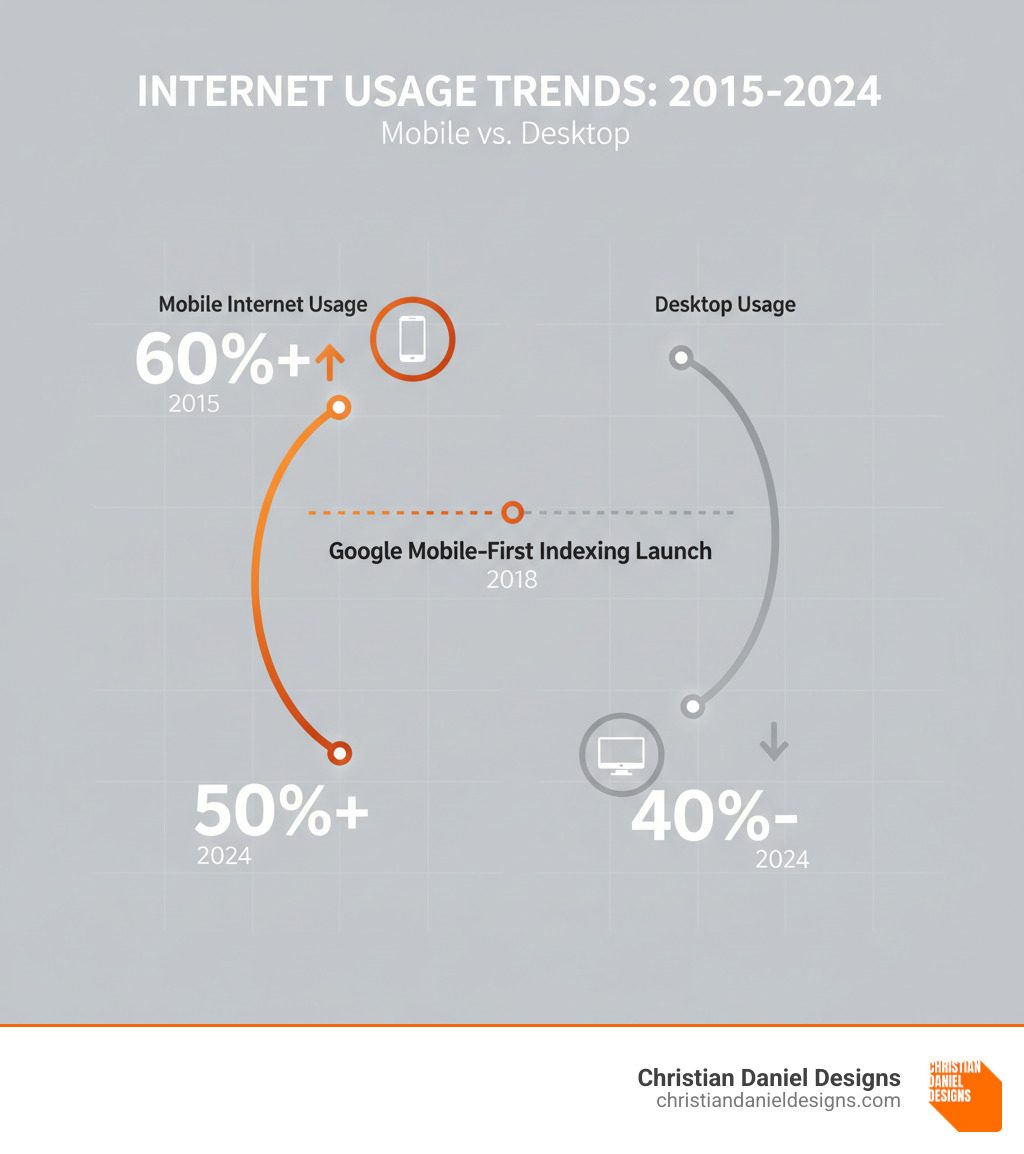
Why Mobile Optimization is Non-Negotiable for Business Success
In today’s digital landscape, mobile optimization is a fundamental requirement. An astonishing 92.3% of internet users access the internet using a mobile phone, representing a monumental shift in how people interact with the digital world.
This shift has profound implications for your business:
- SEO Rankings: Google explicitly states that mobile-friendly sites rank higher. With mobile-first indexing, your site’s mobile version is the primary basis for ranking. A poor mobile site means poor rankings.
- User Behavior: Customers use their phones in “micro-moments” to learn, find, or buy something. Whether they’re looking for a restaurant in NYC or a hotel in Hoboken, these moments are crucial opportunities.
- Bounce Rates: Mobile users are impatient. Visitors are 5 times more likely to leave a non-mobile-friendly site, and nearly half will abandon a page that doesn’t load within three seconds.
- Revenue and Conversions: Mobile e-commerce is booming, projected to reach $710 billion by 2025. A seamless mobile experience is critical to converting browsers into buyers and is a key factor for 59% of shoppers when deciding which brand to buy from.
- Brand Credibility: A smooth mobile experience builds trust, while a clunky one damages your brand’s reputation. In competitive markets like Jersey City and Queens, a well-optimized site provides a significant advantage.
How Google’s Mobile-First Index Changed SEO Forever
Google once used the desktop version of a site for ranking, but with soaring mobile usage, it made a pivotal shift to the mobile-first index. This means Google’s web crawler now predominantly uses the mobile version of your page for indexing and ranking. Your mobile site is no longer an afterthought; it’s the main event.
If your mobile site is slow, broken, or missing content that your desktop site has, it will negatively impact your search rankings across all devices. This is why content parity—ensuring your mobile site has all the important content from your desktop site—is crucial. As Google says, mobile-friendly sites show up higher in search results.
The Anatomy of a Flawless Mobile Website
Imagine tapping a link on your phone. The page loads instantly, everything fits perfectly on your screen, and you can easily find what you need with your thumb. That’s the difference between a site that simply works on mobile and one that’s truly optimized for it.

A flawless mobile website is built on three pillars: responsive design that adapts to any screen, page speed that keeps users engaged, and a thoughtful user experience that feels effortless.
Responsive Design: The Gold Standard
Responsive design, an approach pioneered by Ethan Marcotte, allows one website to adapt gracefully to any screen it appears on. It uses fluid grids that expand or contract, and flexible images that scale proportionally. The magic lies in CSS media queries, which are instructions that tell the site how to rearrange content at different screen sizes—for example, stacking columns vertically on a phone.
The key benefit is a single URL. This simplifies link sharing, avoids duplicate content issues for search engines, and creates a seamless cross-device experience.
Page Speed: Every Millisecond Counts
On mobile, speed is critical. Google recommends mobile sites load in under a second, and optimizing for their Core Web Vitals (metrics for loading, interactivity, and visual stability) is key. Here are the essential techniques:
- Image Compression: Reducing large image files (e.g., from 5MB to under 200KB) is often the biggest speed booster.
- Caching: Storing parts of your site on a visitor’s browser so it doesn’t have to be re-downloaded on their next visit.
- Code Minification: Removing unnecessary characters from CSS, JavaScript, and HTML to make files smaller and faster.
- Reducing Redirects: Each redirect adds a delay. Eliminating unnecessary ones keeps your site snappy.
Intuitive UX and UI for the Small Screen
Designing for mobile means designing for the thumb. This principle should guide every decision.
- Thumb-Friendly Design: Place key buttons and navigation within easy reach of a user’s thumb, typically the bottom two-thirds of the screen.
- Solve the “Fat Finger” Problem: Make touch targets like buttons at least 44×44 pixels with ample spacing to prevent accidental taps.
- Simple Navigation: Use clean solutions like hamburger menus to tuck away navigation, but keep primary calls-to-action (CTAs) like “Book Now” or “Contact” always visible.
- Legibility and Contrast: Use fonts of at least 16 pixels with sufficient line spacing and high contrast between text and background for easy reading.
- Minimal Pop-ups: Avoid full-screen pop-ups that block content on arrival. Google penalizes them, and users despise them.
Your Blueprint for Effective Mobile Optimization
Now that we understand the ‘why’ and ‘what,’ let’s dive into the ‘how.’ A mobile-optimized website requires a strategic approach combining technical SEO, content strategy, and business goals. Your mobile site needs to be technically sound, strategically designed, and focused on what your customers need on their phones.

Choosing Your Mobile Configuration
You have three main options for mobile configuration, but our strong recommendation—and Google’s—is responsive design.
- Responsive Design: Uses a single URL and one codebase that automatically adjusts to any screen size. It’s SEO-friendly, easy to maintain, and provides the best user experience.
- Dynamic Serving: Uses one URL but serves different code depending on the device. It’s more complex and prone to errors.
- Separate URLs (m.example.com): Creates a completely separate mobile website. This is the worst option, creating SEO challenges, maintenance headaches, and a disjointed user experience.
Responsive design is the clear winner, which is why we build all our websites using this approach.
Key Techniques for Technical Mobile Optimization
Once you’ve chosen responsive design, focus on these technical details:
- Viewport Meta Tag: This small piece of code in your site’s
<head>tells browsers how to scale your page for mobile. It’s essential for responsive design to work. - Image Optimization: Use responsive image techniques (like the
srcsetattribute) to serve different image sizes based on the user’s device, saving data and speeding up load times. - Minify CSS and JavaScript: Remove unnecessary characters and whitespace from code to reduce file sizes.
- Leverage Browser Caching: Allow returning visitors’ browsers to load stored elements of your site, making subsequent visits much faster.
- Don’t Block Scripts: Ensure Googlebot can crawl your CSS, JavaScript, and images so it can properly assess if your site is mobile-friendly.
- Eliminate Render-Blocking Resources: Defer non-critical scripts to ensure your page’s essential content appears as quickly as possible.
For a deeper dive, Google’s guide to mobile page speed is an invaluable resource.
Advanced Strategies: AMP and PWAs
While not necessary for every business, two advanced strategies are worth knowing.
Accelerated Mobile Pages (AMP) are stripped-down versions of webpages from the AMP Project that load almost instantly. However, they come with design and functionality restrictions. With modern optimization techniques, we can achieve excellent speeds without the trade-offs of AMP, so we rarely recommend it for our clients.
Progressive Web Apps (PWAs) are websites that offer app-like features, such as offline access, push notifications, and home screen installation, without needing an app store. They blend the reach of the web with the engagement of an app, making them a powerful tool for businesses looking to improve user experience without the cost of building a native app.
Testing, Measuring, and Avoiding Common Pitfalls
Mobile optimization is an ongoing process. Your website needs regular check-ups to ensure it’s performing well and to catch problems before they affect your business. Fortunately, the right tools make this manageable.

Essential Tools for Testing Your Mobile Website
Here are the core tools for measuring mobile performance:
- Google’s Mobile-Friendly Test: Your starting point. It gives a quick yes/no answer on whether Google considers your site mobile-friendly.
- Google PageSpeed Insights: Analyzes loading performance, provides a score out of 100, and offers specific recommendations for improvement.
- Chrome DevTools: Built into the Chrome browser, this tool lets you simulate how your site looks and performs on various mobile devices and network speeds.
- Cross-Browser Testing Tools like BrowserStack: Test your site on hundreds of real devices and browsers to ensure it works for everyone.
- Heatmap & Session Recording Tools: Tools like VWO show you how real users tap, scroll, and interact with your site, offering invaluable insights for improving user experience.
Common Mobile Optimization Pitfalls to Avoid
Even with the right tools, some common mistakes can hurt your mobile performance. Here’s what to watch out for:
- Blocking CSS or JavaScript: Never block Googlebot from accessing your site’s scripts or stylesheets in your robots.txt file, as it prevents Google from properly rendering and ranking your page.
- Intrusive Interstitials: Avoid full-screen pop-ups that cover content on mobile. Google penalizes them, and users find them frustrating.
- Unplayable Video Content: Use modern HTML5 video formats that work across all devices, and avoid outdated formats like Flash.
- Faulty Redirects: Incorrect redirects, especially on older m-dot sites, can lead to broken pages and hurt your SEO. Use a crawler to check for redirect chains or errors.
- Tiny Fonts & Close Touch Targets: Ensure text is at least 14-16 pixels and that buttons are large enough and spaced apart to avoid the “fat finger” problem.
- Unoptimized Content: Break up long paragraphs for mobile readability and always compress images to keep page sizes down.
Frequently Asked Questions about Mobile Optimization
After two decades of building websites for small businesses across NYC, Jersey City, and Hoboken, I’ve heard just about every question on mobile optimization. Here are the most common ones.
What is the difference between a mobile-friendly and a mobile-optimized site?
Think of it this way: a mobile-friendly site works on a phone, but you might have to pinch and zoom. It’s functional but not pleasant. A mobile-optimized site is designed specifically for the mobile user, with a focus on speed, intuitive navigation, and easy conversions. It anticipates a mobile user’s needs and delivers a frictionless experience.
At Christian Daniel Designs, we don’t settle for mobile-friendly; we create mobile-optimized experiences that convert.
How long should a mobile page take to load?
The hard truth: your mobile page must load in under three seconds. Google’s research shows that 53% of mobile users will abandon a site that takes longer. Every millisecond matters. While the goal is under three seconds, aiming for under one second is even better and achievable with proper optimization techniques.
Is responsive design the only option for mobile optimization?
No, but it is by far the best and is Google’s recommended approach. The other options are dynamic serving (serving different code to different devices) and separate mobile URLs (the old “m-dot” sites). Both are more complex to maintain and come with significant SEO risks. Responsive design uses a single website that adapts to all screen sizes, making it more efficient, better for SEO, and the superior choice for a modern web presence.
Conclusion: Accept the Mobile Future
If there’s one takeaway from this guide, it’s that mobile optimization is the foundation of your online business today. It’s not a one-time project but an ongoing commitment to meeting your customers where they are: on their phones.
For restaurants in Queens, hotels in Hoboken, or creative studios in Jersey City, a fast, easy-to-use mobile site is what separates thriving businesses from struggling ones. Your customers are searching on the go, and if your site doesn’t deliver, they will move on to a competitor who gets it right.
The mobile landscape continues to evolve with 5G, voice search, and Progressive Web Apps. The businesses that accept these changes will be the ones that thrive.
At Christian Daniel Designs, I’ve spent over 20 years helping businesses in the hospitality and creative industries build websites that don’t just look good but achieve their goals. Every site we build is custom, fast, and designed with a mobile-first mindset.
The mobile future is here. The question isn’t whether you need mobile optimization—it’s whether you’re ready to do it right.
Ready to give your business the mobile presence it deserves? Get a fast, custom, and mobile-optimized website for your business. Let’s build something great together.




