Squarespace website designs offer a powerful starting point for your online presence, but the real magic happens when you move beyond generic templates. If you’re searching for Squarespace website designs, here’s what you need to know:
Top Squarespace Website Designs Include:
- Portfolio Sites – Full-bleed imagery, grid layouts, and visual storytelling (e.g., Mike Perry Studio, Samantha Keely Smith)
- E-commerce Stores – Clean product showcases with integrated checkout (e.g., Soilboy, Schneid Studio)
- Restaurant Websites – Menu displays, online reservations, and ambiance photos (e.g., Jones Bar-B-Q, Bathhouse)
- Professional Services – Trust-building layouts with clear calls-to-action
- Creative Agencies – Bold typography, negative space, and brand personality
Squarespace powers over 4 million websites globally with 100+ professionally designed templates. But here’s the truth: templates share a similar look and feel—big photos, clean design, bold typography. The most inspiring Squarespace websites work with this aesthetic, not against it.
The challenge? Standing out in a sea of similar-looking sites while maintaining the platform’s signature polish. You need a design that feels uniquely yours, connects with your audience, and actually drives bookings or sales—not just looks pretty.
Maybe you’ve hit a wall building your own site, or your current one doesn’t reflect the quality of your work. You’re not alone. Many small business owners and hospitality brands struggle to translate their vision into a website that truly represents them.
I’m Christian Daniel, an award-winning web designer with over 20 years of experience creating custom Squarespace website designs for restaurants, hotels, and creative businesses across the US. I’ve learned that the best sites balance Squarespace’s built-in strengths with strategic customization that tells your unique story.

Important squarespace website designs terms:
What Makes a Squarespace Design Truly Stand Out?
After designing hundreds of Squarespace sites for two decades, I know the platform is a great start. But applying core design principles is what transforms a template into something memorable.
The first thing I focus on is visual hierarchy. This is the invisible roadmap that guides your visitor’s eye exactly where you want it to go. When someone lands on your site, they should immediately understand what’s most important—be it your signature dish, latest portfolio piece, or a “Book Now” button. I achieve this through careful choices about size, color, contrast, and placement. A strong hierarchy doesn’t just look good; it makes your site intuitive and effortless to steer, which is the foundation of excellent user experience (UX).
Then there’s negative space, which I like to call “breathing room.” This isn’t wasted space; it’s one of the most powerful design tools available. When used intentionally, negative space prevents that overwhelming, cluttered feeling and draws attention to your most important content. Squarespace templates naturally lean into this minimalist approach, but knowing how much space to use (and where) is what separates a template from a custom design.
Bold typography is another element that can completely change the feel of your Squarespace website designs. The right font choices convey personality before a word is read. A boutique hotel needs something different than a tattoo artist or a corporate consultant. I pair typography with high-quality imagery—and this is where Squarespace really shines. The platform’s templates are built to showcase stunning visuals, from full-bleed hero images to neat gallery grids.
The minimalist aesthetic that defines great Squarespace sites isn’t about having less content. It’s about being intentional with every element. I strip away anything that doesn’t serve your goals, which makes your message stronger and your site easier to use. Less visual noise means visitors can focus on what matters: your work, your products, your story.
Mobile optimization is non-negotiable. Squarespace automatically makes templates responsive, but I always test extensively on actual devices—phones, tablets, different browsers. Over half your visitors will be on a mobile device, and that experience needs to be flawless. I fine-tune spacing, adjust image sizes, and sometimes reorder content to ensure the mobile version isn’t just functional, but delightful.
But here’s what really makes a design stand out: brand storytelling. Every color choice, every font, every photo should work together to tell your unique story and connect with your ideal customer. It’s not just about aesthetics—it’s about communicating your values, your personality, and why someone should choose you over the competition.
This holistic approach is what transforms a Squarespace template into a powerful online presence that actually drives results. If you’re looking to create something truly unique, I’ve written more about custom website design and the strategic thinking behind it.
A Curated Gallery of Inspiring Squarespace Website Designs
I’ve always believed that the best way to understand what’s possible is to see it in action. Squarespace website designs can be incredibly versatile when you know how to push beyond the standard template look. This is my personal collection of favorite sites across industries. They aren’t just pretty; they’re strategic and effective at connecting with their audiences. I hope they show what’s possible when you combine Squarespace’s strengths with intentional design.
For Creatives & Portfolios
If you’re an artist, photographer, or designer, Squarespace is honestly one of the best platforms out there. The emphasis on strong visuals and clean layouts makes it perfect for letting your work shine. I’ve helped many creatives build portfolios that feel like natural extensions of their artistic vision, and these examples always come up in my initial conversations.
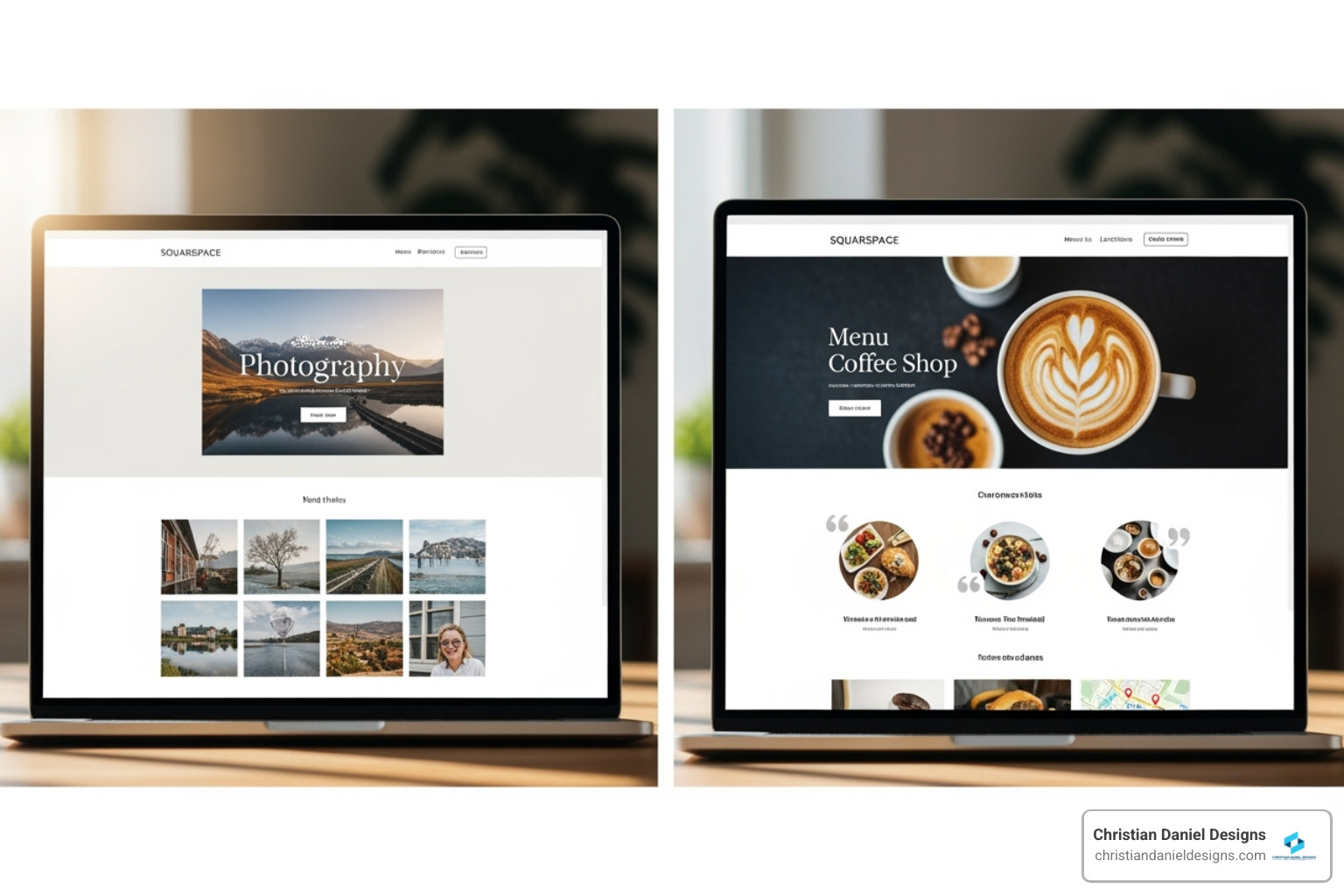
Gretel uses bold typography and dynamic layouts that feel edgy and modern without being overwhelming. I love how each project gets its own breathing room. The visual storytelling is intentional; you’re not just seeing work, you’re experiencing the studio’s creative process.
Mike Perry Studio takes a completely different approach with vibrant colors and unique illustrations that hit you the moment you land on the page. It’s playful, energetic, and unmistakably him. The site is an experience, not just a portfolio.
Then there’s Samantha Keely Smith, whose portfolio is a masterclass in restraint. She leverages full-bleed images with a minimalist design that puts her stunning abstract paintings front and center. The art is the hero. The grid layouts are structured but never feel rigid, creating an immersive gallery experience.
These sites prove that when you nail your visual storytelling with strong imagery and thoughtful layout choices, your portfolio becomes more than a collection of work—it becomes a destination. If you’re building a creative portfolio, I’d recommend checking out a guide to Squarespace Designs for more inspiration on making your work pop.
For E-commerce & Retail
Selling products online is tricky. You need to look professional, build trust, and make the buying process so smooth that people don’t even think about it. Squarespace website designs excel here because the platform has robust integrated e-commerce features built right in—no clunky plugins or complicated setups.
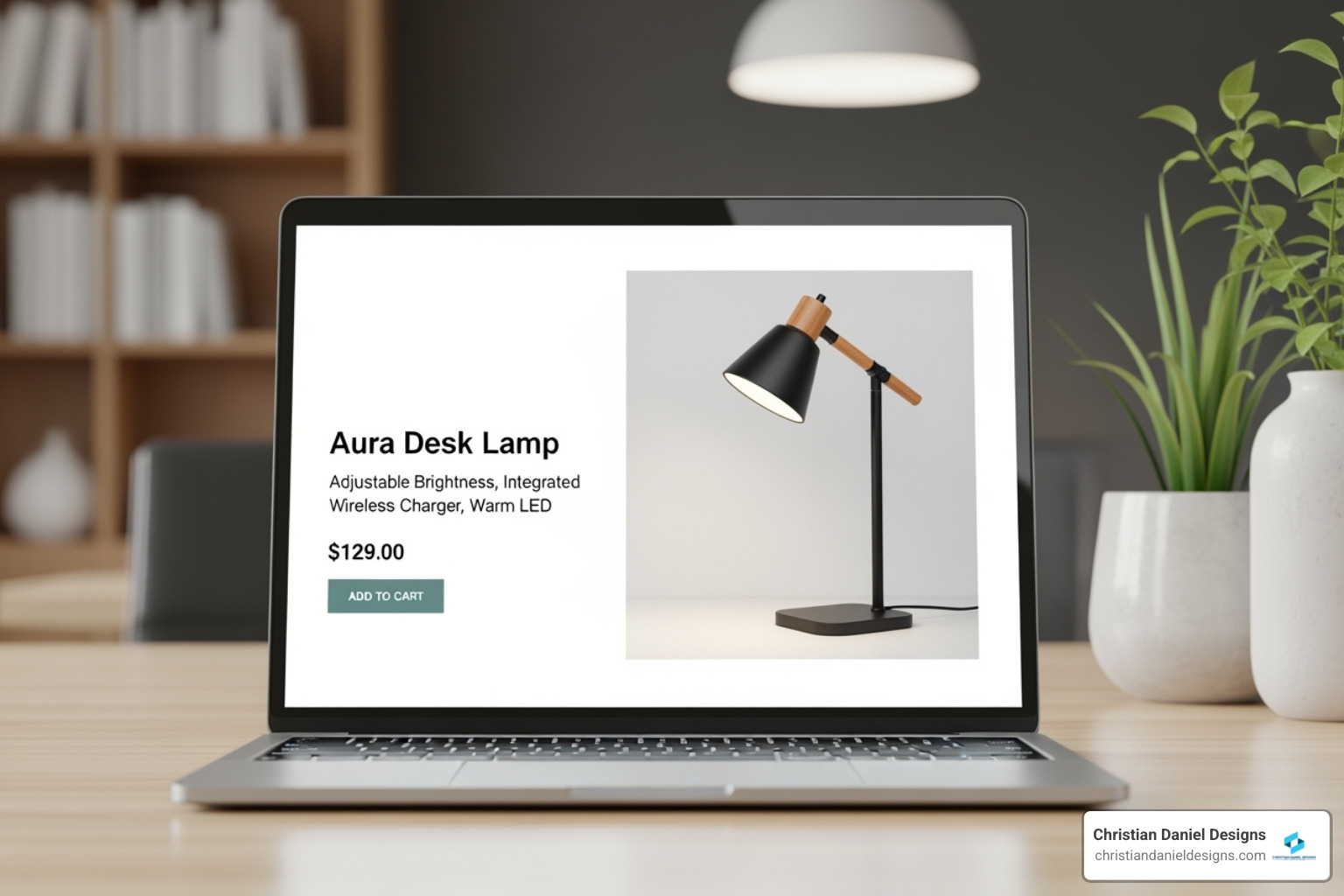
Soilboy is a plant store that gets everything right. The clean design and excellent product photography match their earthy brand. More importantly, the user-friendly checkout is seamless—exactly what I aim for with my e-commerce clients.
Schneid Studio showcases furniture and home goods with sophisticated, high-quality visuals that make you want to redecorate. The product showcases are detailed without being cluttered, and the navigation is intuitive from browsing to checkout.
Shop Memor takes a minimalist approach that lets their curated goods stand out. Sometimes less really is more. The site emphasizes beautiful product photography with clear descriptions, making it easy for browsers to become buyers. It proves you don’t need flashy features—just thoughtful design and solid functionality.
If you’re serious about launching or improving your online store, my Squarespace Ecommerce Website guide covers building robust product pages, secure payments (Stripe, PayPal, Apple Pay), and essential features like inventory management, discount codes, customer accounts, shipping options, and abandoned cart recovery to maximize conversions.
For Restaurants & Hospitality
I’ve worked with restaurants, bars, and hotels for years, and I can tell you that your website is often someone’s first impression of your space. It needs to convey ambiance, showcase your offerings, and make booking as easy as possible. Squarespace is particularly strong for hospitality because it handles menu presentation and online reservations beautifully.
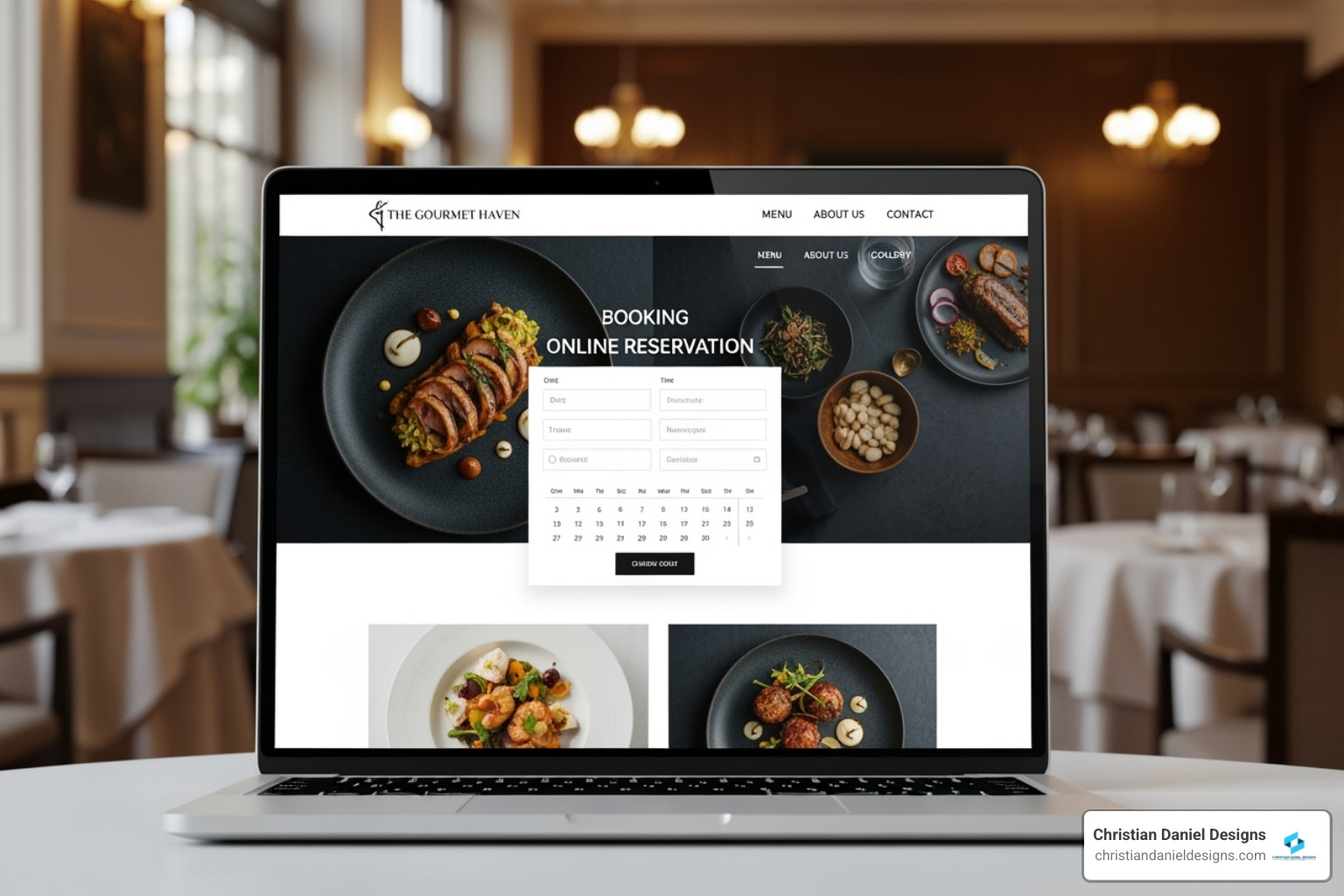
King Restaurant NYC captures elegance and simplicity perfectly. The beautiful photography and refined layout give you a taste of the dining experience. The menu is clear, and the booking integration is seamless—exactly the point.
Jones Bar-B-Q tells a rich, authentic story that makes you feel like you know the family behind the smoker. Their site is warm and inviting, with clear menu information. It’s a great example of how personality can shine through simple design.
Bathhouse is luxury and tranquility in website form. As a high-end spa, its site reflects that sophistication. The immersive imagery and clear calls to action for booking services create a premium experience from the first click.
These sites excel because they understand their audience and create experiences that match their brand’s ambiance. They also pay attention to location-based SEO, which is crucial for helping local diners and guests find you when they’re searching for restaurants or hotels in your area.
How to Achieve the Look: Templates, AI, and Customization
You’ve seen the examples and thought, “I want that.” Now comes the exciting part: building it. This is where you bridge the gap between inspiration and reality. Squarespace provides powerful tools to start, but the magic is in how you use them.
The Foundation: Starting with the Right Squarespace Website Designs
Every great Squarespace website design starts with choosing the right template. And here’s the good news: you’ve got over 100 professionally designed templates to choose from. These aren’t just pretty layouts—they’re thoughtfully structured frameworks designed for specific industries and purposes.
I always tell my clients to first consider template families—groups of templates with similar underlying structures. While you can customize almost anything, starting with a template that matches your vision makes life much easier. When I’m helping someone choose, I focus on functionality and structure rather than surface-level details like colors. Why? Because those aesthetic elements are incredibly easy to change.
The real breakthrough in Squarespace is the Fluid Engine editor. This drag-and-drop system changed everything. You can place elements exactly where you want them on the page with pixel-perfect precision—no coding knowledge required. Need a gallery here? A contact form there? Just grab one of the pre-built sections and drop it in. Move things around until it feels right. It’s intuitive enough that you can experiment without fear of breaking anything.
If you want to dive deeper into Squarespace’s capabilities, I recommend checking out their learning resources. You can explore Squarespace’s webinars to see the platform in action.
Customizing Your Squarespace Website Designs for a Unique Brand
Here’s where your site transforms from “nice template” to “that’s so me.” Templates are your foundation, but customization is where your brand personality shines through. And the best part? Squarespace makes it surprisingly approachable.
The Site Styles panel is your control center for visual consistency. You can define your color palettes here—choose hues that capture your brand’s energy and emotion. Squarespace offers beautifully curated designer palettes if you need a starting point, but you can also input your exact brand colors. The same goes for font packs. Typography matters more than most people realize, and choosing the right fonts helps establish your site’s voice before anyone reads a word.
These global changes ripple across your entire site, ensuring everything feels cohesive and intentional.
Now, if you want to push beyond the standard options, that’s where Custom CSS comes in. This is advanced styling code that opens up virtually unlimited design possibilities. I write custom CSS for clients regularly—it’s how I achieve those specific visual effects or layout tweaks that make a site truly one-of-a-kind. Maybe you want a unique hover effect on your buttons, or a custom header layout that doesn’t exist in any template. That’s what CSS makes possible.
Recently, Squarespace introduced some impressive AI tools. Squarespace Blueprint AI can take basic information about your business and generate a personalized website framework. It’s like having a design assistant who understands your industry. There’s also AI copy generation that can draft new text or refine existing content to match your brand voice. This can save small business owners hours of staring at a blank page.
These AI features aren’t going to replace thoughtful design and strategy, but they’re incredibly useful for getting unstuck or speeding up the process. For small business owners juggling a million responsibilities, anything that saves time is worth exploring. If you’re building a site for your small business, you’ll find more detailed guidance in a guide for small business web design.
More Than a Pretty Face: The All-in-One Business Powerhouse
A great design is just the start. I ensure my clients’ sites are built on a foundation that supports business growth. A beautiful website that doesn’t convert visitors is like a storefront in the middle of nowhere.
Built-in SEO and Analytics
What I love about Squarespace website designs is that you don’t need to be an SEO expert to get found. The platform handles the technical heavy lifting, which is a relief for most small business owners.
The platform comes with comprehensive integrated SEO tools built right in. When I set up a site for a client, I focus on optimizing the essentials—site descriptions that tell search engines what your business is about, page titles that are both keyword-rich and compelling, and meta descriptions that encourage clicks. Squarespace even provides helpful SEO checklists that walk you through best practices, ensuring nothing gets overlooked.
But getting visitors to your site is only half the battle. Understanding what they do once they arrive? That’s where the magic happens. Squarespace’s website analytics give you clear insights into your site’s performance. You can see your traffic sources—whether people are finding you through Google, social media, or direct visits. You can track user behavior to understand which pages resonate most and where visitors might be getting stuck.
This data isn’t just interesting numbers. It’s how I help clients make informed decisions about their content, their offers, and their overall strategy. When you know what’s working, you can do more of it. Learn more about optimizing your site in more on Squarespace Website Design.
Seamless Mobile Experience & Support
If your website doesn’t work beautifully on a phone, you’re losing customers. Over half of all web traffic is from mobile devices, and that number keeps climbing.
This is where Squarespace truly shines. Every template features automatic mobile optimization, meaning your site adapts flawlessly to any screen size—phones, tablets, desktops. You design once, and Squarespace handles the rest. That said, I never just trust the automatic settings. I always use the device view preview feature to test and fine-tune how your site looks on different screens, ensuring every visitor gets a perfect experience.
Beyond the front-end experience, Squarespace provides something most people don’t think about until they need it: rock-solid infrastructure. You get unlimited hosting with enterprise-grade infrastructure, which means your site loads fast, stays secure, and rarely (if ever) goes down. And if you do hit a snag? Their 24/7 customer support team is genuinely award-winning and ready to help.
Now, Squarespace’s support is excellent for platform questions, but there’s a difference between getting help with a feature and having a strategic partner who understands your business goals. Here’s what that looks like:
| Feature | DIY Squarespace User Support | Hiring a Squarespace Designer Support |
|---|---|---|
| Initial Setup | Self-guided tutorials, community forums, 24/7 Squarespace support. | Direct, personalized guidance, strategy sessions, hands-on setup by an expert. |
| Customization | Template editor, limited CSS, Squarespace support for platform features. | Advanced CSS, bespoke design elements, unique branding implementation, problem-solving. |
| Troubleshooting | 24/7 Squarespace support, Help Center articles. | Direct access to designer for immediate assistance, proactive problem identification. |
| Strategic Guidance | Limited to platform features. | Expert advice on UX, SEO, conversion strategies custom to your business. |
| Time Investment | Significant personal time. | Minimal personal time, focus on your core business. |
| Post-Launch | Ongoing self-management, Squarespace support. | Dedicated post-launch support period, training, maintenance options. |
The DIY route can work if you have the time. But if you’d rather focus on your business, a designer like me is invaluable. You get Squarespace’s powerful platform plus strategic expertise that translates your vision into results.
When to Hire a Pro: Overcoming Overwhelm and Achieving Your Goals
DIY is powerful, and Squarespace makes it accessible. But I’ve met countless business owners who get stuck late at night, frustrated with a layout or unsure if the design truly reflects their brand. Sometimes you need an expert partner to translate your vision into a high-performing website without the headache.
The Value of a Squarespace Designer
Many of my clients come to me feeling completely overwhelmed by website creation. They’ve tried to build their own site, or they have an existing one that just isn’t performing. One restaurant owner spent three months trying to get her menu to display correctly—time she could have spent on her business. That’s perfectly normal! While Squarespace is user-friendly, creating a truly effective and unique online presence requires a blend of design expertise, technical know-how, and strategic thinking.
Here’s what I bring to the table: I’m saving you time—your most valuable resource. Instead of spending weeks learning the ins and outs of Squarespace website designs, you can focus on what you do best: running your business. I handle the heavy lifting of design and development, from initial concept to final launch.
My technical expertise means I can steer Squarespace’s advanced features, write custom CSS, and set up integrations that might be challenging if you’re learning as you go. I’ve spent two decades mastering these tools, so I know how to push the platform to achieve custom, polished results.
But it’s not just about making things look pretty. I approach your website with strategic design in mind, ensuring every element serves a purpose. From user flow to conversion optimization, I’m thinking about your business goals at every step. When clients are overcoming creative blocks or struggling to articulate their brand visually, I provide objective feedback and creative solutions. Sometimes you’re just too close to your own business to see what’s missing or what’s working.
Most importantly, I guide you through a professional process that ditches the guesswork. Clear communication, timely delivery, and a polished final product—that’s my commitment. If you’re ready to find the right partner for your project, I’d love to help: Find a Squarespace Website Designer.
My Tried-and-Tested Process
I’ve refined my approach over two decades to ensure a smooth, collaborative experience that delivers outstanding results. My process is designed to ditch the overwhelm and bring your vision to life, and it’s built on four core phases.
Findy & Strategy is where I start with you. This phase is about understanding your business, audience, and goals. I will work with you to define your ideal customer, desired actions, and what makes you different. This strategic foundation ensures every design decision is intentional.
Next comes Intentional Design & Revisions. Based on the strategy I defined with you, I’ll craft a custom design that aligns with your brand. I focus on creating a visually stunning, mobile-friendly site that serves your business goals. Through a collaborative revision process, I’ll ensure the design perfectly captures your vision, incorporating your feedback at each step.
When it’s time for Confident Launch & Training, I handle all technical launch details, from connecting your domain to setting up analytics. I also provide personalized training so you feel confident and empowered to manage your site moving forward.
Finally, my commitment doesn’t end at launch. I offer dedicated post-launch support for any questions or adjustments, ensuring your site performs beautifully. Think of me as your ongoing partner.
As an NYC-based web designer with over 20 years of experience, I’m particularly adept at creating dynamic online presences for businesses in this vibrant, competitive market. If you’re in the Big Apple, my guide for NYC businesses offers specific insights into what works in this unique landscape.
Conclusion
I hope you’re now inspired by what’s possible for your business with Squarespace website designs. Throughout this guide, I’ve shared the design principles that transform a good website into a great one—from visual hierarchy and strategic use of negative space to bold typography and high-quality imagery that tells your story.
You’ve seen real-world examples that prove Squarespace can be so much more than a cookie-cutter template. Whether you’re a creative showcasing a portfolio, an e-commerce brand building an online store, or a restaurant creating an inviting digital experience, the platform offers incredible versatility when used thoughtfully.
The tools are there: over 100 professionally designed templates, the intuitive Fluid Engine editor, AI-powered design assistance, and robust customization options. Plus, you’re getting an all-in-one business platform with built-in SEO tools to help people find you, analytics to understand your visitors, and automatic mobile optimization so your site looks perfect on every device.
After 20 years in this business, I’ve learned the best websites balance Squarespace’s powerful features with a strategic, custom design that reflects your unique brand. Templates are fantastic starting points, but the magic happens when you customize them with intention, telling your story in a way that resonates with your ideal customers.
Sometimes you need a partner who can translate your vision into reality without the overwhelm. That’s where I come in. I love working directly with small businesses and hospitality brands, helping them create websites that don’t just look beautiful—they actually drive results. Fast-loading, mobile-friendly, and built to convert visitors into customers.
If you’re stuck with your current site or ready to create the online presence you’ve been dreaming of, I’d love to chat. I can help you build a website you’ll be proud of—one that works as hard as you do.