Why Video Content Creation is Your Gateway to Digital Success
Video content creation is the process of planning, filming, editing, and sharing videos to connect with an audience and grow a brand. It involves four core stages:
- Pre-Production – Define your strategy, write scripts, and plan every shot
- Production – Capture high-quality footage with proper equipment and techniques
- Post-Production – Edit, color grade, and polish your video into a final product
- Distribution – Optimize, publish, and promote across platforms to reach your audience
Why does it matter? In 2023, 91% of marketing departments used video, and 72% of customers prefer learning about products through video. It boosts engagement, clarifies complex ideas, and drives results—61% of consumers have made a purchase after watching a brand’s video.
Video is no longer optional. It’s how people find brands, make decisions, and share what they love. It cuts through the noise faster than any other medium.
But the process can feel overwhelming. The equipment, software, and platforms seem like too much. I get it, which is why I created this guide.
I’m Christian Daniel, and with over 20 years of experience producing award-winning videos for clients like The Plaza Hotel and Park Hyatt Chicago, I’ll share my proven video content creation process to help you create professional videos that get results.
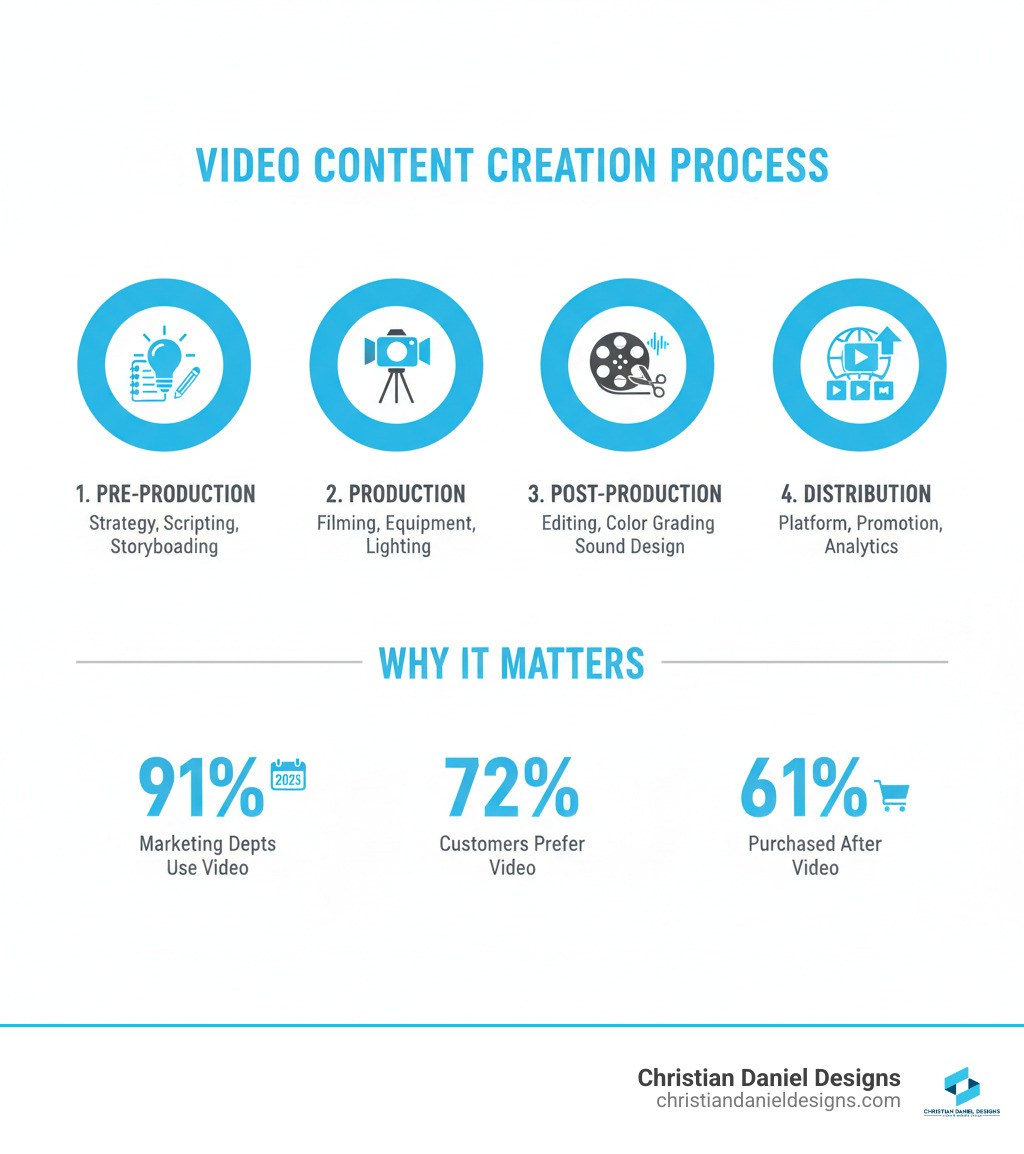
Similar topics to video content creation:
Stage 1: Pre-Production – Planning for Success
The most crucial stage is planning. A solid plan saves time, money, and headaches, which is why I map out every project before the camera starts rolling. Think of it as the foundation for a house—without it, the structure is at risk. This pre-production stage defines the success of your video. It’s where I answer the “why,” “who,” “what,” and “how.” Skipping this step leads to wasted resources and content that misses the mark. My 20+ years in the industry have taught me that meticulous upfront planning is the key to a smooth project and the best results.

Defining Your Strategy and Audience
Before pressing record, I define the business goals. Is the aim to increase brand awareness, drive traffic, generate leads, or boost sales? Each objective shapes the content, tone, and call to action. A video for awareness differs from one for conversions, so getting this clear from day one keeps the project focused.
Next, I dive deep into the target audience. Who are they? What are their pain points and interests? Creating a detailed audience persona helps me tailor the message directly to them, considering their age, profession, and even the language they use. My goal is to create content that resonates deeply.
A video-first content strategy is something I strongly advocate for, as research shows a staggering 72% of customers would rather learn about a product or service through video. By prioritizing video, I ensure my content is front and center where my audience is looking. This approach also helps in setting Key Performance Indicators (KPIs) from the outset, allowing me to measure the video’s success against tangible goals like view count, engagement rate, or conversions. For more on this, check out my insights on Video Marketing for Business.
Ideation, Scripting, and Storyboarding
This is where creativity meets structure. I start with topic research and keyword analysis to ensure the video addresses a real audience need and is findable online. To stay consistent, I use a structured content framework that can turn a single idea into a week’s worth of posts. This efficiency is a game-changer for businesses with limited resources.
Once I have a solid topic, I craft a compelling storytelling arc with a beginning that hooks, a middle that delivers value, and an end that inspires action. This leads me to writing a script—the blueprint for the video. A well-written script details the sequence and dialogue, ensuring clarity and a clear call to action (CTA). I write scripts conversationally, as if speaking to one person.
Finally, I create a storyboard, a visual representation of each shot. It’s like a comic book version of the video that helps me visualize the flow, composition, and transitions before filming. This meticulous planning is key to producing professional results efficiently and is an essential part of the video content creation process.
Choosing the Right Video Format
The type of video I create depends on the goal and audience. There’s a rich palette of formats, each with unique strengths.
Explainer videos are concise, engaging pieces that break down complex ideas, products, or services. Often using animation, they are perfect for new product launches or explaining intricate services. Their clarity makes them one of my most frequently requested formats.
Tutorials and how-to videos demonstrate how to do something or use a product. They provide direct, actionable value and position brands as helpful experts.
Testimonials and case studies feature satisfied customers, lending authenticity and credibility to a brand. Nothing builds trust like social proof.
Vlogs (video blogs) are more personal and informal, helping establish a direct connection with the audience. Behind-the-scenes content offers a similar benefit, fostering transparency and connecting with viewers on a human level.
Product demos focus on showcasing a product’s features and benefits in action. Live streams and webinars offer real-time, interactive engagement with the audience.
For simplifying complex topics, I often recommend Whiteboard Video Marketing for its engaging and clear visual style. Choosing the right format isn’t about personal preference—it’s about matching the format to your specific goal and audience.
Stage 2: Production – Capturing High-Quality Footage
This is the “action” phase where I capture all the visual and audio elements planned in pre-production. Quality is non-negotiable here. I’ve seen countless brilliant ideas fall flat because of shaky footage or poor audio. Viewers are surprisingly forgiving about many things, but bad audio or visuals will send them clicking away instantly.

Essential Equipment for Every Budget
You don’t need a Hollywood studio to create professional video content creation. My philosophy is to maximize impact with smart investments, not massive budgets.
For cameras, professional DSLRs and Mirrorless models deliver stunning quality, as noted by sites like TechRadar. However, modern smartphones are incredibly powerful. I’ve achieved professional results with just an iPhone when paired with good lighting and audio, making it a perfect starting point for many businesses.
Microphones are where beginners often stumble. Poor audio ruins the viewer experience. I always recommend investing in a good external microphone. Lavalier mics are great for interviews, while Shotgun mics capture directional audio. As Wired points out, the right mic depends on your video’s needs.
Lighting transforms everything. A simple ring light or softbox eliminates harsh shadows. Natural light is also great when used correctly.
Finally, stabilizers are crucial. Shaky footage screams “amateur.” A basic tripod is essential, and for dynamic shots, a gimbal can make smartphone footage look incredibly cinematic. My advice: prioritize audio first, then lighting, then camera.
Shooting Techniques for Professional Results
Even with the best equipment, knowing how to shoot separates amateur from professional work. These are the techniques I employ on every shoot.
The Rule of Thirds is a foundational technique. Imagine a tic-tac-toe grid over your frame and place key elements along those lines or at their intersections to create a more visually interesting shot.
Framing adds depth and professionalism. I use elements within the scene—like doorways or tree branches—to frame my subject, which naturally draws the viewer’s eye.
Composition is the overall arrangement of elements. I pay close attention to leading lines that guide the eye, symmetry for balance, and depth for dimension. These are storytelling tools that help viewers understand what matters in each shot.
B-roll footage is absolutely essential. These supplementary clips are intercut with the main footage (A-roll) to make the video more engaging and cover editing needs.
For on-camera presence, authenticity trumps perfection. I encourage clients to speak naturally and accept their personality. Viewers respond to genuine people, which is crucial for How to Create Engaging Video Content.
The Importance of Crystal-Clear Audio
I can’t stress this enough: crystal-clear audio is non-negotiable in video content creation. Viewers will abandon a video with bad audio in seconds.
Mic placement is critical. I place lavalier mics 6-8 inches from the speaker’s mouth, clipped to their chest. Shotgun mics should be pointed directly at the sound source, just out of frame. A few inches can make a huge difference.
Reducing background noise is vital. I always record in the quietest environment possible, turning off air conditioners, fans, and other noisy appliances.
Room acoustics often get overlooked. Hard surfaces create echo, while soft furnishings like rugs and curtains absorb sound and improve quality.
Audio levels require constant monitoring. I aim for strong levels that never “peak” into the red, which causes distortion. Too quiet is fixable, but distorted audio is ruined. For advanced polishing, I use techniques I’ve refined through Audio Editing Premiere Pro to perfect every sound element.
Stage 3: The Final Cut – The Art of Video Content Creation
In post-production, the story truly comes together. I take raw footage and transform it into a polished, engaging final product. This is the most creative phase of video content creation, where I blend images and sound to evoke emotion and guide the narrative. Like sculpting, I chip away at the raw material, rescuing shaky moments, building tension with pacing, and turning good footage into something memorable.
My Go-To Software for Professional Video Content Creation
Choosing the right editing software is like a craftsman selecting the perfect tools. For my professional work, I rely on Adobe Premiere Pro. Its robust features and integration with other Adobe apps make it the industry standard for high-quality video content creation. After 20+ years, it remains my indispensable tool for delivering the custom, fast, and professional results my clients expect.
Here’s a quick comparison of some popular options:
| Software | Type | Key Features | Ideal For |
|---|---|---|---|
| Adobe Premiere Pro | Desktop | Multi-track editing, advanced color/audio tools, motion graphics, seamless Adobe integration, pro output. | Professional editors, agencies, and complex projects requiring high production value. |
| iMovie | Desktop (Mac/iOS) | User-friendly interface, basic editing tools, simple templates, green screen effects, easy sharing. | Beginners, casual creators, quick edits on Apple devices, and basic business needs. |
| Canva | Online | Drag-and-drop interface, large stock library, social media templates, basic editing, text overlays. | Non-designers, social media managers, and quick, templated promotional videos. |
While iMovie and Canva are great for beginners, Adobe Premiere Pro gives me the precision and creative control needed for the award-winning results I deliver. If you’re looking to get started with professional editing, you might find this resource helpful: Adobe Premiere Pro. I’ve also shared many insights in my Video Editing Tips for Small Businesses.
Key Editing Techniques for a Polished Look
Once footage is imported, the real art of video content creation begins. This is where I shape the raw material into a compelling narrative.
Cutting and trimming is foundational. I relentlessly remove unnecessary footage and tighten the pacing by cutting awkward pauses and retakes. A tighter video respects the viewer’s time and almost always performs better.
Transitions connect scenes. While simple cuts are often best, I use smooth, purposeful transitions to guide viewers without jarring them. The goal is invisibility—the viewer should follow the story, not notice the editing.
Color grading sets the mood. Through Color Grading Premiere Pro, I adjust color and contrast for a consistent, polished look that makes footage pop.
Adding text and graphics helps convey information and emphasize key points, which is especially important for viewers watching without sound.
Sound design and background music create emotional connection. I carefully select music to complement the video’s tone and balance all audio levels. For practical advice, see my guide on How to Add Music to a Video. For advanced control, I dive into Audio Editing Premiere Pro.
How I Leverage AI in Modern Video Content Creation
AI is rapidly changing video content creation. While initially skeptical, I now see AI as a powerful assistant that improves efficiency without replacing human creativity. I use AI for tasks like generating script ideas, handling repetitive editing functions like object tracking, and auto-transcribing dialogue for captions, which is a huge time-saver. AI can also efficiently repurpose a long video into multiple short clips for social media, maximizing reach. My approach is to integrate AI as a tool within my expert workflow, ensuring the final product maintains the high quality and human touch my clients expect. Technology serves the story, not the other way around. For a deeper dive, I recommend my Complete AI Video Guide.
Stage 4: Promotion, Distribution, and Analysis
Creating the video is only half the battle. Now, you must get it in front of the right audience and measure its impact. A great video with no viewers is a missed opportunity. I’ve seen too many businesses create beautiful videos only to neglect promotion and distribution, resulting in minimal views.

Optimizing and Publishing on Key Platforms
I believe in a strategic approach to distribution, as each platform has its own quirks. Simply uploading a video and hoping for the best isn’t enough.
I take YouTube SEO seriously, as it’s the world’s second-largest search engine. I optimize every element: a compelling, keyword-rich title; a detailed description; strategic tags; and an eye-catching thumbnail to entice clicks. This helps videos rank in both YouTube and Google search. For a full breakdown, see my guide on How to Make a YouTube Video.
Social media platforms each demand a custom approach. Instagram Reels and TikTok thrive on short, vertical videos with strong hooks. On LinkedIn, professional and informative content performs best. Facebook is great for building community through video posts in groups.
Website embedding is a strategy I always recommend. Hosting videos on your site keeps visitors engaged longer, reduces bounce rates, and can significantly boost your SEO performance. The goal is to meet the audience where they are with content custom-fitted to that platform.
Creative Promotion and Overcoming Common Challenges
Getting eyes on your video content creation requires a multi-faceted approach.
Email marketing is highly effective. Including videos in newsletters puts content in front of an engaged audience and can dramatically increase click-through rates.
Cross-promotion is another powerful tactic. I create short teaser clips from longer videos and share them across social platforms, linking back to the full video.
Repurposing content maximizes value. A single video can be transformed into a blog post (I often embed Instagram reels into blog content), social media graphics, an email series, and more.
I also help clients overcome common obstacles. For budget constraints, my approach focuses on smart equipment choices and efficient workflows. For lack of time, my structured process streamlines everything. And when creative blocks strike, my 20+ years of experience help clients brainstorm and refine ideas. For more inspiration, explore my Creative Video Marketing Ideas.
Measuring What Matters: Video Marketing ROI
The final step is analyzing performance to know what’s working and how to improve.
Engagement rate (likes, comments, shares) reveals how much people are interacting with the video. High engagement is social proof that the content is resonating.
View-through rate (VTR) measures the percentage of viewers who watch to completion. A high VTR indicates compelling content that holds attention.
Click-through rate (CTR) matters for videos with a call to action. It tells me how many viewers clicked a link, indicating how persuasive the video was.
Conversion rate is the ultimate business metric. Did the video lead to a purchase, sign-up, or booking? This is the most direct measure of ROI.
Audience retention graphs show at what point viewers drop off, providing invaluable feedback for refining future content.
By tracking these metrics, I continually refine my strategy to ensure each new video performs better than the last. Learn more in my guide on How to Measure Video Marketing ROI.
Conclusion: Start Your Video Creation Journey
You now have my four-stage blueprint for compelling video content creation: Plan, Produce, Polish, and Promote. While it may seem overwhelming, you don’t need to master it overnight. By tackling one stage at a time and focusing on progress over perfection, you can create professional videos that achieve your business goals.
Throughout my 20+ years as a freelance video editor in NYC, I’ve seen how a well-crafted video can transform a small business’s marketing. I’ve watched hospitality brands boost bookings and local enterprises clarify complex services, all by connecting with audiences in ways text alone never could.
The beauty of video is that it builds trust, simplifies ideas, and creates emotional connections that drive real business results. With the tools and techniques in this guide, creating that impact is more accessible than ever.
Start small if you need to. Your first video might be filmed on your smartphone with a simple script. What matters is taking that first step and learning from each project.
If you’re ready to bring your ideas to life with a strategic approach that gets results, I’d love to help. Explore my whiteboard animation video services or reach out to discuss your next video content creation project. I look forward to working with you to create something that truly connects with your audience and drives your business forward.
The camera is ready. Your story is waiting. I’m ready to help you make some magic happen.




