Amplify Your Art: Simple Video Editing for Every Musician

Why Every Musician Needs to Master Video
Video editing for musicians is no longer optional—it’s essential. Here’s what you need to know:
Quick Answer: Core Video Editing Skills for Musicians
- Audio Syncing – Align your master track with video footage precisely
- Cutting to the Beat – Edit transitions and clips in rhythm with your music
- Color Grading – Establish mood and visual consistency across your video
- Basic Effects – Add transitions, text overlays, and visual interest
- Platform Optimization – Export in the right formats for YouTube, Instagram, TikTok, and Spotify Canvas
The numbers tell the story. YouTube is the 2nd largest social platform in the world with almost 2 billion monthly users. Video is the most engaging content on social media—users stop scrolling, watch, like, and share videos far more than static posts or links. Since MTV aired its first music video in 1981, these short films have become a requirement for any band or solo artist hoping to gain popularity.
But here’s what’s changed: You don’t need a massive budget or a production crew anymore. A musician with basic editing skills can create compelling content that legitimizes their brand and opens up entire new audiences.
The reality is simple. If you’re not posting videos, you’re missing out on new fans and listeners. Many artists skip YouTube entirely because they think they need a full production for every track. That’s not true. A well-edited lyric video, a simple visualizer, or even polished performance footage can make the difference between someone finding your music or scrolling past.
Director and editor insights from major productions reveal a crucial truth: “You really have to shift your perspective and suppress your ego. Their ego is the one that matters.” When editing your own music videos, this means staying true to your artistic vision while understanding what connects with your audience.
I’m Christian Daniel, and I’ve spent over two decades producing and editing music videos for artists ranging from independent musicians to high-profile clients like The Plaza Hotel. My approach to video editing for musicians combines technical precision with storytelling that amplifies your unique sound and brand.
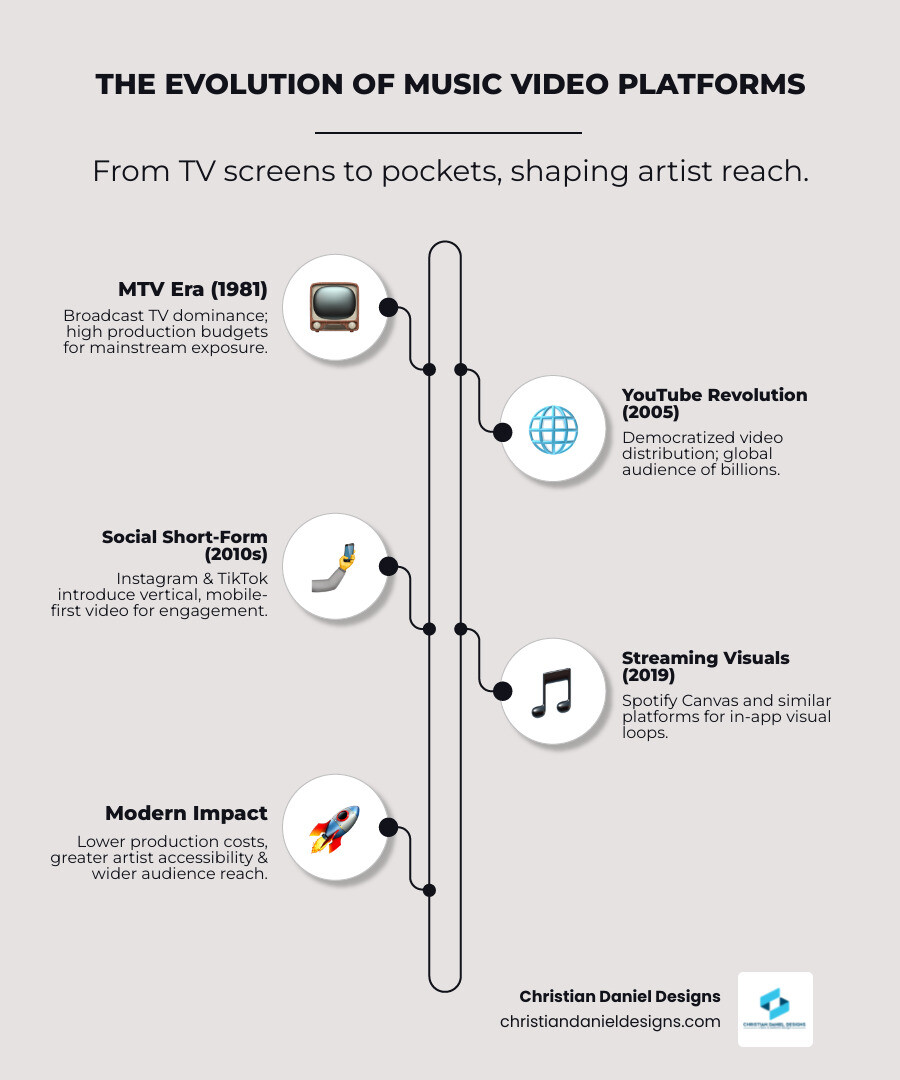
Video editing for musicians helpful reading:
The Music Video Production Process: From Idea to Premiere
Creating a compelling music video—whether it’s a full narrative production or a simple visualizer—requires a structured approach. I’ve learned over two decades that the difference between amateur and professional isn’t always budget, it’s planning. This section covers the essential steps from planning to post-production, giving you a clear roadmap before you even press record.
Pre-Production: Planning for a Smooth Shoot
Pre-production is where most beginners skip steps, and it costs them dearly later. I can’t stress this enough: the work you do before the shoot determines the quality of your final video.
Storyboarding is your visual script. Sketch out each key shot, scene by scene. Don’t worry if you can’t draw—stick figures work perfectly fine as long as they convey the action and camera angles. A storyboard helps you visualize the flow of your video and ensures everyone involved understands the vision. I’ve seen elaborate productions fall apart because no one agreed on what they were shooting.
Building on your storyboard, a shot list details every single shot you need to capture. This includes camera angle, framing, location, time of day, and any specific actions. It’s your checklist on set, making sure you don’t miss anything crucial. Trust me, you don’t want to realize in the edit that you forgot the close-up of the guitarist’s hands during the solo.
Location scouting can make or break your video. I always consider acoustics, lighting (both natural and artificial), accessibility, and any permits required. Sometimes a backyard with interesting textures works better than an elaborate studio, especially if you’re working with a tight budget. Don’t be afraid to rent or borrow items to improve your set—a few strategic props can transform an ordinary space.
Budgeting requires brutal honesty about what you can afford. Even with minimal funds, allocate money for essentials like lighting, props, or a professional sound mixer for the final audio pass. The goal is to maximize your visual impact within your financial constraints. I’ve seen $500 videos outperform $5,000 ones because the filmmaker made smart choices about where to invest.
Communication with the artist is paramount, whether you’re editing for someone else or creating your own content. Understand the song’s meaning, the artist’s brand, and their desired aesthetic. As video editor Gerry Holtz wisely puts it, “You really have to shift your perspective and suppress your ego. Their ego is the one that matters.” This collaborative approach ensures the final video truly reflects the music.
For more strategic approaches to planning your video content, check out my guide on Creative Video Marketing Ideas.
Production: Capturing the Magic
With a solid plan in hand, it’s time to capture your footage. This phase is all about execution, but even here, smart decisions during filming save hours of headaches during video editing for musicians.
Start with basic coverage. Think about your storytelling approach—will it be all-performance, all-narrative, or a mix? Regardless, shoot each musician in a one-shot performance of the entire song, making sure their hands are visible. This provides enough material to tell a coherent story, even if other shots don’t quite work out. I call this my “safety net” footage.
Every music video needs a “big shot”—a moment that stands out and captures the essence of the song or performance. This might be a dramatic visual, a complex camera move, or a unique effect. Don’t rush these moments. As one creative producer noted, “It’s a mistake to say, ‘Good enough,’ because those shots are never good enough.” Take the time to get it right. These are the shots that end up in your portfolio.
Using multiple cameras is a game-changer if you can manage it. Two cameras capture more footage per take, giving you options in the edit. You can simultaneously capture wide shots and close-ups, adding dynamic variety to your final video without requiring additional performances from tired musicians.
Good lighting is your best friend. Even with a smartphone, proper lighting lifts your footage from amateur to professional. I’ve invested in basic LED lights over the years, but I’ve also learned to use natural light effectively. It makes a huge difference in the quality of your raw footage and reduces the need for extensive color correction later.
Finally, check playback frequently during the shoot. Show the musicians how they look on camera. This ensures they’re happy with their performance and appearance, avoiding surprises later. It also keeps everyone motivated and engaged throughout the day.
A music video can be super stylized and Hype Williams-flashy, or it can be low budget—one shot with guys dancing on treadmills. Whatever’s interesting or catchy is what works. For an example of creative, low-budget video, you can draw inspiration from videos like OK Go’s treadmill performance.
Post-Production: The Art of the Edit
This is where the real magic happens in video editing for musicians. Raw footage transforms into a cohesive, engaging story that amplifies your music. The average time to edit one minute of music video is up to 2 hours, so patience and precision are essential.
Assembling clips is your foundation. Import all your video clips and the master audio track into your chosen editing software. I always organize footage into bins for different takes or camera angles—it seems tedious, but it saves massive amounts of time later. Then start laying down your best shots on the timeline.
Syncing audio is non-negotiable for music videos. If you used multiple cameras, you’ll need to sync all video tracks with your master audio. Tools like Premiere Pro’s Merge Clips feature make this process incredibly efficient, allowing you to sync up to 16 audio tracks or multiple camera angles. A hand clap or clapboard at the beginning of each take makes this process much smoother.
Editing to the beat is where music videos truly come alive. I use markers in my timeline to identify key beats, lyrical cues, or instrumental changes, then make my cuts and transitions align with these points. This creates a powerful, immersive experience for the viewer. The rhythm of your edits should mirror the rhythm of your music—it’s what separates a music video from just footage of a band playing.
Color correction and grading sets the mood and establishes your visual identity. Color correction balances your footage, ensuring skin tones are accurate and white balance is consistent across all shots. Color grading then applies a stylistic look, enhancing the emotional impact. Adobe Premiere Pro’s Lumetri Color panel is my go-to tool for this, allowing precise adjustments to colors, contrast, and saturation that make your visuals pop.
Sound design adds depth beyond your master track. You might add in-scene dialogue, voice-overs, or Foley sound effects to enrich the visual narrative. A professional sound mixer balances all these elements, ensuring crisp dialogue and perfectly balanced music and effects. This attention to audio detail separates good videos from great ones.
To dive deeper into creating engaging visual content, check out my article on How to Create Engaging Video Content.
Essential Tools and Techniques for Video Editing for Musicians
Choosing the right software is crucial for effective video editing for musicians. It’s like picking the perfect instrument for your sound – you need something that feels right and helps you create your best work. Here’s a breakdown of my top recommendations based on your skill level and needs, along with the key features I always look for.
Comparing Video Editing Software for Musicians
When you’re diving into video editing, picking the right tool can make all the difference. I’ve put together a simple table to help you compare some popular options. This should give you a good starting point, whether you’re just beginning or looking for something more powerful.
| Category | Software Name | Key Features for Musicians |
|---|---|---|
| Beginner Tools | iMovie (Mac only) | Free, easy to use, basic audio syncing, simple cuts, good for quick edits. |
| CapCut (Desktop/Mobile) | Free, user-friendly, great for social media, built-in effects, AI features. | |
| Intermediate Tools | Filmora | Affordable, intuitive interface, good effects library, decent color grading. |
| DaVinci Resolve (Free) | Professional-grade color grading, powerful editing, great audio tools, steep learning curve but free. | |
| Professional Tools | Adobe Premiere Pro | Industry standard, extensive features, seamless Adobe integration, robust audio/video sync, full control. |
| Final Cut Pro (Mac only) | Fast performance, magnetic timeline, powerful organization, excellent for Apple ecosystem users. | |
| Key Features to Look For | All | Audio Sync, Effects, Color Grading, Ease of Use, Multi-camera editing |
Key Features to Look for in Video Editing Software
Beyond just picking a program, you really need to understand what features will help you most as a musician. I always tell artists to prioritize these things, as they make the biggest difference in creating a polished music video.
First up is audio synchronization. This is non-negotiable for music videos. Your visual performance needs to perfectly match your master audio track. Look for software that makes this easy, whether it’s through automatic waveform analysis or a dedicated “merge clips” function. For instance, Adobe Premiere Pro has a fantastic Merge Clips feature that I rely on heavily.
Next, consider multi-camera editing. If you’re using more than one camera during your shoot – which I highly recommend for more dynamic results – you’ll want software that can easily sync and switch between different camera angles. This saves you so much time in post-production.
Of course, you’ll want a good range of transitions & effects. These can add a lot of personality and professionalism to your video. Simple cuts are fine, but a well-placed dissolve or a cool visual effect can really make your video pop. Don’t go overboard, though; sometimes less is more!
Color grading tools are also super important. These allow you to set the mood and aesthetic of your entire video. You can take dull footage and make it vibrant, or create a specific cinematic look. Tools like Premiere Pro’s Lumetri Color panel are incredibly powerful for this, letting you adjust everything from brightness and contrast to specific color tones.
Lastly, don’t forget about audio editing. Even though you’re starting with a master track, you might need to clean up some sounds from your video clips or add sound effects. Good software will give you basic audio controls, but more advanced programs offer a full suite of tools to fine-tune your sound. I often use the dedicated audio editing features in Premiere Pro to make sure everything sounds perfect.
Online Editors vs. Desktop Software: Which is Right for You?
When you’re choosing your video editing tools, you’ll quickly notice there are two main types: online editors and desktop software. Both have their strong points, and the best choice really depends on your specific needs as a musician. Let me break it down.
Online Editors are fantastic for their accessibility. You can often start editing right in your web browser, from any computer, without needing to install anything heavy. This makes collaboration easier if you’re working with bandmates or a small team. Many online tools are also quickly adding impressive AI features, like automatic subtitles or smart clip selection, which can really speed up your workflow. However, they do have some downsides. You generally have less control over the fine details of your edit compared to desktop software. Plus, many operate on subscription models, which can add up over time. You’re also often limited by your internet connection speed.
On the other hand, Desktop Software like Premiere Pro or Final Cut Pro offers immense power and full control over every aspect of your video. You can work offline, which is a huge plus if you’re on the go or have unreliable internet. These programs are built for complex projects and high-quality output. The trade-off is often a steeper learning curve – they have more buttons and features, which can feel overwhelming at first. They also typically come with a higher cost, either as a one-time purchase or a professional subscription.
So, how do you choose? If you’re just starting out, want to make quick social media videos, or need to collaborate easily, an online editor might be perfect for you. But if you’re aiming for professional-quality music videos, need extensive creative control, and are willing to invest a bit more time into learning, desktop software will be your best friend. I personally lean towards desktop software because it gives me the precision and power I need for my clients, but I’ve seen amazing things created with both!


Comments are closed.