The New Era of Video Marketing
How to make ai product videos is a question changing how businesses approach visual marketing. Here’s the quick answer:
To make AI product videos:
- Choose an AI video platform (InVideo, Synthesia, Pictory, HeyGen, or Runway)
- Input your product details via text prompt, URL, or script
- Select AI avatars, voiceovers, and visuals from the platform’s library
- Customize with your branding (logos, colors, fonts, music)
- Export and publish to your marketing channels
Time required: 10-30 minutes per video
Cost: Free to $250/month depending on platform and features
Traditional video production is expensive and time-consuming, often costing thousands per video for actors, equipment, and weeks of editing. For many businesses, this is simply out of reach.
AI video creation changes everything.
According to HubSpot research, 73% more visitors who watch product videos will make a purchase. The challenge has always been producing those videos quickly and affordably.
AI tools eliminate cameras, actors, and complex editing. You simply input your script, choose a style, add your branding, and download a professional video in minutes. A process that once took weeks and cost over $10,000 can now be done in under an hour for less than $100.
The benefits are clear:
- Speed: Create videos in minutes, not weeks
- Cost: Up to 50x cheaper than traditional production
- Scale: Make dozens of variations for A/B testing
- Global reach: Translate into 50+ languages instantly
- Accessibility: No technical skills required
I’m Christian Daniel, founder of Christian Daniel Designs. With over 20 years of video production experience, including award-winning work for The Plaza Hotel, I’ve seen how AI has democratized video creation. I now integrate these tools into my workflow to deliver faster, high-quality results for my clients. Let me show you how it works.
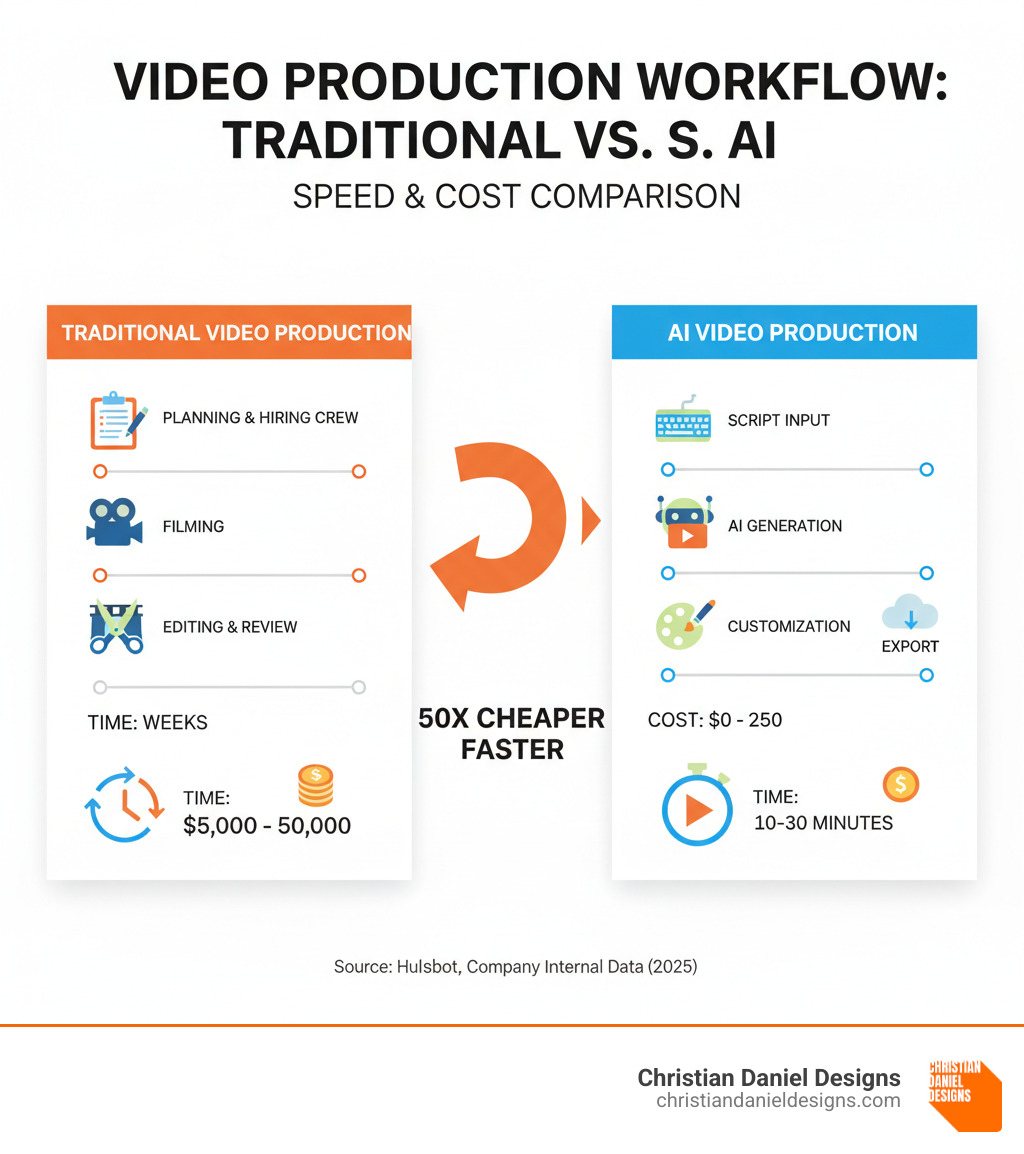
We’re not just saving money; we’re open uping the true ROI of Video Marketing by making high-quality video accessible to everyone.
The Ultimate Toolkit: Choosing Your AI Product Video Generator

Choosing the right AI video tool can be overwhelming. The best platform isn’t the one with the most features, but the one that matches your specific needs and skill level.
When evaluating platforms, I focus on key features. AI avatars are crucial for adding a human presenter without hiring actors. Script generation can write or polish your script. Customization options ensure your video reflects your brand. Other key features include a robust stock media library, voice cloning, multilingual support for global reach, and clear cost considerations. Always check free trials and paid tiers to understand limits on video length, credits, and watermarks.
Let’s walk through the platforms that deliver results.
All-in-One Platforms (Text-to-Video)
If you’re new to how to make ai product videos or want speed over complexity, these platforms are your best bet. They take your text and automatically assemble a complete video.
InVideo AI is a go-to for over 50 million users. It automatically writes scripts, designs scenes, adds voiceovers, and more. With a massive stock media library and high user ratings, it’s ideal for beginners. You can Generate Product Video for Free! to test it out.
Pictory is perfect for users with no editing skills. It turns ideas, URLs, or plain text into professional videos, featuring realistic AI voices and a large media library.
Steve.AI focuses on speed and templates, auto-generating scripts and providing rich media for both live-action and animation. It excels at creating engaging video hooks to grab your audience in the first few seconds.
Avatar-Based Generators
When your product needs a human face without the hassle of a traditional shoot, avatar-based generators are the solution.
Synthesia eliminates cameras and actors. Simply type your script, choose from 230+ AI avatars, and select from 140+ languages. Trusted by over 50,000 companies, it’s ideal for corporate training and product explainers with natural-looking avatars.
HeyGen offers a variety of avatars and voices with auto-translation. It has a free plan for short videos and is even used by professional production companies to create custom AI avatars, showing its high-end capabilities.
These tools are effective for creating consistent, branded content with AI presenters, especially for product launches and training materials. For more details, visit our AI Product Videos page.
Advanced Generative & Editing Tools
For those who crave more creative control, these advanced tools offer professional-grade features, though with a steeper learning curve.
Runway turns imagination into pixels using just words. The quality can be mind-blowing, but it requires practice in prompt engineering, which you can learn at the Runway Academy. A free plan is available for experimentation.
Descript revolutionizes editing by letting you edit video like a text document. It includes screen recording, AI translation, an AI co-editor, Studio Sound for audio improvement, and automatic filler word removal, adding incredible efficiency to any Professional Video Editing workflow.
LTX Studio targets users who want extreme creative control over narrative content. It offers detailed control over visuals, though its generative quality is still catching up to emerging models like Google Veo or OpenAI Sora.
Speaking of which, next-generation models like OpenAI’s Sora and Google Veo are pushing boundaries toward hyper-realistic scenes, representing the cutting edge of this technology.
The right tool depends on your goals. For quick social media content, start with InVideo or Pictory. For a polished presenter, try Synthesia or HeyGen. For creative control, explore Runway or Descript. And if you’d rather skip the learning curve, that’s what I do at Christian Daniel Designs.
How to Make AI Product Videos: A 5-Step Guide
Let me walk you through exactly how to make ai product videos. It’s easier than you think, and you can go from idea to a polished MP4 in less than an hour.

Step 1: Scripting and Storyboarding with AI
A strong script is vital for any video, and AI can help you write one in minutes. First, get clear on your video’s goal and your target audience.
Then, use an AI script generator like ChatGPT, Jasper, or the built-in writers in InVideo AI and Steve.AI. Feed them your product details and target audience to get a solid first draft. The problem-solution approach is a proven framework: highlight a customer’s frustration, then introduce your product as the ideal solution.
Don’t forget a clear call-to-action, such as “Shop now” or “Start your free trial.” AI writes the draft; you add the personality.
Step 2: Generating Visuals and Voiceovers
This is where your script becomes video. Most platforms offer text-to-video, where tools like Pictory and InVideo AI automatically pull relevant stock footage and graphics from your script. Some even offer URL-to-video, generating a video directly from your product page link.
If your video needs a presenter, select an AI avatar from platforms like Synthesia or HeyGen. For narration, choose from realistic AI voices in various languages or even clone your own voice with tools like Descript.
To make your video unique, tap into the built-in stock media libraries and, most importantly, upload your own brand assets like product photos and logos. This step transforms your words into a living video.
Step 3: Customizing and Branding Your Video
This step ensures your video represents your brand, not a generic template. Use the platform’s editor to fine-tune your video. InVideo AI has a “Magic edit box” for text commands, while Descript’s text-based video editing is as easy as using a word processor.
Use text overlays to highlight key features and customize them with your brand’s fonts and colors. Upload your brand kit (logos, color palettes, fonts) to platforms like Descript or Pictory to maintain consistency.
Select background music that matches your video’s emotional tone. The secret to branding isn’t just adding a logo; it’s aligning the video’s tone, pacing, and style with your brand voice. Experiment until it feels right.
Step 4: Review, Refine, and Export
Attention to detail is key in this final step. Watch your video multiple times to check for natural pacing, clear messaging, and any awkward moments. Check for consistency in branding, lip-sync, and voiceover quality.
Don’t be afraid to make final edits, like swapping stock footage or adjusting text timing. Small changes can make a big difference.
Finally, export in different aspect ratios for various platforms: 16:9 for YouTube, 9:16 for TikTok and Reels, and 1:1 for feed posts. Many tools let you create multiple versions simultaneously.
Step 5: Publishing and Promotion
Now it’s time to publish and promote your video. Use YouTube for product demos, and Instagram Reels and TikTok for short, punchy clips. Embed videos on your website, especially on product and landing pages, to increase conversions. Don’t forget email marketing, as videos can significantly boost click rates.
The beauty of AI is that you can create multiple versions for A/B testing, making your Marketing Videos strategy incredibly flexible.
Best Practices for High-Converting AI Product Videos
Creating an AI video is one thing; creating one that converts is another. The magic isn’t just in the technology—it’s in how you use it to connect with people.
At Christian Daniel Designs, we create Engaging Video Content that tells a story. This principle applies whether you’re using traditional methods or AI.
Craft a Compelling Narrative
To create a video that converts, start by understanding your customer’s problems and how your product offers a solution.
Focus on the customer’s problem first. Position your product as the answer to a real-world pain point.
Show, don’t just tell. Demonstrate how your product works in action. A 30-second demonstration is more powerful than a long description.
Create an emotional connection. People buy on emotion and justify with logic. Weave a story that evokes feelings like relief or excitement to make your video irresistible.
User testimonials add authenticity. Incorporate real customer quotes or clips to build trust that AI alone cannot replicate.
Optimize for Engagement
Grabbing and holding attention is critical in today’s digital landscape.
Keep it short and sweet. Aim for under 2 minutes for most product videos. For social media like TikTok and Reels, 15-60 seconds is best.
The first three seconds are critical. Hook your audience immediately with a captivating visual, a bold claim, or by addressing a pain point.
Use clear and concise messaging. Eliminate jargon and get straight to the point. Every word and visual should serve a purpose.
Add subtitles—this is non-negotiable. Many people watch videos on mute. Subtitles improve accessibility and engagement. Tools like InVideo AI and Descript offer automatic subtitle generation.
Overcoming AI’s Limitations
AI isn’t perfect, but you can work around its limitations to add a human touch.
Combine AI footage with real shots whenever possible. This hybrid approach adds a layer of realism and authenticity.
Use high-quality AI voiceovers and avatars from platforms known for realistic outputs, like Synthesia or HeyGen, to avoid a robotic feel.
Extensive customization is key. Don’t settle for the AI’s first draft. Fine-tune the video to reflect your unique brand personality.
A professional review can lift your video from good to great. An experienced eye can spot inconsistencies and branding misalignments. At Christian Daniel Designs, we often review AI content to add that final human touch.
Frequently Asked Questions about AI Product Videos
We get a lot of questions about how to make ai product videos. Let me address the most common concerns.
How long should an AI product video be?
Keep it short and punchy. The ideal length is under 2 minutes to maintain viewer attention. For social media platforms like Instagram Reels or TikTok, aim for 15-60 seconds.
Be concise and impactful. Focus on the core benefit, show the product in action, and include a clear call-to-action. For complex features, consider creating a series of short videos instead of one long one.
Can AI videos truly match my brand’s unique style?
Yes, with the right tool and thoughtful customization.
Your brand identity is precious, but modern AI video generators are surprisingly sophisticated. Most platforms allow you to upload brand kits (logos, fonts, colors) and fine-tune scripts and visuals to align with your brand voice.
AI provides the framework, but your input and customization make it authentically yours. For the most polished results, combining AI with professional editing offers the best of both worlds, blending speed with creative nuance.
What are the main challenges when using AI for video creation?
AI video tools are powerful but not perfect. Understanding their limitations is key.
The biggest challenge is the potential for a generic or “robotic” feel. AI avatars and voices can sometimes lack human emotional nuance. There are also limitations in complex scene generation, which can lead to occasional visual inconsistencies.
You’ll also need to learn good prompt engineering, as the quality of your output depends on the clarity of your instructions.
The good news is these challenges are manageable. Overcome them by selecting advanced tools, customizing heavily, providing detailed prompts, and blending AI with real footage. A professional review can also make a significant difference.
Conclusion: From AI Prompt to Professional Polish
We’ve covered how to make ai product videos, from choosing a platform to optimizing for engagement. The change in video marketing is real and happening now.
The speed and affordability of AI video tools have opened doors for small businesses and growing brands. What once took weeks and thousands of dollars can now be done in minutes for a fraction of the cost.
The technology is only getting better, with models like OpenAI’s Sora creating video from text with remarkable sophistication and Google Veo pushing toward hyper-realism.
But after 20+ years in this industry, I’ve learned that technology is just the tool, not the solution. Crafting a video that connects with an audience, tells a brand’s story, and drives results still requires a human touch. It’s about knowing when an AI element feels robotic and how to blend in real footage for the perfect balance.
For businesses in NYC, Jersey City, Hoboken, and beyond who want Award-Winning Video Content without the steep learning curve, partnering with an expert makes all the difference. At Christian Daniel Designs, we combine AI tools with creative experience to deliver videos that don’t just look professional—they perform.
Ready to create stunning visuals that captivate your audience? Explore our AI Product Videos services and see how we can turn your vision into reality.
