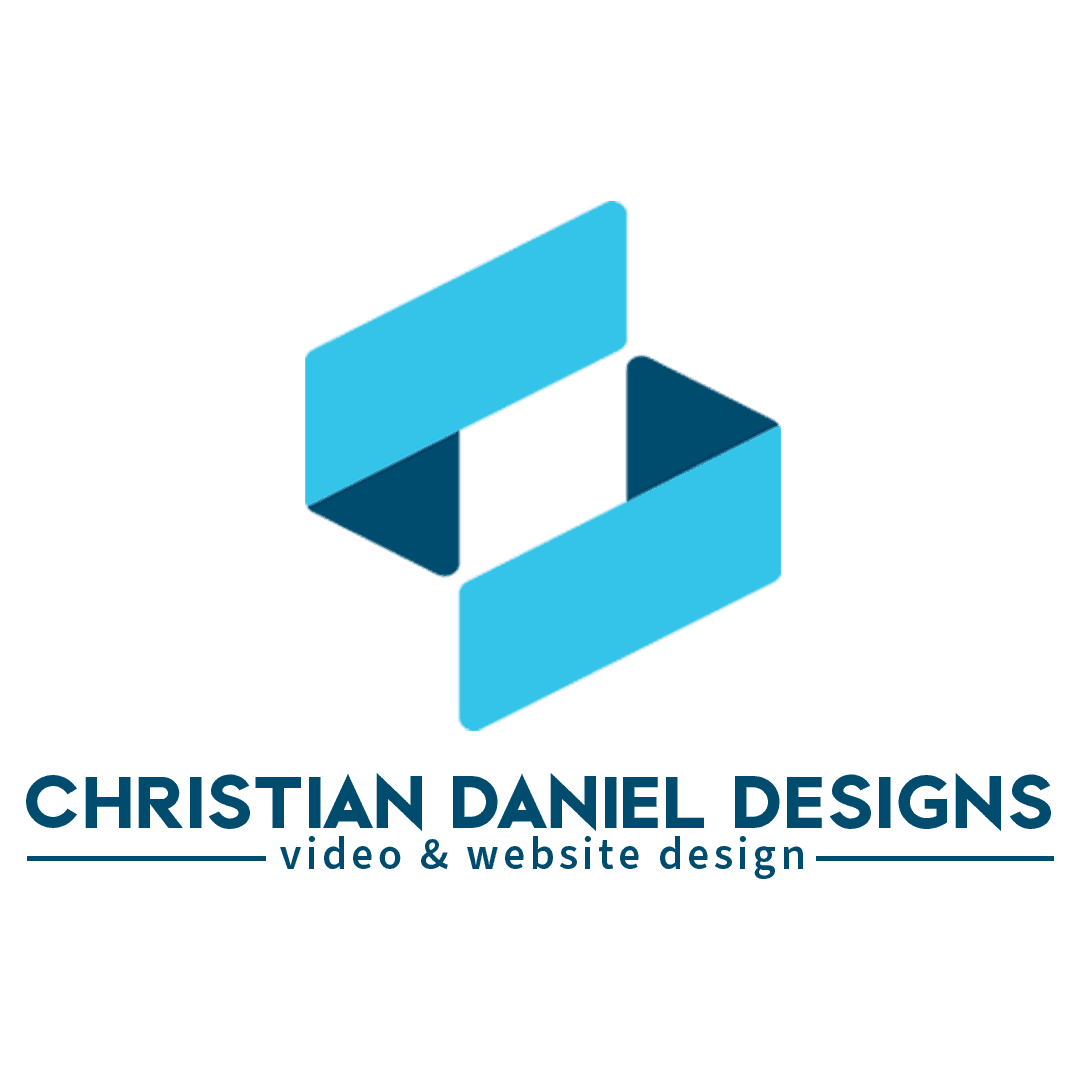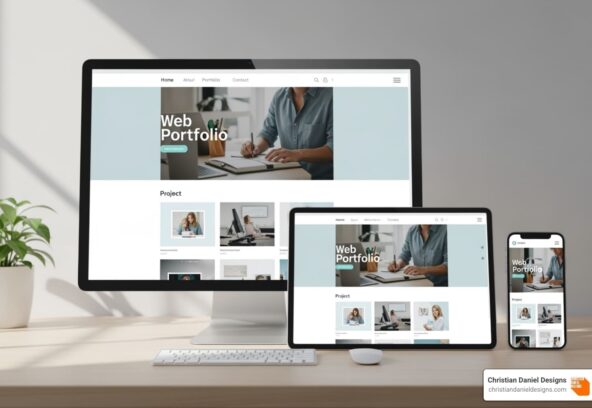Website security audits: 7 Steps to Prevent Hacking
{“@context”: “https://schema.org”, “@graph”: [{“@type”: “Article”, “headline”: “Website Security Audits | Christian Daniel Designs”, “description”: “Protect your business with our Website Security Audits. Discover how to prevent hacking and safeguard your data. Act now for peace of mind.”, “author”: {“@type”: “Person”, “name”: “Christian Daniel”}, “publisher”: {“@type”: “Organization”, “name”: “Christian Daniel Designs”, “logo”: {“@type”: “ImageObject”, “url”: “https://firebasestorage.googleapis.com/v0/b/ai-templates.appspot.com/o/bot%2F05mlEckOZZDqmsDODxdp%2Flogo%2FChristian%20Daniel%20copy.png?alt=media&token=bf31a7b2-5fbc-4ceb-a69c-ffcecb0af448”}}, “datePublished”: “2025-10-04T15:32:57+00:00”, “dateModified”: “2025-10-04T19:33:02.518228”, “mainEntityOfPage”: {“@type”: “WebPage”, “@id”: “https://christiandanieldesigns.com/business/website-security-audits/”}, “image”: “https://christiandanieldesigns.com/wp-content/uploads/2025/10/fbeab7edcef9d5a77ee6a4d387b8806e5d1bfd2a_1.jpg”}, {“@type”: “FAQPage”, “mainEntity”: [{“@type”: “Question”, “name”: “What is a website security audit?”, “acceptedAnswer”: {“@type”: “Answer”, “text”: “A website security audit is a comprehensive examination of a website’s security, including malware and virus scans, vulnerability assessments, access control reviews, SSL certificate validation, server configuration checks, and traffic analysis to identify and fix vulnerabilities.”}}, {“@type”: “Question”, “name”: “Why are website security audits crucial for businesses?”, “acceptedAnswer”: {“@type”: “Answer”, “text”: “Website security audits are crucial because they protect customer data, maintain brand reputation, prevent financial loss, and avoid legal and regulatory penalties by identifying and fixing security vulnerabilities before hackers can exploit them.”}}, {“@type”: “Question”, “name”: “How often do cloud customers face cyber threats?”, “acceptedAnswer”: {“@type”: “Answer”, “text”: “Research shows that 94% of cloud customers faced cyber threats in 2023.”}}, {“@type”: “Question”, “name”: “What are the consequences of a website security breach for businesses?”, “acceptedAnswer”: {“@type”: “Answer”, “text”: “A security breach can lead to lost customer trust, damage to the brand’s reputation, financial losses from lost sales, legal fees, regulatory fines, and damaged SEO rankings due to being blacklisted by search engines.”}}, {“@type”: “Question”, “name”: “What common threats do website security audits protect against?”, “acceptedAnswer”: {“@type”: “Answer”, “text”: “Website security audits protect against common threats such as malware, including ransomware and other malicious code.”}}]}]}
Why Website Security Audits Are Your Business’s Best Defense
Website security audits are systematic examinations of your website’s security to find vulnerabilities before hackers can exploit them. A typical audit includes:
- Malware and virus scans to detect malicious code
- Vulnerability assessments to find weak spots in software and plugins
- Access control reviews to ensure proper user permissions
- SSL certificate validation to verify encryption
- Server configuration checks to confirm hosting security
- Traffic analysis to spot suspicious activity
For small businesses, the stakes are high. Research shows that 94% of cloud customers faced cyber threats in 2023, with over 60% being compromised. For hospitality and creative businesses, a single breach can destroy customer trust and ruin your reputation.
Waiting makes your website a bigger target. Hackers target small businesses for their valuable data and often weaker security.
I’m Christian Daniel. With two decades in web design, I’ve seen many businesses learn about website security audits the hard way—after a hack. Christian Daniel Designs helps hospitality and creative businesses build secure, conversion-focused websites that protect their data and reputation.
What is a Website Security Audit and Why is it Crucial?
A website security audit is a comprehensive health checkup for your website. It’s a necessary examination to keep your site healthy and secure. Defined as an “independent review and examination of a system’s records and activities” by NIST, an audit inspects every part of your website for weak spots hackers could exploit.
During an audit, we examine security controls, check for regulatory compliance, hunt for potential breaches, and create a roadmap for improvements. This matters because your website is often a customer’s first impression of your brand.
- Protecting customer data is critical. A breach of personal or payment information shatters customer trust, which is vital for hospitality businesses.
- Maintaining brand reputation is crucial. News of a hack spreads fast, and rebuilding trust can be costly and time-consuming, sometimes irreparably damaging a business.
- Preventing financial loss is key. Breaches lead to lost sales, legal fees, regulatory fines (GDPR, CCPA), and damaged SEO rankings.
- SEO rankings suffer when a site is compromised. Google will blacklist infected sites, and recovery takes time.
Common threats include Malware (ransomware, trojans), Phishing attacks that trick customers, SQL injection that allows database theft, and Cross-Site Scripting (XSS) that runs malicious code in visitors’ browsers. Hackers target small businesses for their valuable data and often weaker security. For a practical tie-in on securely handling large media during client work, see our guide on How to Send Large Video Files.
Understanding the scope of your website security audits
Not all website security audits are the same. Understanding the different types helps you choose the right approach.
- Vulnerability assessments use automated tools to scan for known weaknesses like unpatched software, giving a broad overview of potential entry points.
- Penetration testing goes further, as ethical hackers simulate real attacks to exploit vulnerabilities. This can be white box (full system knowledge), black box (no knowledge), or grey box (partial knowledge).
- Compliance audits ensure you follow regulations like PCI DSS (for payments) or GDPR (for EU customer data), helping you avoid hefty fines.
- Configuration reviews examine settings to ensure they follow security best practices, as many breaches occur from simple mistakes like default passwords.
Should you handle audits internally or hire experts?
| Feature | Internal Audits (In-house) | External Audits (Third-party Professionals) |
|---|---|---|
| Conducted By | Your organization’s IT or security team | Independent security firms or experts |
| Primary Goal | Ongoing monitoring, prompt remediation, adherence to internal policies | Objective assessment, compliance validation, fresh perspective, credibility |
| Knowledge Base | Deep familiarity with internal systems, policies, and culture | Broad industry experience, knowledge of latest threats and best practices |
| Objectivity | Can be influenced by internal biases or resource constraints | High degree of impartiality and objectivity |
| Cost | Lower direct cost, but uses internal resources | Higher direct cost, but provides specialized expertise |
| Best Used For | Continuous monitoring, rapid fixes, internal policy checks | Regulatory compliance, high-stakes assessments, external validation |
Most businesses use a hybrid approach: internal audits for daily monitoring and external audits for objective, compliant assessments.
How Audits Protect Against Specific Threats
A thorough website security audit protects against major cyber threats.
- Malware detection uses comprehensive scans to find malicious code like viruses and ransomware. Tools like Sucuri SiteCheck can identify these threats.
- Ransomware prevention focuses on closing vulnerabilities like outdated software or weak access controls before attackers can encrypt your files.
- DDoS mitigation strategies assess your site’s ability to handle traffic attacks and recommend improvements like content delivery networks to keep you online.
- Identifying backdoors involves deep investigation to find and remove hidden access points left by hackers.
- Securing sensitive data entry points like contact forms and checkout pages prevents attacks that could expose user information.
These strategies ensure your website is genuinely defended. For more insights, explore our work on a secure Med Spa website build.
How to Perform a Website Security Audit: A 7-Step Checklist
Performing a website security audit is a health checkup for your digital storefront, meant to find risks before they become problems. The best approach combines automated tools with manual reviews. This checklist walks you through the process.
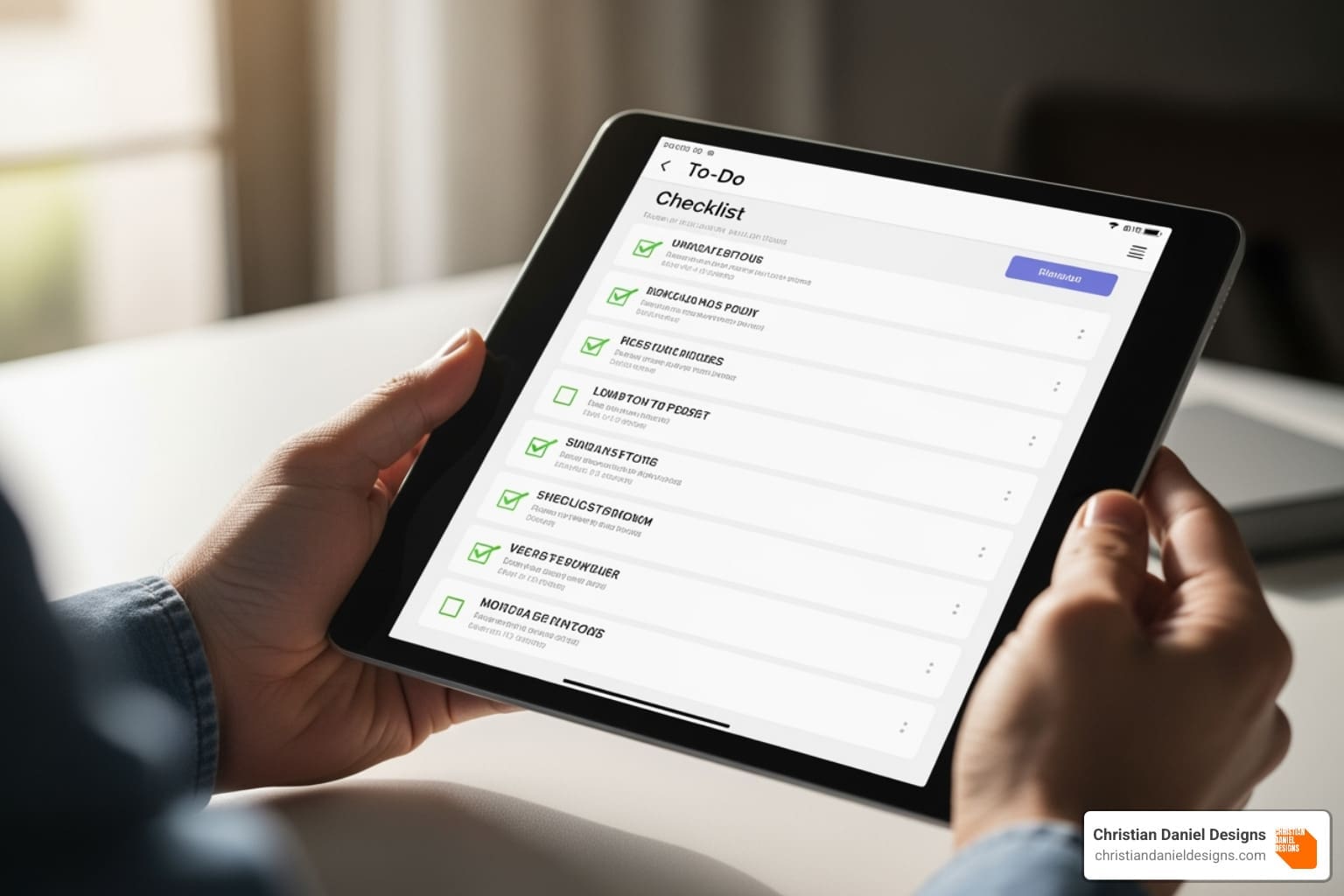
Step 1: Scan for Vulnerabilities & Malware
Start with automated scans to detect malicious code, find known vulnerabilities, and check your blacklist status. These scans spot evidence of past attacks, outdated software, and malicious scripts. A free tool like Sucuri SiteCheck provides an instant remote scan, which checks what’s publicly visible. For deeper protection, server-side scanning is essential. It examines your server files to find hidden threats like backdoors or phishing pages, offering a much more thorough inspection.
Step 2: Review All Access Controls & User Permissions
Weak access controls are a major vulnerability. This step ensures only the right people have access to sensitive areas.
- Conduct a user accounts audit. Review every account, especially those with administrator privileges, and immediately delete any unused accounts.
- Apply the principle of least privilege: give users only the access they need to do their job. In WordPress, for example, most users only need Editor or Author roles, not Administrator.
- Enforce strong password policies and use a password manager to create and store complex passwords.
- Enable two-factor authentication (2FA) wherever possible. This adds a second verification step, so a compromised password alone is not enough for a breach.
Step 3: Update All Software & Components
Outdated software is a primary target for hackers. Developers constantly release security patches, so staying current is critical.
- Keep your CMS core (WordPress, Joomla, etc.) updated to the latest version.
- Regularly apply plugin and theme updates. Every add-on is a potential entry point for attackers. Remove any plugins or themes you aren’t actively using.
- Review third-party scripts used for analytics, ads, or social media. Ensure they are from reputable sources and are kept updated to prevent them from being compromised.
This is a key part of the importance of regular website maintenance.
Step 4: Inspect SSL/TLS Certificate & Encryption
Your SSL/TLS certificate encrypts communication between your site and its visitors, protecting sensitive data. An expired or misconfigured certificate can drive visitors away.
- Check your certificate validity. An expired certificate triggers security warnings in browsers.
- Verify your encryption strength uses modern protocols like TLS 1.2 or 1.3.
- Look for mixed content warnings, which occur when a secure HTTPS page loads insecure HTTP resources, breaking the encryption.
- Implement HTTP Strict Transport Security (HSTS) to force browsers to always use a secure HTTPS connection.
You can check your SSL configuration with Qualys for a detailed report. For more information, learn more on SSL and TLS certificates.
Step 5: Harden Your Server & Database
A compromised server or database undermines all other security efforts. Securing this foundation is paramount.
- Perform a server configuration review to disable unnecessary modules and set secure headers.
- Check file permissions to prevent unauthorized access. Typically, files should be 644 and directories 755.
- Secure your database with strong, unique credentials and limited user permissions.
- Disable directory browsing so visitors can’t see lists of your website files.
- Choose a secure hosting environment that offers features like firewalls, anti-malware software, and regular backups.
Step 6: Check Domain & IP Reputation
Your domain and IP address have a digital reputation that affects email deliverability and site trustworthiness. A bad reputation can get your site blocked or emails marked as spam.
- Run blocklist checks using services like Spamhaus to see if your domain or IP is listed.
- Ensure your website isn’t being used for spam campaigns, which can happen if it’s compromised.
- A clean reputation is crucial for email deliverability, ensuring your marketing and transactional emails reach customers.
- Enable domain privacy protection to keep your personal contact information out of public WHOIS records.
Step 7: Analyze Website Traffic for Anomalies
Unusual traffic patterns can be an early warning of security issues. Monitor your analytics for red flags.
- Monitor traffic sources for sudden spikes from unusual geographic locations or unknown referrers.
- Identify suspicious spikes in traffic, which could indicate a DDoS attack or botnet activity.
- Watch for malicious bot traffic that scrapes content or attempts to exploit vulnerabilities.
- Pay attention to unusual geographic locations, especially if your business serves a specific local area.
Use Google Analytics for traffic monitoring to track these patterns and spot changes that could signal a threat.
Essential Tools for Your Website Security Audit Toolkit
Effective website security audits require the right digital tools, many of which are accessible and affordable. Combining several types of tools provides layered protection for your business.

Best tools for your first website security audits
Powerful security tools are more accessible than ever. Here are some essential categories to build your toolkit:
- Web Application Firewalls (WAFs) act as a filter, blocking malicious traffic before it reaches your site. The Sucuri Firewall is a great cloud-based option for small businesses, stopping common attacks without requiring deep technical knowledge.
- Vulnerability Scanners automatically hunt for weaknesses. In addition to Sucuri SiteCheck, Observatory by Mozilla analyzes your site’s configurations for free. Snyk Website Scanner and Pentest-Tools.com Website Vulnerability Scanner are other excellent options for identifying flaws.
- Malware Scanners specialize in finding hidden malicious code. Quttera offers comprehensive detection and blacklist checking, while the Sucuri Platform provides ongoing monitoring and removal services.
- Uptime Monitors alert you if your site goes down, which can be the first sign of a DDoS attack or other security incident.
- Password Managers like NordPass are crucial for enforcing strong, unique passwords to prevent credential-based attacks.
At Christian Daniel Designs, we help clients implement the right tools for their needs through Our Security Services.
Advanced Auditing & Emerging Trends
Cybersecurity is evolving, with AI significantly improving threat detection for website security audits.
- AI-improved security can detect threats in minutes instead of weeks, with accuracy rates jumping to 90-95%. This brings enterprise-level protection to small businesses at an affordable cost.
- Continuous monitoring is replacing annual audits. Modern systems watch your site 24/7, providing real-time alerts about new vulnerabilities the moment they’re found, which is crucial for businesses that can’t afford downtime.
- Risk-based approaches help prioritize threats based on their potential impact, focusing resources on protecting your most critical assets first.
- Cloud security auditing is essential for businesses on cloud platforms. Tools like SentinelOne offer agentless scanning that secures your site without slowing it down.
- Supply chain security is a growing focus, auditing the third-party plugins and services your site relies on. Gartner notes that 65% of organizations now audit their digital partners.
These trends point toward smarter, more proactive security. If content marketing is part of your strategy, see our guide on How to Create Effective Social Media Marketing Videos in 5 Steps—and remember to secure any third-party embeds and media hosting you use.
Frequently Asked Questions about Website Security Audits
Here are answers to common questions business owners have about their website’s security. These concerns are normal and smart to ask about.
How often should I perform a website security audit?
Website security audits are not a one-time task. The ideal frequency depends on your business and risk level.
For most small businesses, a layered approach works best:
- Annually: Conduct comprehensive deep-dive audits, including full penetration tests and thorough compliance reviews.
- Quarterly: Perform focused reviews on high-risk areas like payment pages and login systems.
- Monthly: Use automated vulnerability and malware scanners for continuous monitoring.
Crucially, you should always perform an audit after any major changes to your site, such as new plugins, theme updates, or server migrations, as these can introduce new vulnerabilities.
Can I perform a security audit myself, or do I need a professional?
The answer depends on the depth of the audit. A hybrid approach often provides the best results.
- DIY Audits: You can and should perform basic security hygiene yourself. Use the 7-step checklist to handle ongoing maintenance like updating software, checking for vulnerabilities with free tools, and reviewing user permissions. This helps you catch the most common issues.
- Professional Audits: For complex tasks, you need to hire professionals. Penetration testing requires specialized expertise to simulate real-world attacks. Compliance audits for regulations like GDPR or PCI DSS need objective, third-party validation to be credible.
Start with what you can do in-house, but invest in experts for deep testing and compliance to ensure your site is truly secure.
What is the average cost of a website security audit?
Costs can vary significantly based on your website’s complexity and the audit’s scope.
- Free: Basic automated scans from tools like Sucuri SiteCheck and Mozilla Observatory offer a great starting point.
- $5,000+: A comprehensive audit for a small business typically starts in this range. This usually includes automated scanning, manual review, and a detailed remediation report.
- $100,000+: Enterprise-level assessments for complex sites with strict regulatory needs can easily exceed this amount, involving extensive penetration testing and code reviews.
- $100-$149/hour: This is a typical hourly rate for hiring a quality security specialist.
Remediation costs—the expense of fixing the identified problems—are separate and often cost more than the audit itself.
While the numbers may seem high, the average cost of a data breach for a small business can be devastating. A website security audit is an investment in your business’s survival and future.
Secure Your Digital Front Door for Good
Your website is your digital front door and needs constant protection. Website security audits are an ongoing security routine, not a one-time fix. They are your digital equivalent of checking the locks and setting the alarm.
With two decades of experience building websites for hospitality brands and small businesses in NYC, Chicago, and San Diego, I’ve learned security is about building trust with every visitor.
When you systematically scan for vulnerabilities, update software, and monitor your site, you show customers that their trust matters. A secure website sends a powerful message: “We care about your safety, and we’re serious about our business.”
Security is an ongoing process, not a destination. Threats evolve and technology changes, which is why regular audits are essential to stay ahead of problems before they become disasters.
At Christian Daniel Designs, we believe security should be built in, not bolted on. Every custom website we create starts with security best practices. We don’t just build sites that look great and load fast—we make them fortress-strong against cyber threats.
Your website is your first impression. Make it count by ensuring it’s not just beautiful and functional, but bulletproof secure.
Ready to see how we protect businesses like yours? View our portfolio of secure, custom-designed websites and find out how we can build a safe, thriving online presence for your business.