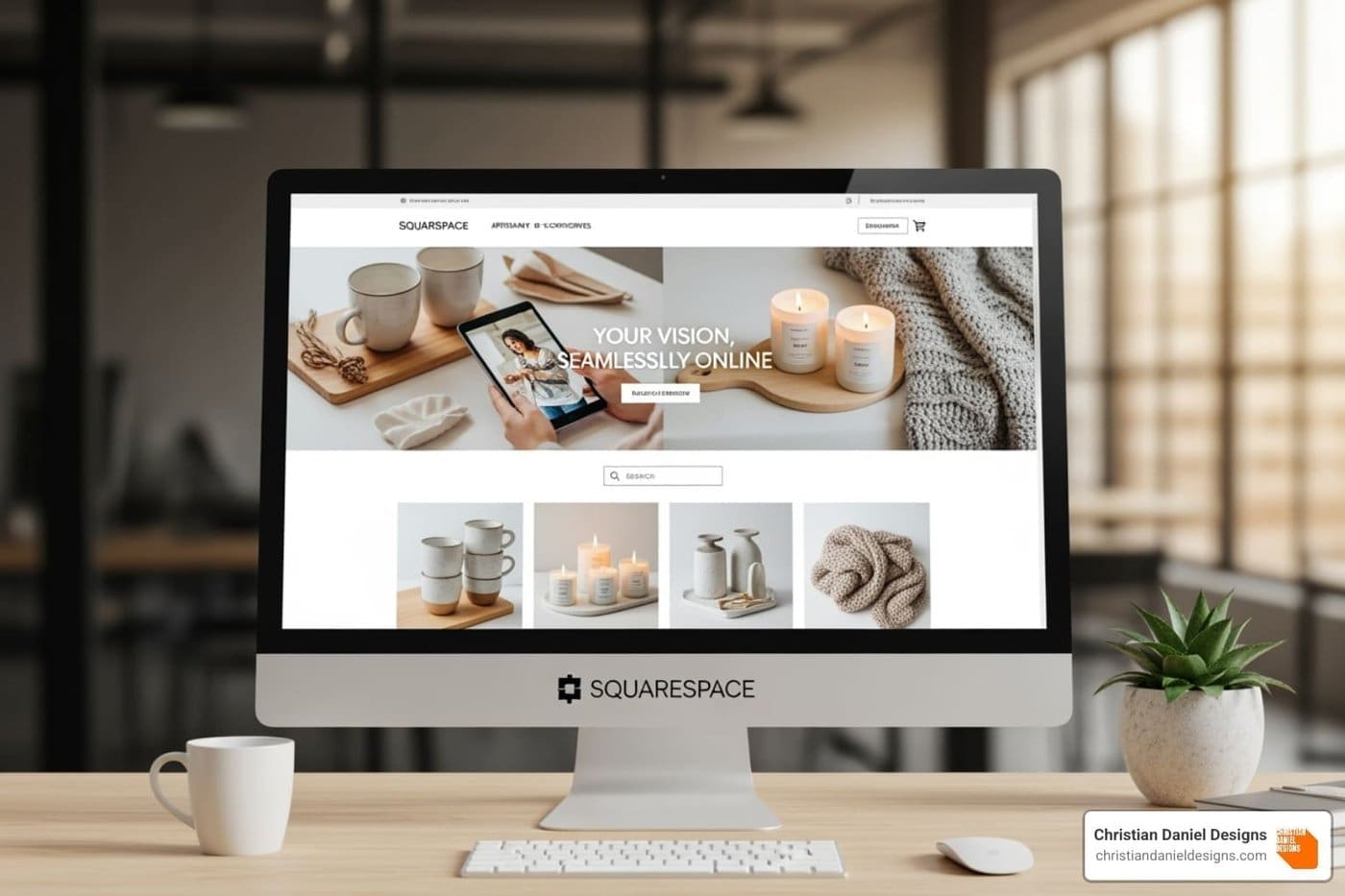Squarespace ecommerce website: Ultimate 2025 Guide
Why a Squarespace Ecommerce Website Works for Modern Businesses
A squarespace ecommerce website is an all-in-one platform for selling products, managing inventory, and processing payments. It empowers business owners to build a professional online store quickly, thanks to stunning design templates, built-in marketing, and seamless mobile management, all without needing technical skills.
Key benefits of a Squarespace ecommerce website:
- All-in-one platform – Website builder, store, payment processing, and marketing tools in one place
- Beautiful design – Award-winning templates that work on any device
- Easy to use – No coding required, drag-and-drop interface
- Sell anything – Physical products, digital downloads, services, subscriptions, and memberships
- Built-in marketing – SEO tools, email campaigns, social media integration, and analytics
- Mobile store management – Track inventory and fulfill orders from your phone
According to industry research, “website design is the most important factor in choosing an eCommerce platform. It’s what sets the first impression, draws your customers in, and tells the story of your brand.” For small to medium-sized businesses in creative sectors like hospitality, food, and fashion, Squarespace offers the perfect balance of visual appeal and functional power.
The platform supports a wide range of businesses, from boutique wineries to digital product creators. Whether selling handcrafted goods or booking appointments, Squarespace provides the tools for a cohesive brand experience that converts visitors into customers.
I’m Christian Daniel, founder of Christian Daniel Designs. I’ve helped many hospitality and creative businesses build high-converting Squarespace ecommerce sites. In this guide, I’ll walk you through everything you need to know about Squarespace’s e-commerce capabilities.

Core Features & Benefits of Squarespace E-commerce
Building an online store can be overwhelming, but a squarespace ecommerce website simplifies the process. Its integrated toolset provides powerful product versatility in a user-friendly package. The focus on design ensures a polished brand look, while mobile management keeps you connected on the go.
What Can You Sell on Squarespace?
Squarespace excels at selling physical products, but its flexibility extends to digital products (e-books, presets), making downloads seamless. You can also offer services like consultations by integrating with Acuity Scheduling for appointment booking.
The platform supports subscription models for curated boxes or exclusive content via Member Areas. Built-in gift cards are also available. For educators, Squarespace allows you to sell memberships and online courses with protected content.
For physical stores, it syncs with point-of-sale systems for in-person sales, maintaining accurate inventory. Integrations like Printful enable custom merchandise via print-on-demand, removing inventory management.
Squarespace adapts to diverse business needs. We leverage its versatility in our Online Shop Web Design services to showcase unique products for our clients.
Essential features for a squarespace ecommerce website
A beautiful storefront is just the beginning. To run a successful online business, you need robust tools working behind the scenes. That’s where Squarespace really shines.
Product merchandising tools help you present items effectively with high-quality images, videos, product variants, and quick view. You can also add customer reviews to build trust through social proof.
My favorite feature is abandoned cart recovery. Squarespace automatically sends reminder emails to customers, helping you recover potentially lost sales effortlessly.
Built-in SEO tools allow you to optimize every page and product by customizing titles, descriptions, and URLs to improve search engine rankings and attract organic traffic.
Back-end tools include inventory management with low-stock alerts, a centralized order management system, and integrated analytics to track sales, traffic sources, and revenue trends.
The secure checkout process is streamlined and customizable, allowing you to add newsletter sign-ups and adjust form fields for a cohesive brand experience.
These essential tools are key to running a professional online business. For businesses with more complex needs, our E-commerce Website Development services can help you open up even more potential.
The Role of Squarespace AI
As a business owner, time is your most valuable resource. Squarespace AI is a game-changer for managing your squarespace ecommerce website.
AI writing tools help overcome content creation problems. It generates engaging, on-brand copy for product descriptions and drafts email campaigns, from promotions to abandoned cart reminders, all while maintaining a consistent brand voice.
It speeds up setup by providing solid starter content for you to refine. The AI learns from your brand guidelines, so suggestions sound authentic to your business.
This isn’t about replacing creativity; it’s about eliminating tedious tasks so you can focus on perfecting products, connecting with customers, and growing your business. The time saved on drafting content is significant, especially during product launches or seasonal campaigns.
And if you’re looking to take your product presentations even further, we also offer AI Product Videos that bring your items to life in ways that static images simply can’t match.
Step-by-Step Guide to Setting Up Your Store
Getting started with your squarespace ecommerce website is refreshingly simple. Squarespace eliminates the fear of needing technical expertise or coding knowledge. Its intuitive interface makes professional e-commerce accessible to everyone, allowing creatives to focus on their craft, not complex software.
Squarespace offers a free trial for 14 days, allowing you to build and test your store risk-free. You can explore every feature to ensure it’s the right fit before any financial commitment.
If you’re the type who learns best by watching and doing, I highly recommend checking out the Getting Started with Squarespace Commerce webinar. It’s an excellent resource that walks through the fundamentals.
Key steps for your squarespace ecommerce website setup
Here are the essential steps to transform your idea into a functioning online store.
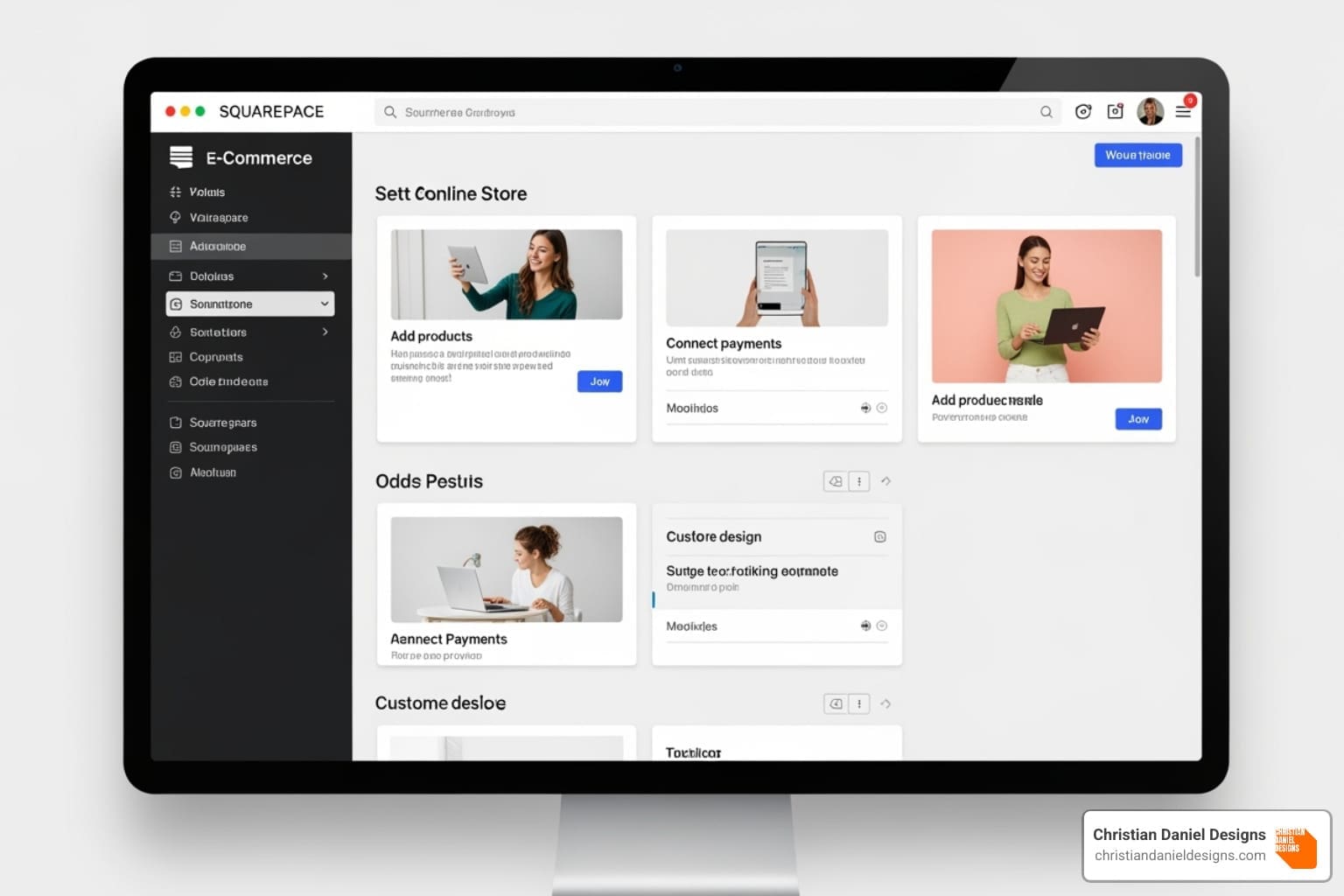
Start with the free trial. Sign up to explore all e-commerce features without pressure. Build your store and only commit to a paid plan when you’re ready to launch.
Choose your template. Browse Squarespace’s collection of beautiful, responsive, and professionally designed templates. Every template is fully customizable, so think of it as a flexible foundation for your brand.
Secure your custom domain name. Find a memorable domain that reflects your brand. Squarespace simplifies registering a new domain or transferring an existing one. A custom domain builds credibility and makes your store easier to find.
Add your products. This is the heart of your store. For each product, upload high-quality images and write compelling descriptions that tell a story. Add accurate pricing and inventory details. Squarespace’s tools make managing all product types straightforward.
Connect your payment processor. To accept payments, connect a gateway. Use the built-in Squarespace Payments or integrate with Stripe, PayPal, or Square to ensure secure and reliable transactions.
Configure shipping and taxes. For physical goods, set up shipping rules by defining zones and rates (flat, weight-based, or free). Squarespace also offers automatic tax calculation for many regions, simplifying compliance.
Customize your design. Use the intuitive drag-and-drop editor to customize colors, fonts, and layouts to match your brand. Add your logo, refine navigation, and create custom pages to tell your story and build a unique site without needing design experience.
Run a test order. This crucial step is often overlooked. Place a test order to experience the customer journey firsthand. Check the checkout flow, confirmation emails, and mobile view to catch any issues before launch.
Launch your store. Once you’ve tested everything, it’s time to publish. Your squarespace ecommerce website is now live and ready for business!
For small businesses watching their budgets, building a professional online store doesn’t require a massive investment. Check out our insights on Inexpensive Websites for Small Businesses to learn how to maximize value.
Real-World Inspiration
Seeing real examples is the best way to understand what’s possible with a squarespace ecommerce website. Beautiful design builds trust, creates an emotional connection, and drives sales.
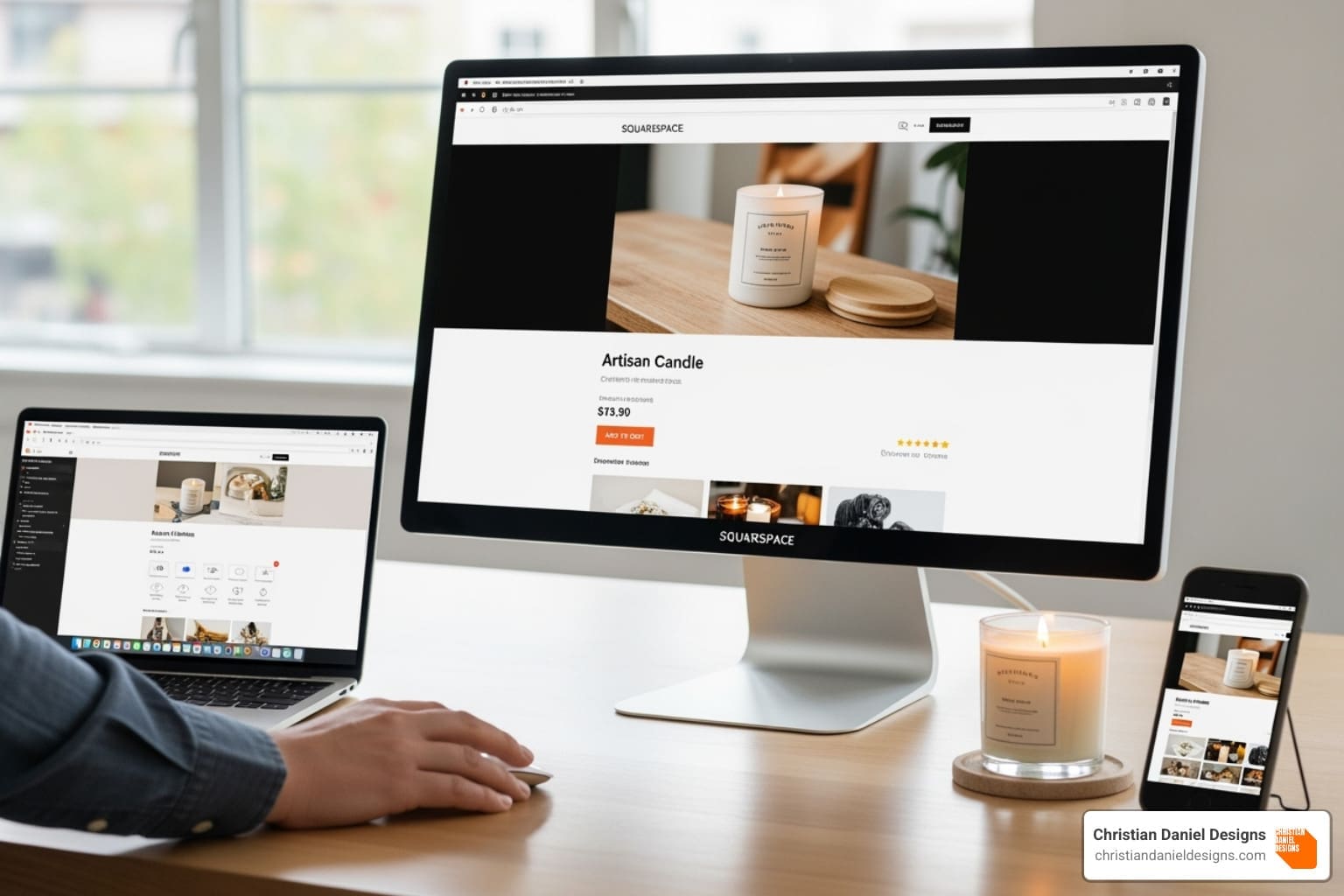
Take AAKS, for example. Their site uses stunning photography and a minimal layout to showcase vibrant, handcrafted bags. The design immediately communicates their commitment to ethical, artisanal production.
Then there’s Cosmik, which sells freeze-dried ice cream. Their site reflects its playful brand through bright colors and fun typography, perfectly matching the product’s quirky spirit and inviting exploration.
These examples highlight key lessons: Visual storytelling is paramount, a strong brand identity must be consistent, minimalist design focuses attention, and high-quality photography is non-negotiable for converting browsers into buyers.
Both sites use strategic calls-to-action, intuitive navigation, and informative product pages to create a cohesive and professional user experience that guides visitors toward a purchase.
Inspired by clients like Bode Sustainable Products, we see how Squarespace communicates values through design. A great-looking site is a powerful marketing tool. Squarespace makes professional results accessible, but for an extra level of polish and strategy, Christian Daniel Designs specializes in creating sites that convert.
Designing & Marketing Your Squarespace Ecommerce Website
Once your squarespace ecommerce website is built, the focus shifts to turning it into a sales engine through design and marketing. A beautiful store needs traffic, and a promoted store needs good design to convert. Squarespace provides the tools for both, helping you build your brand, engage customers, and drive sales.
Leveraging Design Capabilities and Templates
Good design builds trust, guides customers, and reflects your brand’s personality. Squarespace understands this, offering award-winning design capabilities.
Squarespace’s customizable templates are flexible starting points, not rigid frameworks. The drag-and-drop editor provides complete creative control without any code, making it simple to adjust layouts on any page.
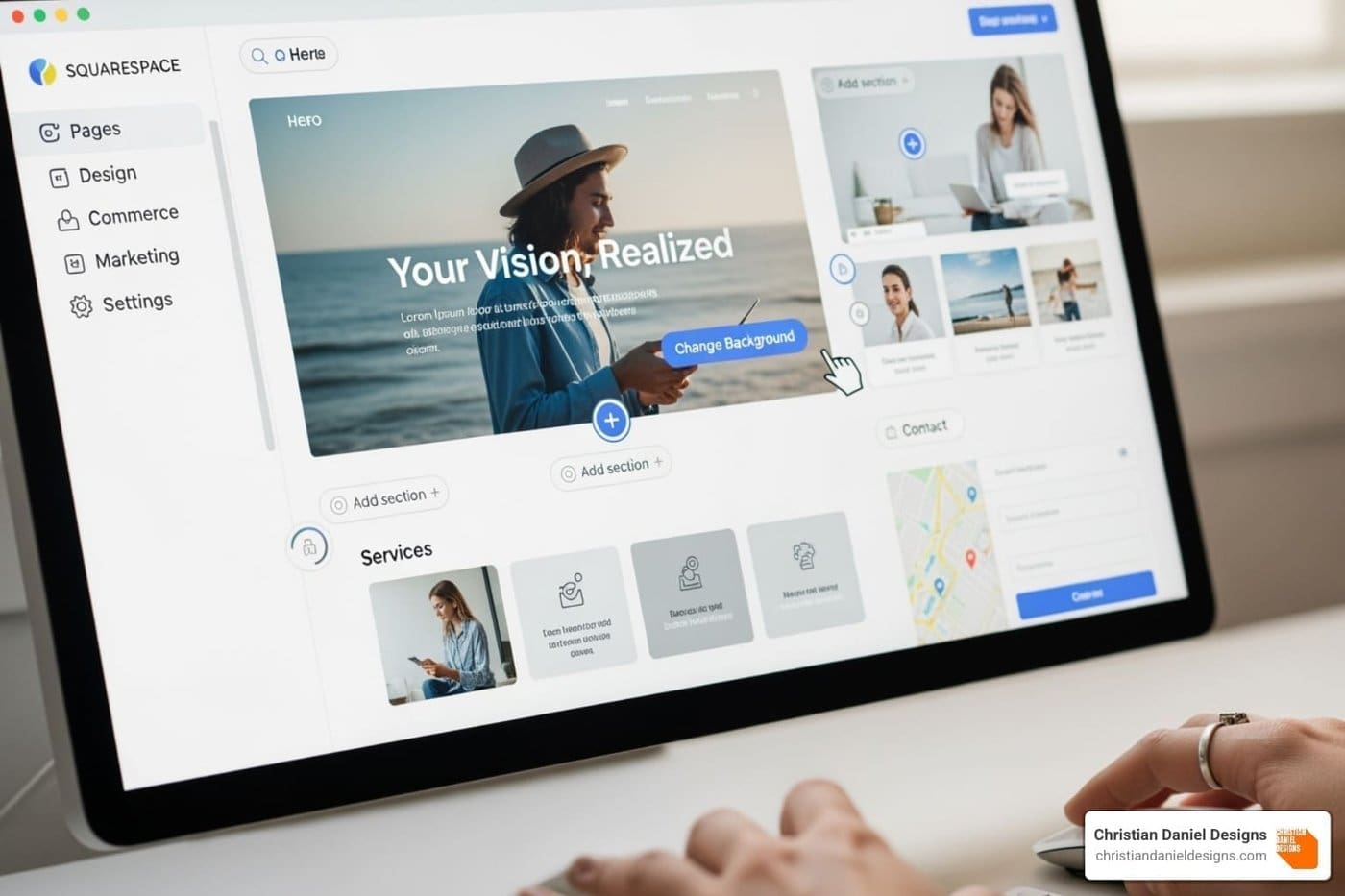
The visual appeal of Squarespace templates comes from modern design principles, ensuring your store looks professional on any device. This builds instant credibility, as a well-organized store signals trustworthiness.
You have full control over font and color palettes to maintain a consistent brand identity. This allows you to create a visual experience that resonates with your audience, and no design experience is needed.
For business owners who want to take their design to the next level, our Web Design for Business Owners services can help. And if you’re focused on maximizing sales, check out our Conversion-Focused Web Design approach.
Built-in Marketing and Promotional Tools
A stunning squarespace ecommerce website needs traffic. Squarespace’s integrated marketing tools are invaluable for promoting products, engaging customers, and driving sales growth.
Email Campaigns are a powerful tool for building loyalty and driving repeat purchases. Send newsletters, offers, and abandoned cart reminders using customizable templates that match your store’s design for a cohesive brand experience.
Social media integration seamlessly connects your store to platforms like Instagram and Facebook. This simplifies sharing products, enabling social selling, and maintaining a consistent brand presence across all channels.
Promotional discounts are essential for attracting and rewarding customers. Easily set up promotions like percentage-off deals or free shipping to create urgency and encourage purchases.
The built-in SEO tools help you attract organic traffic. Optimize your site, pages, and products for search engines so customers can find you. Understanding How to Get Your Web Page First on Google is key to success.
Analytics provide the insights needed for smart decisions. Dashboards show sales trends, traffic sources, and customer behavior, helping you understand what’s working and where to improve.
The beauty of these tools is their integration. As a true all-in-one solution, Squarespace lets you focus on growing your business, not juggling multiple platforms.
Store Management, Integrations, and Support
Running a successful online store involves daily operations like processing orders, managing inventory, and customer service. A squarespace ecommerce website shines here, with comprehensive tools that streamline tasks, allowing you to focus on business growth.
Handling Payments, Shipping, and Taxes
Squarespace makes the potentially complex processes of payments and shipping remarkably straightforward.
For payment processing, Squarespace Payments, the native solution, centralizes reporting in your dashboard. The platform also integrates seamlessly with Stripe and PayPal, offering customers secure and familiar payment options.
Squarespace offers flexible shipping options. Create custom rules based on weight, price, or destination, define shipping zones, offer promotions, or provide local pickup.
Dealing with sales tax can be a headache. Squarespace simplifies compliance by automatically calculating sales tax rates based on location, saving time and reducing the risk of errors.
These integrated features let you focus on your products and customers. For ongoing support, our Website Maintenance Services ensure a smooth experience from browsing to Checkout.
Enhancing Functionality with Squarespace Extensions
For unique business needs, Squarespace Extensions are invaluable. These specialized tools plug into your squarespace ecommerce website to expand its capabilities without adding complexity.
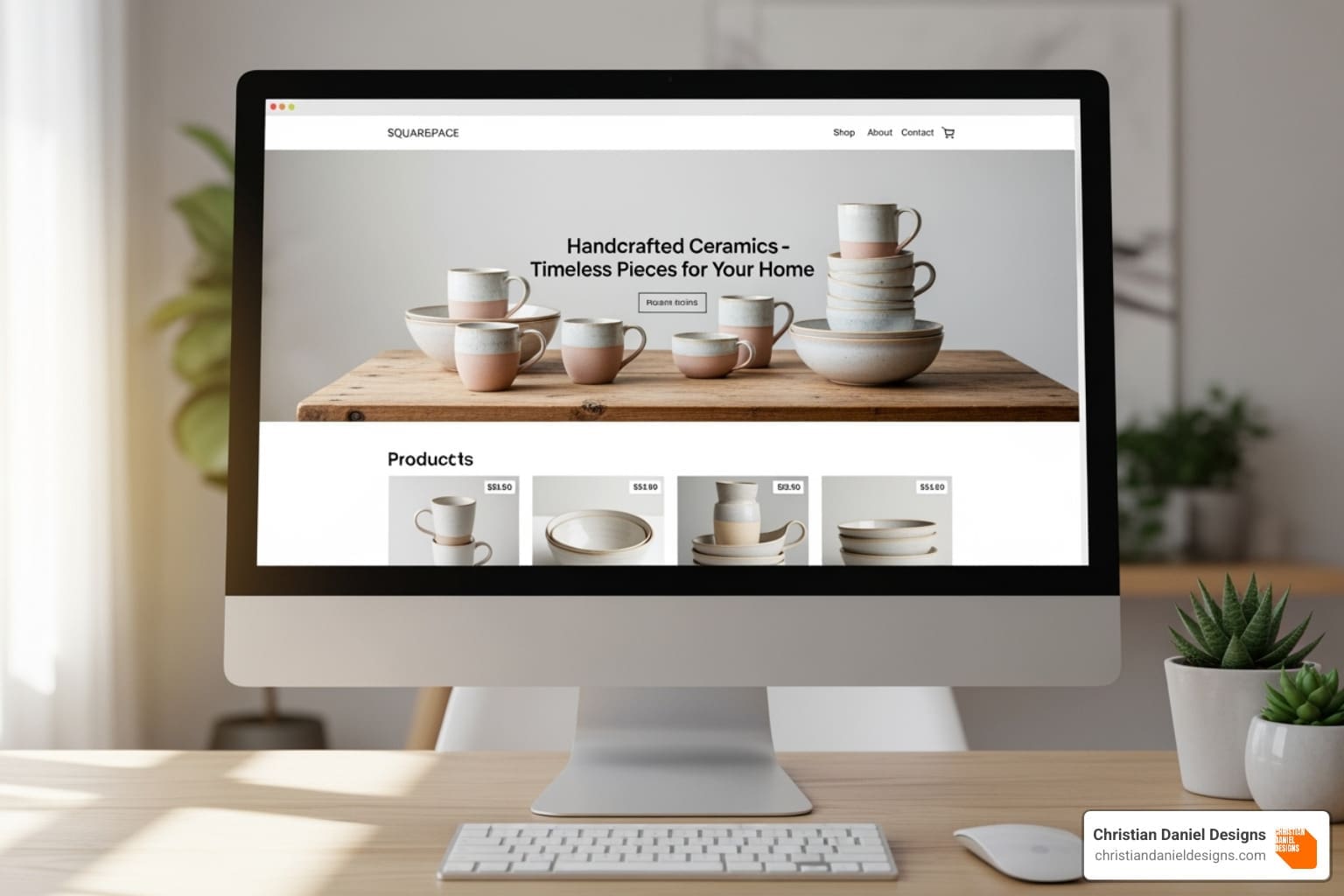
The marketplace offers solutions for every business aspect. Connect accounting software for finances. For inventory and products, use extensions for print-on-demand (via Printful) or dropshipping to sell merchandise without managing stock. In sales and marketing, find tools for advanced SEO and SMS marketing. For shipping and fulfillment, extensions offer branded tracking pages and discounted rates.
These extensions integrate seamlessly, creating a cohesive ecosystem for your business model. Explore the possibilities at Squarespace Extensions.
Plans, Pricing, and Transaction Fees
Understanding the cost of a squarespace ecommerce website is essential. The plan you choose can significantly impact your bottom line.
| Plan | Key Features (E-commerce related) | Transaction Fees (on sales) | Price (Approx. Annual Billing) | Advantages | Disadvantages |
|---|---|---|---|---|---|
| Business | Full website, unlimited products, basic analytics, promotional pop-ups, sales tools | 3% | $23/month | Good for starting, includes many e-commerce features, allows selling a wide range of products. | Highest transaction fee, less advanced e-commerce tools compared to Commerce plans. |
| Commerce Basic | All Business features + 0% transaction fees, customer accounts, merchandising tools, powerful analytics, checkout on your domain | 0% | $27/month | No Squarespace transaction fees, more advanced e-commerce features, professional feel with checkout on domain. | Still has standard payment processor fees (e.g., Stripe/PayPal). |
| Commerce Advanced | All Commerce Basic features + abandoned cart recovery, selling subscriptions, advanced shipping, order APIs | 0% | $49/month | Most comprehensive e-commerce features, ideal for scaling businesses, includes subscription sales. | Higher monthly cost, may be overkill for very small, simple stores. |
Note: Prices are approximate and subject to change. Always check the official Squarespace website for the most current pricing. Standard credit card processing fees from providers like Stripe or PayPal (typically 2.9% + $0.30 per transaction) are always separate and apply to all plans.
The Business plan is a good entry point, but its 3% transaction fee can add up quickly. Most serious stores choose the Commerce Basic plan. The 0% transaction fee saves money as sales grow, and it adds customer accounts and better merchandising tools. The Commerce Advanced plan is for scaling businesses, adding powerful features like abandoned cart recovery, subscriptions, and advanced shipping options.
For SMBs, Squarespace’s all-in-one pricing is advantageous. It bundles hosting, security, and marketing tools. The 0% transaction fee on Commerce plans is especially valuable. Regarding disadvantages and scalability, massive enterprises might eventually outgrow Squarespace. However, for most SMBs in creative industries, Squarespace provides more than enough power to thrive.
Customer Support and Community
Even with an intuitive platform, questions arise. Squarespace’s support system is a genuine asset for your squarespace ecommerce website.
24/7 email support offers thoughtful responses anytime. For immediate needs, live chat is available during business hours for quick guidance. The Squarespace Help Center is a comprehensive resource with guides and tutorials, and the Squarespace Forum is a vibrant community for store owners.
For hands-on assistance, Squarespace has a directory of vetted experts. If you need an expert in creating conversion-focused stores for hospitality and creative businesses, that’s our specialty at Christian Daniel Designs. This multi-layered support ensures you’re never stuck, with resources available to keep your store running and growing.
Frequently Asked Questions about Squarespace for E-commerce
We often hear similar questions from business owners considering a squarespace ecommerce website. Let’s address some of the most common ones.
Is Squarespace a good choice for an e-commerce website?
Yes, Squarespace is an excellent choice for a squarespace ecommerce website, particularly for SMBs, creatives, and service providers who value beautiful design and ease of use. It allows you to launch a stunning, functional online store without coding.
It’s ideal for visually-driven brands wanting an all-in-one platform for sales, marketing, and scheduling. Whether selling physical goods, digital products, or services, its integrated features like merchandising, reviews, and SEO make it a powerful choice.
How does Squarespace compare to more specialized e-commerce platforms?
Squarespace is an all-in-one website builder with strong e-commerce capabilities, while more specialized platforms focus almost exclusively on e-commerce.
- Design & User Experience: Squarespace excels here. Its renowned templates make it easy to create a stunning, user-friendly site without design expertise. Specialized platforms often require more effort to achieve the same polish.
- Ease of Use: Squarespace is more intuitive for beginners building a full website with a store. Its drag-and-drop interface is simpler than the steeper learning curve of some specialized platforms.
- Functionality for Physical Products: Squarespace has robust features for physical products. Specialized platforms may offer more advanced inventory or shipping for high-volume sellers, but Squarespace is sufficient for most SMBs, especially with extensions.
- Digital Products & Services: Squarespace is excellent for selling digital products, services (via Acuity Scheduling), subscriptions, and memberships, making it a top choice for creatives and coaches.
- Scalability: Squarespace offers ample scalability for most SMBs. Extremely large enterprises might need a more specialized platform, but at a higher cost and complexity.
Squarespace offers a balanced approach, making it simpler for brand-focused businesses to manage their entire online presence.
What are the transaction fees on Squarespace?
Transaction fees are crucial for budgeting and vary by Squarespace plan:
- Commerce Basic Plan: This plan has 0% transaction fees on sales.
- Commerce Advanced Plan: This plan also has 0% transaction fees.
- Business Plan: This plan charges a 3% transaction fee on all sales.
These fees are in addition to standard credit card processing fees (typically ~2.9% + $0.30) from your payment provider (Stripe, PayPal, etc.), which apply to all plans.
For any serious online store, we recommend a Commerce plan to avoid the 3% transaction fee and maximize revenue.
Conclusion
We’ve covered the key aspects of building a squarespace ecommerce website, from its core features and setup to design, marketing, and management.
Squarespace removes the barriers to creating a professional online store. You don’t need to be an expert to build something special. Its all-in-one approach provides beautiful templates, powerful selling tools, integrated marketing, and reliable support.
This is crucial for creatives and small businesses. Whether you’re a jewelry maker or a hospitality brand, Squarespace provides the foundation to present your brand beautifully while it handles the technical details.
The visually-driven commerce approach builds trust, tells your story, and excites customers. When your store reflects the quality of your products, it translates directly into sales and customer loyalty.
Even with an intuitive platform, you may want a professional touch to make your store shine. Expert guidance in crafting layouts, optimizing for conversions, or integrating advanced features can make all the difference.
If you’re ready for a stunning and effective Squarespace store that converts, Christian Daniel Designs offers expert web design services. With 20+ years of experience, we build squarespace ecommerce websites that deliver measurable results. Your online store is your digital storefront and brand ambassador—make it count.