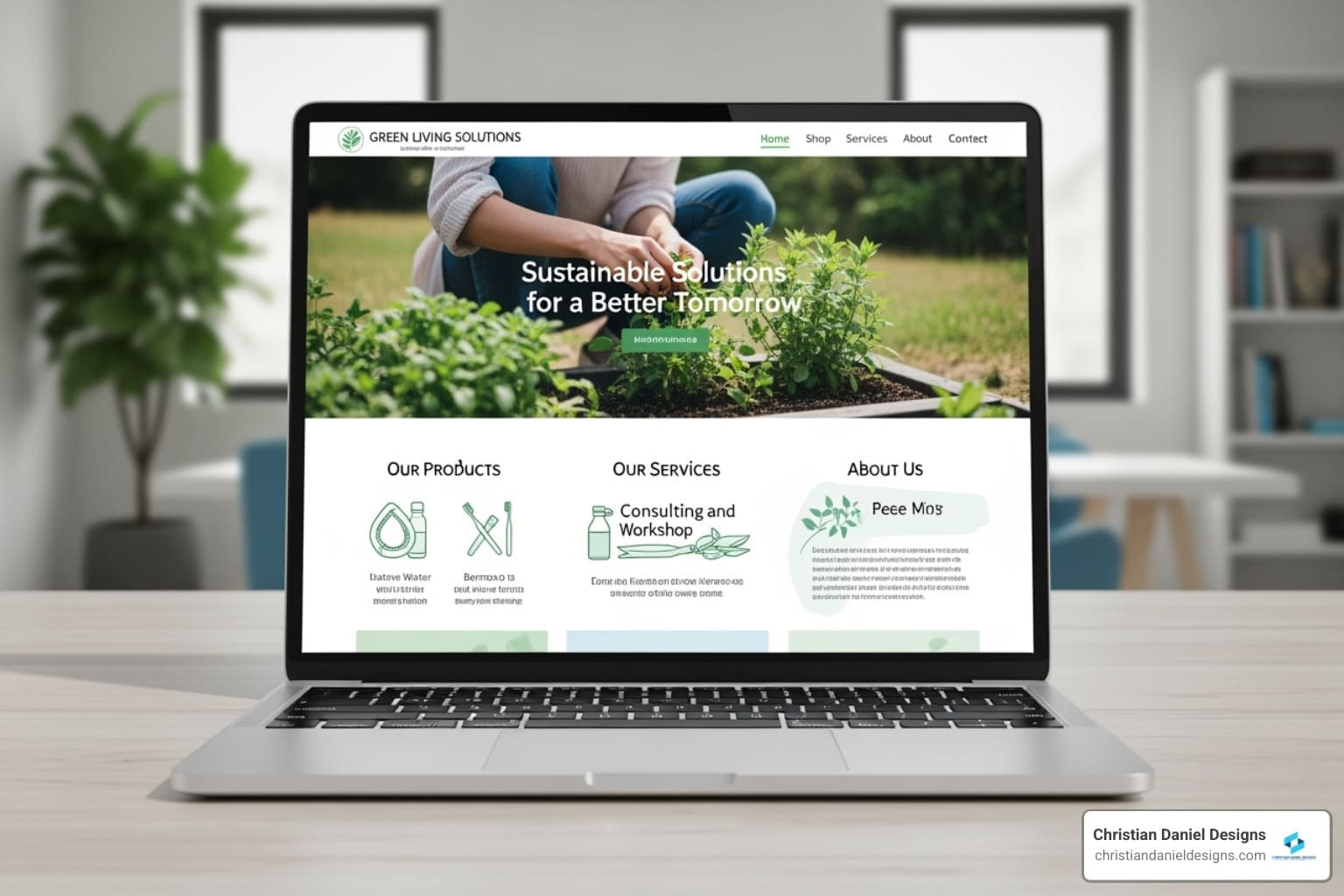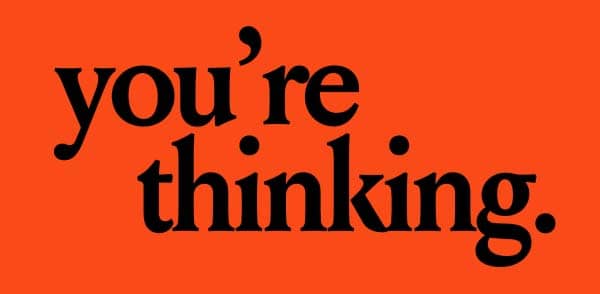Squarespace Circle Logo: Ultimate 2025 Guide
What is Squarespace Circle and Why Should I Care?
The squarespace circle logo is a badge that signals your membership in Squarespace’s partner program for web designers, freelancers, and agencies who build sites for clients.
Quick Answer: Squarespace Circle Logo Essentials
- What it is: A badge for Squarespace’s partner program members
- Who can use it: Designers who join the free Circle program
- Usage rules: Must keep black or white, cannot alter shape/proportion, requires clear space around it
- Where to get it: Download from Squarespace after joining Circle
- Tiers available: Silver, Gold, and Platinum badges based on points earned
- Key benefit: Shows clients you’re an official Squarespace partner with exclusive perks
If you’re a small business owner looking for a web designer, that squarespace circle logo on their site means they have access to discounts, extended trials, and priority support that can benefit your project. If you’re a designer, it’s a credibility marker that can help you land clients.
The Circle program launched as Squarespace’s first true sub-brand to support creative professionals who build websites on their platform. Members get exclusive perks like up to 25% off annual subscriptions for clients, extended free trials up to 12 months, and a direct line to Squarespace’s team. The program is free to join and now uses a tiered system (Silver, Gold, Platinum) based on how many sites you launch.
In March 2025, Squarespace overhauled the program to make it open to any designer, not just those with three active sites. The new points-based system rewards activity, and each tier comes with its own badge and benefits.
I’m Christian Daniel, and as a web designer who’s built custom Squarespace sites for hospitality and creative businesses, I’ve worked with the squarespace circle logo and understand how the program benefits both designers and their clients. In this guide, I’ll walk you through everything you need to know about the Circle program, from using the logo correctly to maximizing your membership benefits.

Squarespace circle logo word roundup:
Open uping the Tiers: From Silver to Platinum
When Squarespace revamped the Circle program in March 2025, they introduced something I found genuinely exciting: a three-tier system that rewards designers for their activity. Instead of just being “in the club,” I can now progress from Silver to Gold to Platinum, with each level bringing better perks and its own distinctive squarespace circle logo badge to display.
Think of it as a loyalty program designed specifically for web designers. The more sites I launch, the more points I earn, and the more benefits I open up. It’s surprisingly motivating—there’s something satisfying about watching those points accumulate and knowing that my work is directly translating into better deals for my clients and more support for my business.
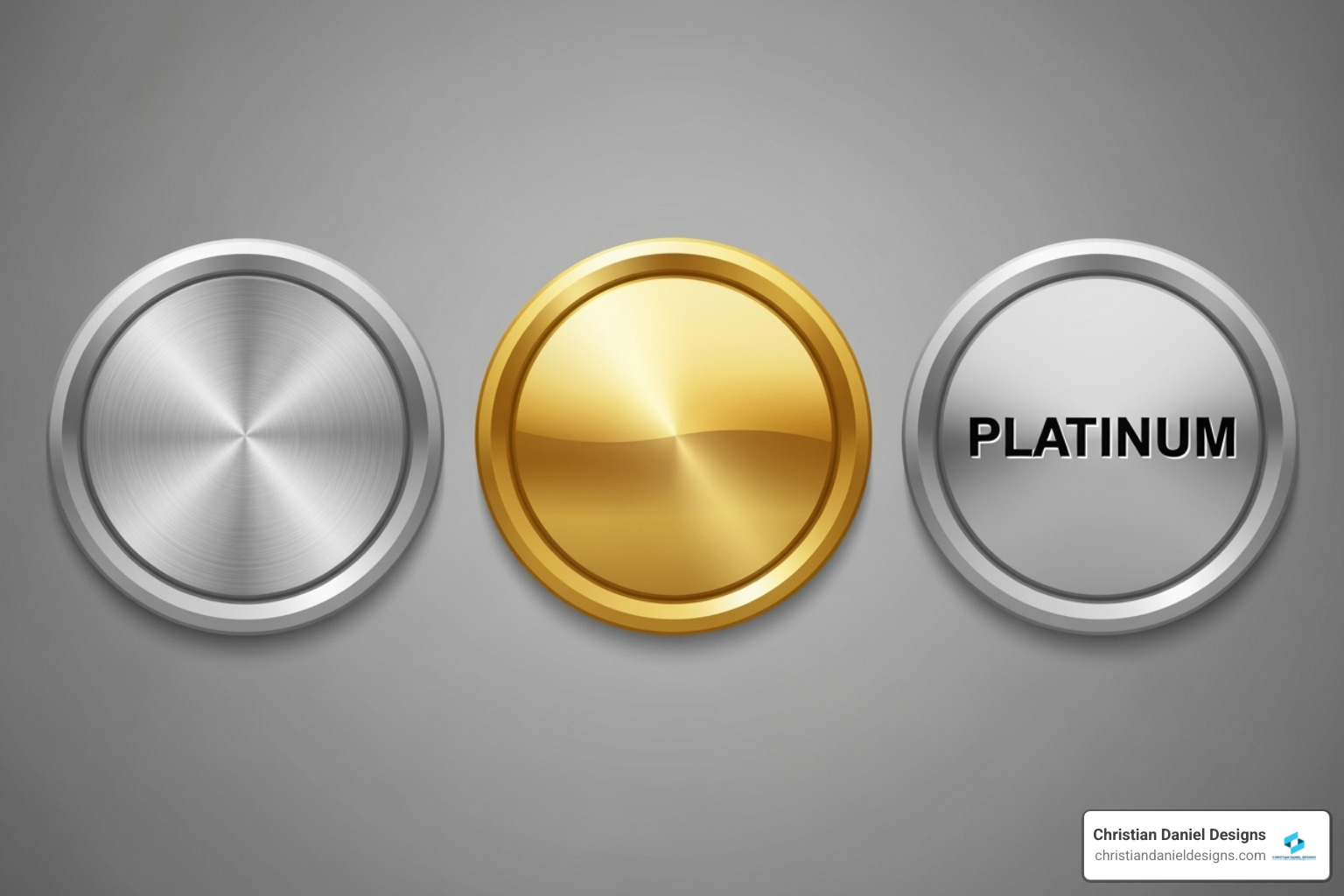
The differences between tiers are substantial. At Silver (0-999 points), I get 10% off subscriptions for my clients, 3-month extended trials, and priority support. Move up to Gold (1,000+ points), and those numbers jump to 20% off, 6-month trials, and improved priority support—plus I become eligible for referral payments. Hit Platinum (5,000+ points), and I’m looking at 25% off subscriptions, a full year of extended trials, and dedicated priority support.
For my hospitality clients who often need extra time to gather content and finalize menus or booking systems, those extended trials are incredibly valuable. Instead of rushing to launch, they can take their time getting everything perfect.
| Tier | Points Required | Subscription Discount | Trial Extension | Support Level | Referral Payments |
|---|---|---|---|---|---|
| Silver | 0-999 | 10% | 3 Months | Priority | No |
| Gold | 1,000+ | 20% | 6 Months | Improved Priority | Yes |
| Platinum | 5,000+ | 25% | 12 Months | Dedicated Priority | Yes |
The New Points System Explained
The points system is refreshingly straightforward. I earn points by launching new Squarespace subscriptions, with different plan types awarding different amounts. A Personal Plan site gets me 200 points. Launch a Business or Core plan website, and I earn 300 points. The more robust Advanced Commerce sites bring in 500-600 points each.
Beyond websites, I can also rack up points through Scheduling subscriptions (200 points for an Emerging tier) or Email Campaigns Starter plans (100 points). There’s even a bonus 100 points when I’m added as the first Circle admin to a client’s site.
Here’s the important part: these points only count for new subscriptions, not renewals. And every January 1st, my points reset to zero. This annual refresh means I need to maintain consistent activity to keep my tier status. While that might sound daunting, I’ve found it actually encourages me to keep building and growing, which aligns perfectly with my goals as a designer. More info about my Squarespace Designs
Is Upgrading to Gold or Platinum Worth It?
Absolutely. If I’m building more than a handful of sites per year, the return on investment for reaching Gold or Platinum status is significant—both financially and professionally.
The improved discounts alone make a compelling case. When I can offer my clients 20% or 25% off their annual Squarespace subscription, it’s a genuine value-add that makes my services more attractive. Clients love saving money, and I love being able to deliver that benefit. The extended trial periods—6 months for Gold and a full 12 months for Platinum—give my clients breathing room to gather content, make revisions, and feel confident about their investment before any money changes hands.
From a client perception standpoint, displaying that Gold or Platinum squarespace circle logo on my website signals expertise and commitment. It tells potential clients that I’m not just someone who dabbles with Squarespace—I’m deeply invested in the platform and have the credentials to prove it. This credibility boost has definitely helped me attract clients looking for a serious professional, especially in competitive markets like New York City.
The referral payments available at Gold and Platinum tiers create an additional revenue stream that rewards me for bringing new clients to Squarespace. While my primary focus is always delivering exceptional design work, knowing there’s a commission structure in place makes the business side of things even more rewarding. My approach to Squarespace Website Design
Understanding the Squarespace Circle Logo and Brand Assets
The squarespace circle logo isn’t just a badge I slap on my website—it’s a carefully designed brand asset that comes with specific rules. And honestly? I appreciate that. As someone who’s spent over 20 years building brands for clients, I understand why Squarespace wants to protect their visual identity. When I use their logo correctly, it reflects well on both me and on Squarespace.
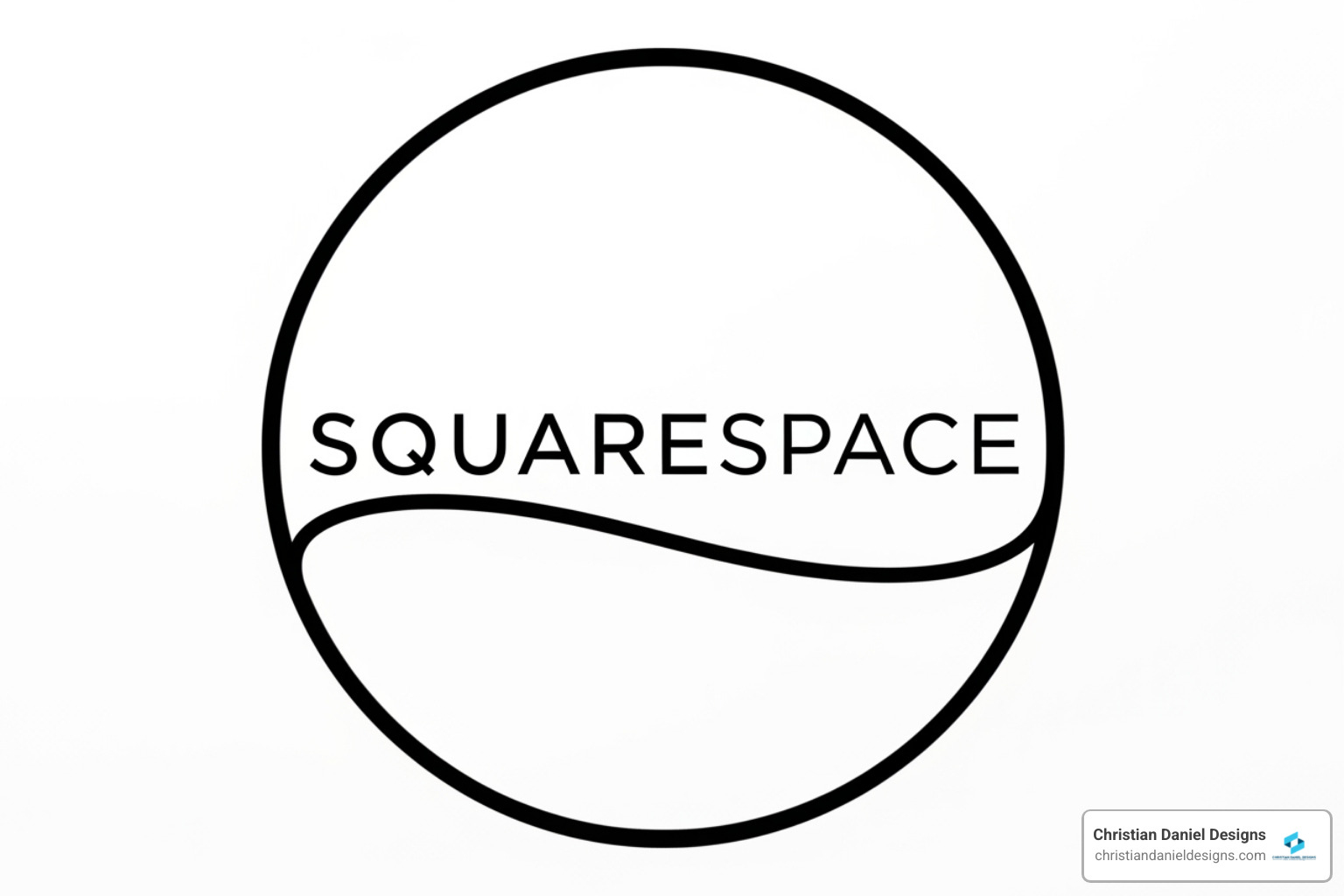
Think of it this way: when I display the squarespace circle logo on my site or marketing materials, I’m not just showing off my membership. I’m representing Squarespace’s brand alongside my own. That’s why they’ve created clear guidelines—to ensure the logo always looks professional and recognizable, no matter where it appears. For me as a NYC-based designer, following these brand standards is just part of being professional. A guide for NYC Squarespace Designers
The restrictions aren’t complicated, but they are strict. And that’s actually a good thing. It means when potential clients see that squarespace circle logo on my site, they know exactly what it means—no confusion, no diluted branding.
Guidelines for Using the Squarespace Circle Logo
Squarespace’s brand guidelines for the squarespace circle logo are pretty straightforward: don’t mess with it. Seriously, that’s the golden rule.
I cannot alter the logo’s shape, proportion, color, or orientation in any way. No stretching it to fit a space. No rotating it at a jaunty angle. No recoloring it to match my brand palette (even though my brand colors are gorgeous). The logo stays exactly as Squarespace designed it. This might sound restrictive, but it actually makes my life easier—I don’t have to make design decisions about it.
The color limitations are equally firm: black or white only. That’s it. No gradients, no custom colors, no creative interpretations. I can use the black version on light backgrounds or the white version on dark backgrounds. This restriction ensures the logo maintains high contrast and readability everywhere it appears.
Clear space is another non-negotiable. The logo needs room to breathe. Squarespace specifies exact padding requirements—essentially, I need to leave empty space around the logo on all sides equal to what’s shown in their official guidelines. This prevents the logo from getting lost in visual clutter or appearing cramped next to other elements.
As for backgrounds, I can only use the squarespace circle logo on a white background or a single, contrasting color. Low-contrast backgrounds are explicitly forbidden because they make the logo hard to read. And I should never place the logo directly on a busy image or photograph—transparency doesn’t work here. If I want to use it on a photo, I need to create a solid background area first.
These guidelines might seem picky, but they ensure that when someone sees my squarespace circle logo, it looks crisp, professional, and unmistakably legitimate.
Where to Find and How to Use Your Squarespace Circle Logo Assets
Getting my hands on the official squarespace circle logo files is simple once I’m a Circle member. I just log into my Squarespace Circle dashboard and download the brand assets directly. This ensures I’m always working with the correct, high-resolution files—not some pixelated version I found through a Google search.
Using the current version of the logo is crucial. Brands evolve, and Squarespace occasionally updates their visual assets. I make it a point to check periodically that I’m displaying the latest iteration. Using an outdated logo not only looks unprofessional but could potentially violate the program terms.
Once I’ve downloaded the assets, I can display them on my website (which I do proudly), include them in my email signature, feature them on social media profiles, and use them in marketing materials like proposals or presentations. It’s an excellent way to communicate my expertise and official partnership status to potential clients.
Here’s something important: there are tier-specific badges for Silver, Gold, and Platinum members. I always make sure to use the badge that matches my current tier. If I’m at Gold status, I use the Gold badge—not the Platinum one I’m aspiring to reach. Accuracy matters when representing both my status and Squarespace’s brand.
If I ever have questions about proper usage of the squarespace circle logo or other brand assets, Squarespace provides support through their Circle program channels. I’d rather ask and get it right than guess and potentially misuse their brand. My work as a Squarespace Website Designer
How to Join and Maximize Your Circle Membership
Becoming a Squarespace Circle member is one of the smartest moves I made for my web design business. The program is built specifically to support designers like me—whether I’m a freelancer working solo or running a small agency—with resources, perks, and a genuinely helpful community.
The best part? It’s completely free to join. There are no membership fees, no hidden costs, and no ongoing charges to maintain my status. The eligibility criteria are refreshingly straightforward. All I need to do is register for Circle using the same account and email address I use for Squarespace, then provide any additional qualifying information they request. The program underwent a major overhaul in March 2025, removing the old requirement of having three active sites before joining. This open-door approach means even designers just starting out can access the benefits immediately.
Once I registered, activating my benefits was surprisingly seamless. The discounts and extended trials I earned automatically applied when I started new subscriptions through my Circle account. Accessing the members-only forum and exclusive educational content simply required logging in with my credentials. Within minutes of joining, I had access to a wealth of resources that have genuinely helped me grow my business and serve my clients better. Register to join Circle
From Member to Squarespace Expert
Being a Circle member opened doors for me, but becoming a Squarespace Expert took my professional credibility to another level entirely. Experts are Circle members who qualify for the Squarespace Marketplace, which directly connects me with potential clients actively searching for design services. For a New York City-based designer like me, this expanded my reach far beyond my local network.
The path to Expert status requires building a solid portfolio of successful Squarespace websites. Squarespace typically looks for members who have created eight Squarespace websites within a one-year period. This demonstrates both consistent activity and genuine proficiency with the platform. But it’s not just about hitting a number—eligibility also depends on client demand and the specific services I offer.
My expertise in creating custom, fast, and mobile-friendly websites for hospitality and creative businesses positioned me well for Marketplace consideration. The platform is powered by 99designs by Vista, a well-established creative marketplace that connects clients with vetted professionals. Being listed as an Expert doesn’t just generate leads; it adds significant weight to my personal brand. When potential clients see that Squarespace itself has recognized my work, it reinforces my status as a trusted professional who knows the platform inside and out. My guide to Squarespace Ecommerce Websites
Circle vs. The Affiliate Program: What’s the Difference?
I’ve noticed a lot of confusion between the Squarespace Circle program and the Squarespace Affiliate program, so let me clarify the distinction. They serve completely different purposes and are designed for different types of professionals.
The Circle program is specifically for designers like me who actually build websites for clients using Squarespace. It provides benefits that directly support my web design practice: client discounts, extended trials, priority support, community access, and referral payments for Gold and Platinum members. The focus is on helping me deliver better services to my clients.
The Affiliate program, on the other hand, is designed for content creators, bloggers, and influencers who refer new customers to Squarespace without necessarily building sites for them. I earn commissions through a unique tracking link whenever someone clicks it and creates their first Squarespace subscription. It’s a marketing partnership rather than a service-provider relationship.
Here’s how they differ in practice: Circle targets web designers, freelancers, and agencies who actively build sites for clients, offering tools, education, community resources, and business perks including referral payments for Gold and Platinum members. The Affiliate program targets marketers, bloggers, and content creators who drive new sign-ups, compensating them with commissions on first-time subscriptions generated through their unique referral links. Circle gives me access to the official squarespace circle logo badges that reflect my tier status (Silver, Gold, or Platinum), while the Affiliate program typically uses general Squarespace branding and affiliate banners.
Understanding this distinction has helped me leverage the right program for my business goals. As someone who builds custom Squarespace sites for clients, Circle is the natural fit, while the Affiliate program might suit someone running a web design blog or tutorial site.
Frequently Asked Questions about the Squarespace Circle Logo & Program
I get a lot of questions from fellow designers and clients about the Squarespace Circle program and the proper use of the squarespace circle logo. Let me clear up some of the most common points of confusion.
Is the Squarespace Circle program free to join?
Yes, and I love this about the program—it’s completely free. There are no upfront costs, no monthly membership fees, and no hidden charges lurking around the corner. This makes it accessible whether you’re just starting out as a freelancer or you’ve been in the game for decades like me.
The beauty of this model is that the only “investment” required is your time and dedication to building quality Squarespace websites. As I launch more sites, I earn points that open up higher tiers with better benefits. But the baseline membership? Absolutely free. No financial barriers to entry whatsoever.
Can I alter the Squarespace Circle logo?
No, and this is non-negotiable. Squarespace maintains strict brand guidelines that explicitly prohibit any alterations to the squarespace circle logo. I cannot change its shape, adjust its proportions, modify its colors, or rotate its orientation. Even if I think a slight tweak would make it match my personal brand better, I can’t do it.
The logo must be used exclusively in its official black and white variations. No gradients, no custom colors, no artistic interpretations. I understand why Squarespace is so protective—when I display their logo, I’m representing their brand, not just my own. These guidelines ensure that the squarespace circle logo maintains its professional integrity and instant recognizability wherever it appears.
If I ever feel tempted to make even a small modification, I remind myself that using the official assets correctly actually strengthens my credibility. It shows I respect brand standards, which is exactly what my clients want to see in a professional designer.
How do I get the 20% discount for my clients?
This is one of the most valuable benefits I can offer my clients, so I’ve learned to explain the process clearly. The 20% discount (or 25% at Platinum level) on annual subscriptions is fantastic, but it only works if I follow the correct steps.
First, I must start the website trial from my own Squarespace account—the one linked to my Circle membership. This is the critical step that triggers the discount eligibility. If my client starts their own trial independently, they won’t receive the Circle benefits, and there’s no way to retroactively apply them.
Once the trial site is up and running, I add my client as a contributor. This gives them access to review the site, add content, and collaborate with me throughout the design process. They can see everything taking shape without needing to purchase anything yet.
When my client is ready to launch and purchases their annual Squarespace subscription, the discount and any extended trial benefits are automatically applied. The system recognizes that the trial originated from my Circle account, and the savings kick in seamlessly.
I always walk my clients through this process upfront because it saves them a significant amount of money and gives them more time to perfect their site before launch. It’s one of the tangible ways being a Circle member directly benefits the people I work with. My process as a Squarespace Website Designer
Conclusion: Is the Squarespace Circle Program Right for You?
After walking you through everything from the squarespace circle logo guidelines to the ins and outs of earning points and climbing tiers, I want to share my honest take: the Squarespace Circle program has been genuinely transformative for my web design business.
The program value goes far beyond the immediate perks. Yes, the discounts are fantastic, and yes, the extended trials make complex projects less stressful. But what I’ve found most valuable is how Circle has supported my business growth in unexpected ways. The priority support means I can resolve technical issues quickly, keeping my projects on track. The members-only forum connects me with other designers facing similar challenges. And that squarespace circle logo badge? It’s opened doors with clients who recognize it as a mark of expertise and commitment.
For my clients, especially small businesses and hospitality brands in New York City and beyond, working with a Circle member means tangible benefits. They save money through the subscription discounts I can offer. They get extended trial periods that remove the pressure of rushing content creation. And they work with a designer who has direct access to Squarespace’s best resources and support channels. This all translates to a smoother project experience and a better final product.
The professional credibility aspect can’t be overstated. When potential clients visit my site and see my Circle status, it immediately establishes trust. It tells them I’m not just someone who dabbles with Squarespace—I’m deeply invested in the platform and recognized by Squarespace itself as a professional partner. For a business owner trying to choose between designers, that distinction matters.
Is Circle right for you? If you’re building Squarespace sites for clients with any regularity, absolutely. The program is free to join, and even at the Silver tier, you’re getting valuable benefits that directly improve your service offering. If you’re a business owner looking for a designer, working with a Circle member—especially Gold or Platinum—means you’re getting someone with proven experience and exclusive access to resources that benefit your project.
After 20+ years in web design, I can honestly say the Squarespace Circle program is one of the most designer-friendly initiatives I’ve encountered. As a professional Squarespace Website Designer, I find the program invaluable for delivering exceptional results and building lasting client relationships.
If you’re ready to work with a Circle member who understands both the technical side and the creative vision needed for your brand, I’d love to help. I’d love to build your Squarespace site with you and create something that truly represents your business.