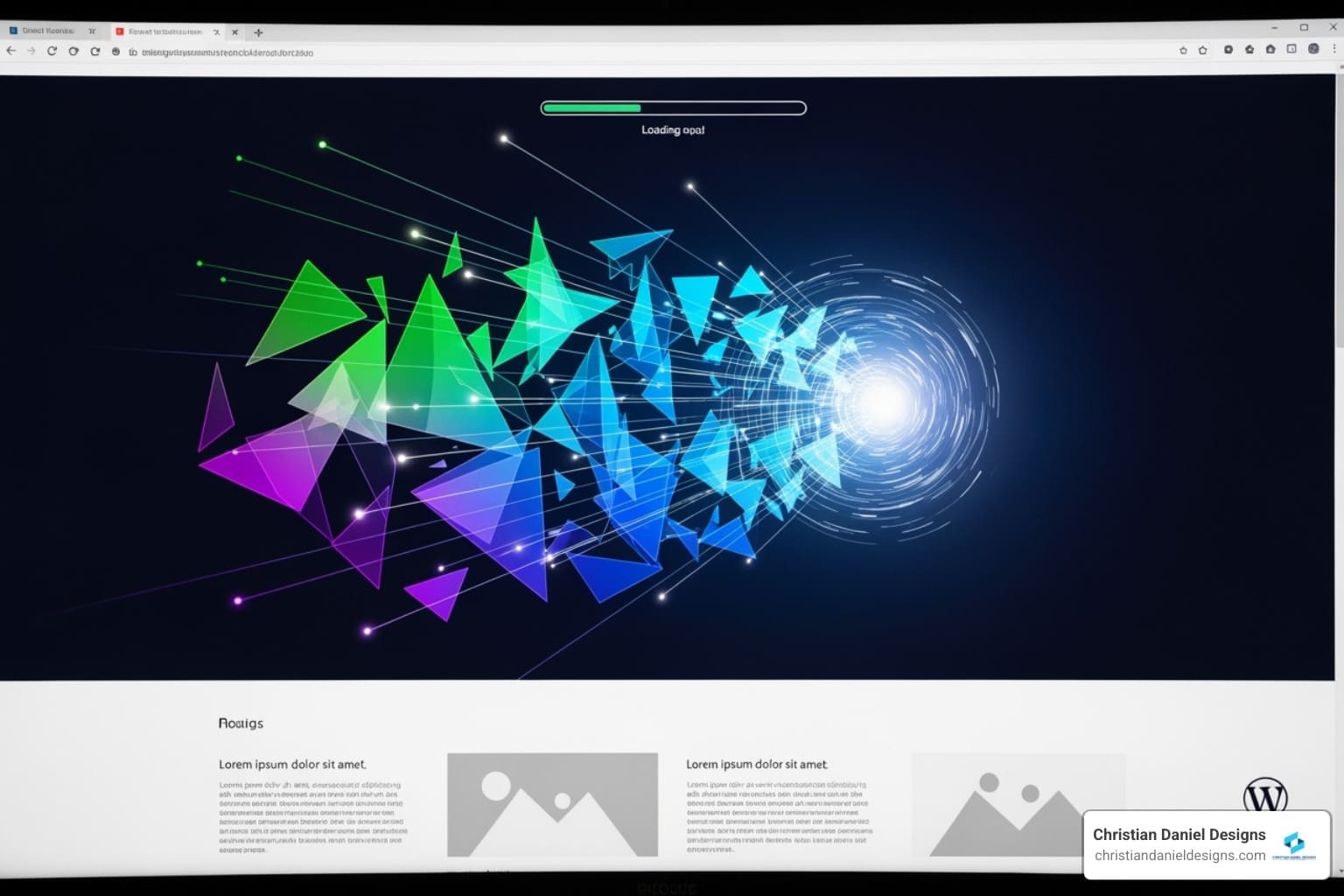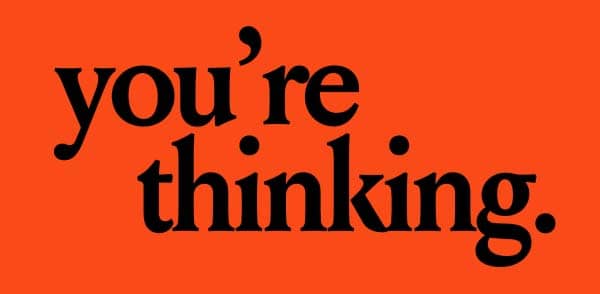Squarespace Websites for Photographers: Best of 2025
Why Your Photography Deserves a Professional Online Home
Squarespace websites for photographers offer the perfect blend of stunning design and powerful business tools without requiring any coding knowledge. Here’s what you need to know:
Quick Answer: Building Your Photography Website on Squarespace
- Choose a photography-focused template (Wexley, Native, Tremont, or Rally)
- Connect a custom domain for professional branding
- Create portfolio galleries using full-screen or masonry layouts
- Add essential pages (About, Contact, Services)
- Set up e-commerce to sell prints or digital products
- Integrate scheduling for client bookings
- Optimize for SEO with alt text and location info
Your photography website does more than showcase beautiful images—it attracts new clients, answers common questions, and drives real business results. As one photographer finded after migrating to Squarespace, the platform solved their security headaches and booking confusion, resulting in increased SEO traffic and more productive time for their actual craft.
The platform handles everything photographers need in one place: image-centric templates that make your work shine, built-in e-commerce for selling prints, scheduling tools for booking sessions, and mobile-responsive designs that look perfect on every device. No more juggling multiple services or dealing with security attacks on outdated platforms.
I’m Christian Daniel, founder of Christian Daniel Designs, and I’ve spent over 20 years helping creative businesses build high-performing websites that drive real results. I’ve personally designed dozens of squarespace websites for photographers and other visual artists, combining my background in video production and web design to create sites that tell compelling stories while converting visitors into clients.
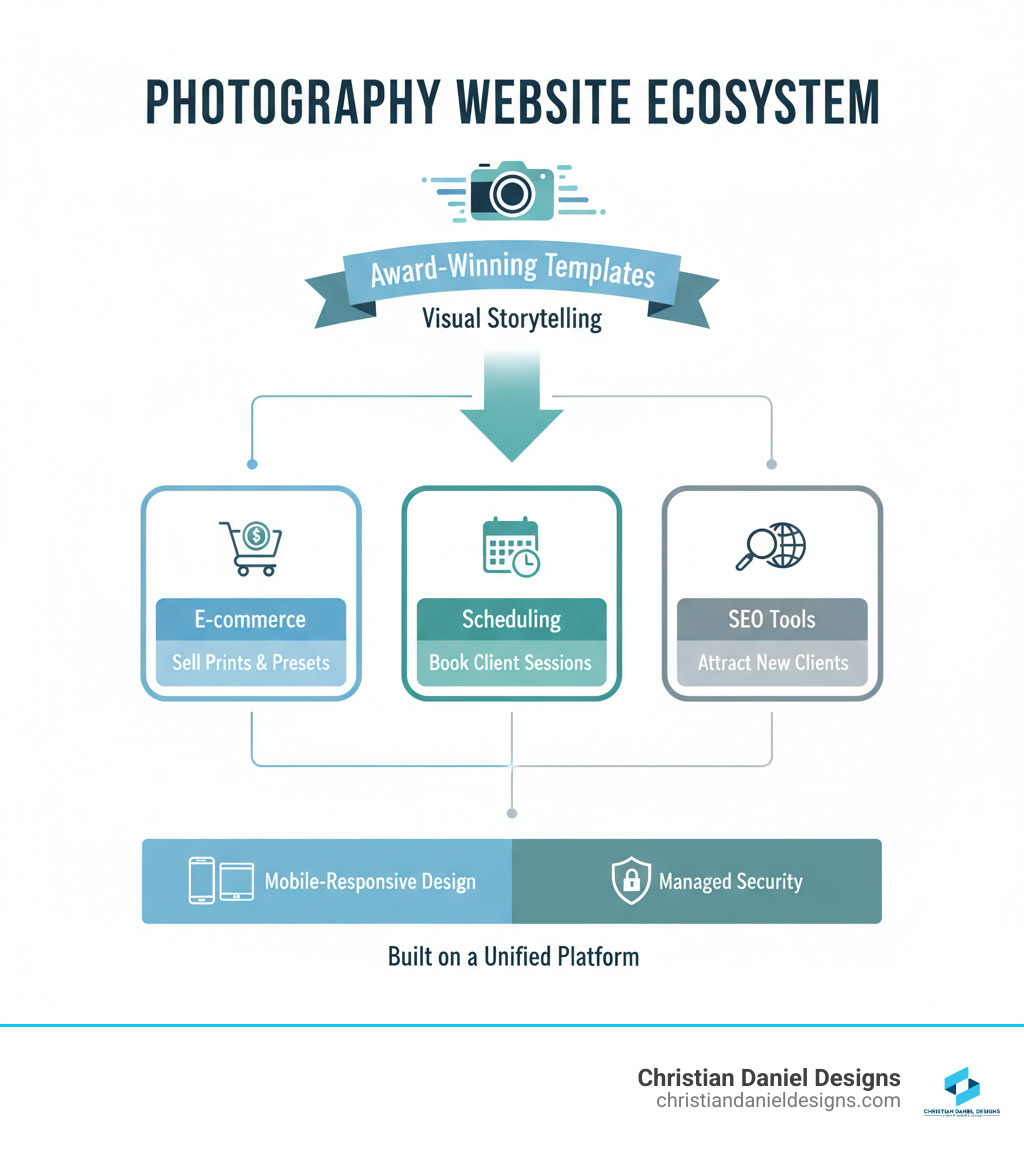
Squarespace websites for photographers further reading:
Why I Believe Squarespace is the Best Platform for Photographers
From my experience, when photographers ask me about the best platform for their online presence, my answer is almost always Squarespace. Why? Because I genuinely believe it offers the best value-to-effort ratio, hands down. It’s an all-in-one solution that truly understands the unique needs of visual artists like you. For an overall photography website that includes a blog, a store, and a portfolio, Squarespace is my top pick.
First, I want to talk about ease of use. You don’t need to write a single line of code to create a stunning, professional website. Squarespace’s intuitive drag-and-drop editor means you can focus on your amazing craft, not on complex web development. This is a huge advantage for photographers, who are often busy with shoots, editing, and client meetings. I love that it lets you get back to what you do best.
Second, the platform boasts truly stunning, visually-driven templates. Squarespace is built from the ground up to make images shine, which is exactly what photographers need. Your work is your product, and Squarespace ensures it’s presented beautifully, making your squarespace websites for photographers truly stand out.
Third, mobile responsiveness isn’t an afterthought; it’s built-in. Squarespace automatically creates perfectly cropped versions of your images for different devices, ensuring your portfolio looks fantastic whether viewed on a desktop, tablet, or smartphone. In today’s mobile-first world, I consider this non-negotiable for any professional online presence.
Finally, Squarespace is a true all-in-one platform. It’s not just a portfolio site; it’s a complete business solution. You get built-in e-commerce, scheduling tools, SEO features, and robust security—all managed for you. This comprehensive approach means you spend less time juggling different services and more time doing what you love.
I’ve seen how Squarespace addresses common challenges photographers face. For instance, I had a client who struggled with frequent security attacks and user experience issues on their previous WordPress site. Migrating them to Squarespace not only improved their security but also allowed for a complete redesign that streamlined their booking process. The result? Increased SEO traffic and more productive time for their photography business. That’s the power of a well-built squarespace website for photographers.
For a deeper dive into making the most of your Squarespace site, I recommend checking out my Squarespace Designs Ultimate Guide.
Visually-Driven, Award-Winning Templates
When it comes to photography, how you present your images is almost as important as the images themselves. Squarespace truly excels here with its visually-driven, image-centric designs. These templates are carefully crafted to put your work front and center, allowing your artistic vision to speak for itself without any distractions.
I particularly love the diverse options for displaying your work. You’ll find everything from full-screen galleries that completely immerse visitors in your images to dynamic masonry layouts that create an engaging mosaic. Many templates also accept a minimalist aesthetic, ensuring that nothing ever distracts from your stunning photographs.
Squarespace even collaborates with world-renowned photographers through its Squarespace Collection with Magnum Photos. This means you can start your Version 7.1 site with templates inspired by the creative visions of legends like Olivia Arthur, Jacob Aue Sobol, and Steve McCurry. When you build on Squarespace, you’re building on a foundation designed by and for photographic excellence.
If you’re curious about how I approach showcasing visual work, take a look at My Art Portfolio for some inspiration.
Integrated Business Tools for Growth
A beautiful portfolio is just one piece of the puzzle. To truly thrive, I believe photographers need integrated business tools, and Squarespace absolutely delivers. It’s not just about showing your work; it’s about growing your business efficiently.
- Built-in E-commerce: Squarespace makes selling your art surprisingly easy. Whether you’re selling physical prints, digital products like presets, or even photography resources, the e-commerce features handle order management, payment processing, and shipping options seamlessly. You can even connect with fantastic third-party services like Printique for on-demand printing and drop-shipping, which frees you from all those inventory headaches. Learn more about setting up your online store with my guide on Squarespace Ecommerce Website.
- Scheduling Integration: Your website is a powerful booking tool. With Acuity Scheduling, Squarespace’s complete online scheduling solution, you can integrate a calendar directly into your site. This allows clients to effortlessly book appointments, schedule shoots, and receive automated reminders. I’ve seen this feature be a game-changer for streamlining workflows and drastically reducing administrative tasks for so many photographers.
- Email Campaigns & Marketing: While not always explicitly called “email campaigns” in every Squarespace context, the platform offers clever tools to help you connect with your audience. The Marketing Kit in the iOS Squarespace app, for example, allows you to create eye-catching promotional content that can be easily shared. You can also build valuable mailing lists and use announcement bars to promote new offerings or exciting events directly on your site.
- SEO Tools: Attracting new clients often starts with being found online. Squarespace provides essential SEO tools, like the ability to add alt text to all your images (which is crucial for both search engines and accessibility) and to promote your physical location for fantastic local search visibility.
- Client Galleries: For wedding, portrait, or commercial photographers, securely sharing proofs with clients is absolutely essential. Squarespace allows you to create password-protected pages, giving you a straightforward and professional way to create private client galleries for review and secure delivery of final images.
Addressing Common Photographer Pain Points
Photographers, like any specialized professionals, often encounter specific problems when building and maintaining their online presence. One of the reasons I recommend Squarespace so highly is that it was designed to overcome many of these common challenges. Let me outline how it directly addresses these pain points for you:
| Common Website Challenge for Photographers | Squarespace Solution |
|---|---|
| Difficult to update content or add new photos | Easy-to-Use Editor: Squarespace’s intuitive drag-and-drop interface makes updating your portfolio, blog, or service pages incredibly simple, even for those with no technical background. |
| Website looks bad or broken on mobile devices | Automatic Mobile Responsiveness: All Squarespace templates are designed to be fully responsive, meaning your site automatically adjusts and looks perfect on any screen size—desktop, tablet, or smartphone. |
| Concerns about website security and hacking | Managed Platform: Squarespace handles all the technical backend stuff, including hosting, security updates, and SSL certificates, so you don’t have to worry about vulnerabilities or maintenance. Your site is secure and always up-to-date. |
| No easy way to sell prints or digital products | Integrated E-commerce: Squarespace Commerce is built directly into the platform, allowing you to effortlessly set up an online store to sell physical prints, digital downloads, presets, and more, complete with payment processing and inventory management. |
| Trouble managing client bookings and appointments | Built-in Scheduling (Acuity): Easily integrate Acuity Scheduling to allow clients to view your availability, book sessions, and even pay directly through your website, automating much of your administrative work. |
| Difficulty getting found in local search results | SEO Tools & Local Business Features: Squarespace includes features for adding essential SEO information, like meta descriptions and image alt text. You can also easily add your physical location, helping local clients find your photography business through search engines. |
| Complex process for sharing private client proofs | Password-Protected Pages: Create private, password-protected pages or galleries to securely share client proofs and final images, offering a professional and organized delivery method without needing external services. |
| Juggling multiple services for website, store, booking | All-in-One Solution: Consolidate your website, e-commerce, scheduling, and marketing tools into a single, cohesive platform, simplifying management and reducing costs compared to multiple subscriptions. |