Squarespace Coaching Websites: 5 Inspiring Designs
Why Your Coaching Business Needs a Powerful Online Presence
Squarespace coaching websites are all-in-one platforms that help you attract clients and grow your business without technical skills. They are essential for any serious coach:
- Professional Design: Award-winning templates establish credibility instantly.
- Built-in Business Tools: Includes scheduling, email marketing, courses, and invoicing.
- Mobile-First: Optimized for the 92.9% of users on phones.
- Easy Management: A drag-and-drop editor means no coding is required.
- SEO Ready: Features to help you rank on Google and attract ideal clients.
If you have an outdated website or no online presence, you’re leaving money on the table. Your website is more than a digital business card—it’s your 24/7 sales machine. It’s where potential clients find your expertise and decide whether to book a session.
Many coaches struggle with amateur-looking DIY sites, expensive designers, or simply feel too overwhelmed to start. Meanwhile, potential clients are finding your competitors. The good news is that building a high-converting coaching website is achievable without a huge budget or technical background. Squarespace combines professional design, powerful business tools, and user-friendly controls in one package.
I’m Christian Daniel, and for over 20 years, I’ve designed countless squarespace coaching websites for service-based businesses. I’ve seen how the right website transforms a practice into a thriving business with a steady stream of ideal clients.
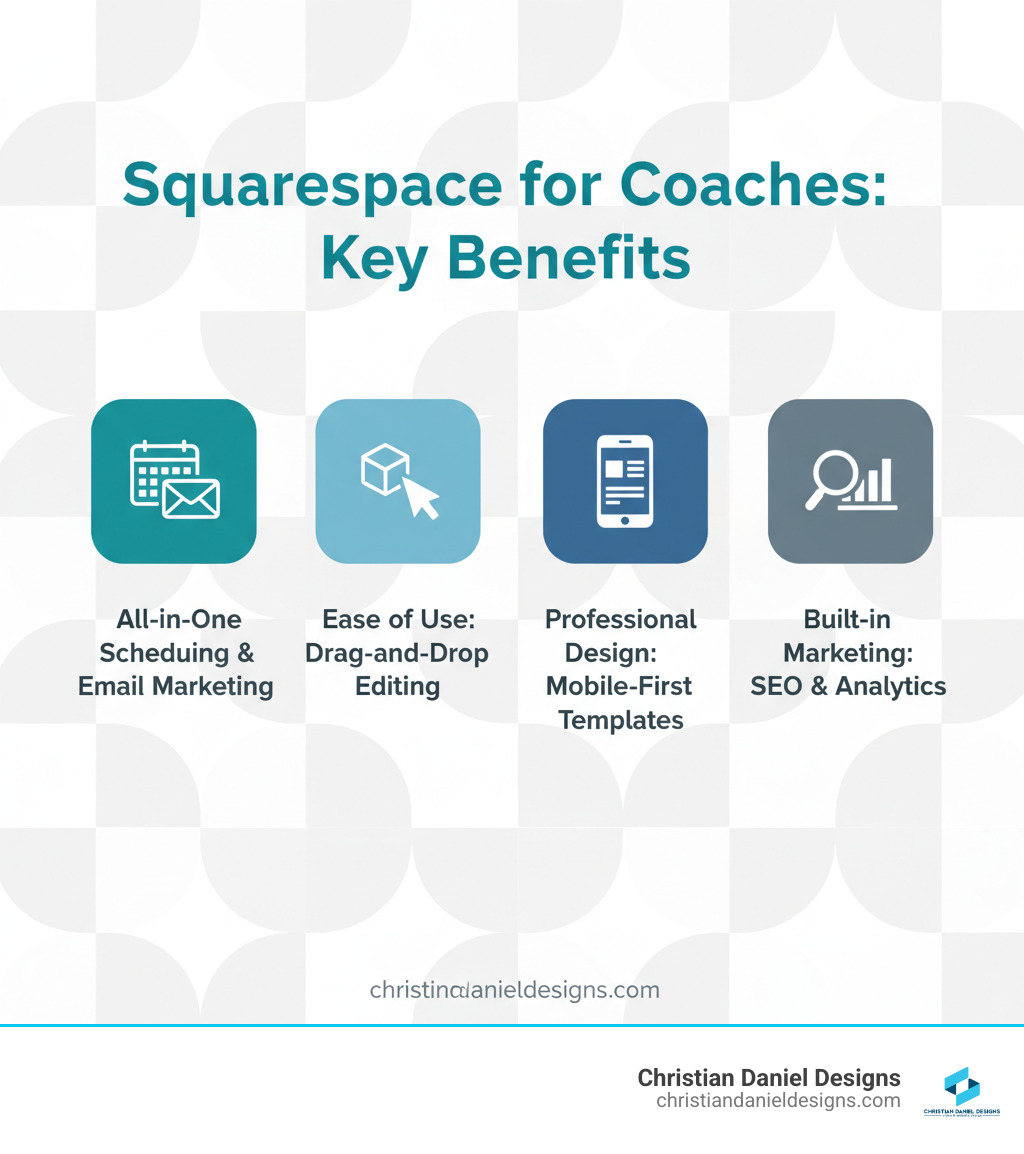
Key terms for squarespace coaching websites:
Why Squarespace is My Top Choice for Coaching Websites
After two decades of designing sites, I almost always point coaches toward Squarespace. It’s not just a website builder; it’s a complete all-in-one platform designed for entrepreneurs to run and grow their businesses. It combines your scheduling system, email marketing, course hosting, and client portal into one seamless package, reducing subscriptions and complexity.
The ease of use is a major advantage. The drag-and-drop editor requires no coding, allowing even non-tech-savvy clients to build beautiful squarespace coaching websites quickly. This simplicity doesn’t compromise on quality. Squarespace is known for its professional aesthetic, with clean, modern templates that establish credibility the moment a potential client arrives.
Crucially, with 92.9% of internet users on mobile phones, your site must perform on a small screen. Squarespace’s mobile-first design ensures every template automatically looks perfect on all devices. Plus, every site includes built-in security with a free SSL certificate, protecting your and your clients’ data. Should you need help, Squarespace offers reliable 24/7 support.
For more on mobile optimization, check out my guide on Responsive Website Design.
All-in-One Business Hub
This is where Squarespace becomes your business’s operating system. The integrated tools let you manage everything from one dashboard.
-
Squarespace Scheduling: This tool (formerly Acuity) is a game-changer. Clients book appointments directly on your site based on your availability. You can create different appointment types (like findy calls or one-on-one sessions), and the system sends automated reminders to reduce no-shows. It saves hours of administrative work. More info about Squarespace Scheduling.
-
Email Marketing: Nurture client relationships with Squarespace Email Campaigns. Create branded newsletters, segment your audience, and set up automated welcome sequences to introduce subscribers to your services.
-
Members Area: Create exclusive, gated content for paying members. This is perfect for building a community, offering a subscription program, or hosting a premium resource library.
-
E-commerce: Sell digital products like e-books, workbooks, or recorded workshops directly from your site. This opens up passive income streams that work for you 24/7.
-
Client Invoicing: Send professional invoices and manage projects from a mini client portal where clients can view updates and payment status, keeping everything organized.
-
Course pages: Host your online courses and workshops directly on your site. Structure content into lessons, offer payment plans, and give students a seamless learning experience without needing a separate platform. For more details, see More info about service products.
Professional Design Made Simple
Your website’s design is the first impression you make. Squarespace’s award-winning templates provide a professional foundation built with user experience in mind. While the templates offer great structure, the customization options in the Fluid Engine editor give you the flexibility to adjust layouts, colors, and fonts to match your brand identity. This ensures brand consistency across your website and email campaigns, building recognition and trust. The platform also makes it easy to incorporate high-quality visuals that lift your brand. For a deeper dive, explore my Squarespace Designs Ultimate Guide.
The Essential Pages and Features for a High-Converting Site
A beautiful website is nice, but a high-converting Squarespace coaching website turns visitors into paying clients. It’s about creating a clear path that builds trust and guides visitors to book a session with you.
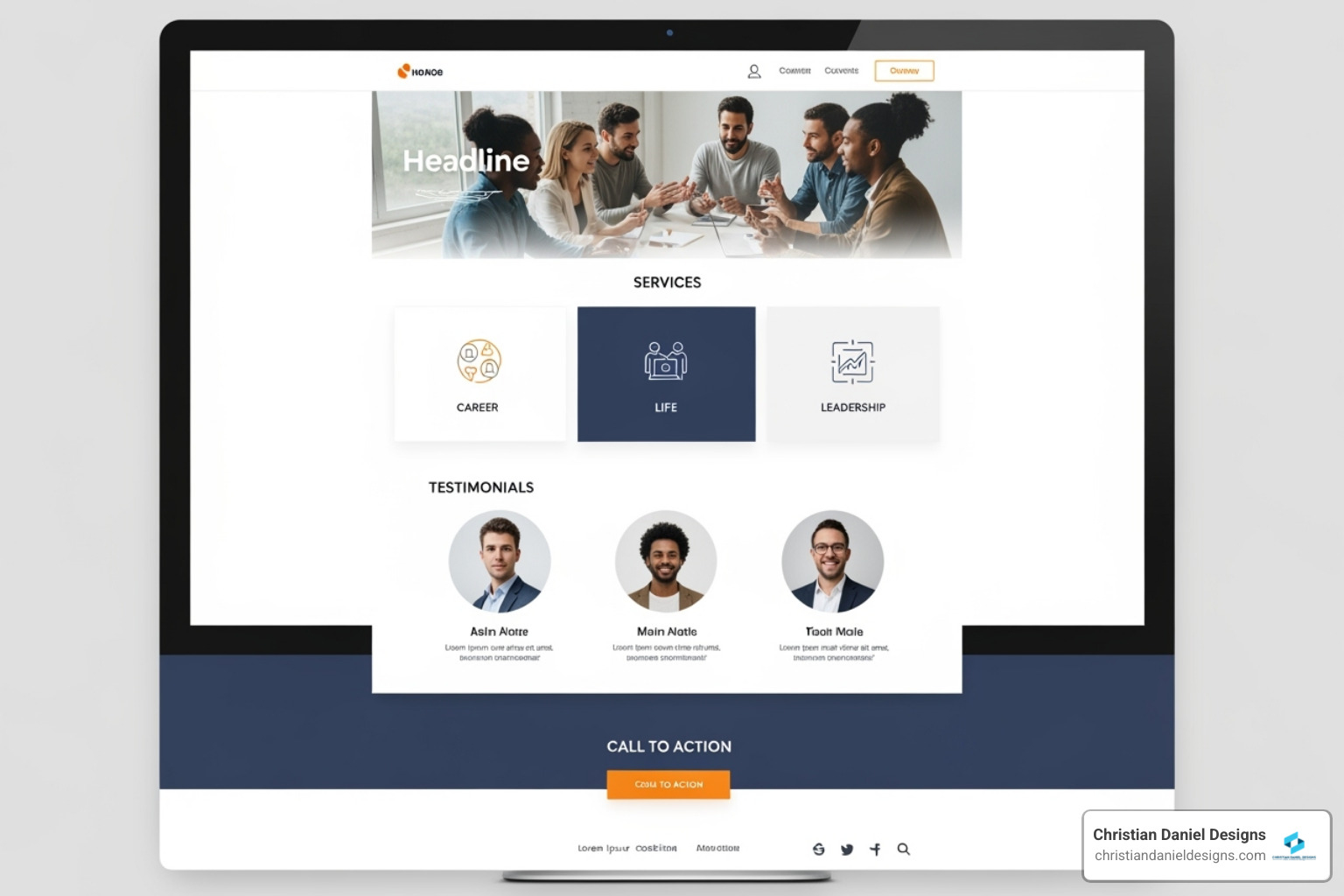
Your site must answer a visitor’s key questions: “Who are you? Can you help me? How do I work with you?” Here are the pages and features that do just that.
Core Website Pages
These foundational pages are crucial for any coaching website:
- Homepage: Your first impression. It needs a clear headline addressing your client’s pain point, a brief overview of your coaching, and strong calls-to-action. Social proof like testimonials is key here.
- About Me Page: This is where you connect personally. Share your story, your ‘why,’ and your unique coaching perspective. Authenticity builds trust and helps clients feel a connection.
- Services Page: Be crystal clear. Break down each offering with specifics: what’s included, session length, expected outcomes, and transparent pricing. This pre-qualifies leads and saves time.
- Blog: Your secret weapon for SEO. Publishing helpful content establishes you as an authority and creates new ways for ideal clients to find you through search engines.
- Testimonials Page: A dedicated space for success stories builds massive credibility. Use specific results and outcomes, as they resonate more than generic praise.
- Contact Page: Make it effortless to get in touch. Include a simple contact form, your email, and social media links. For details on forms, see more info about contact forms here.
Must-Have Features to Convert Visitors
Beyond pages, these features drive bookings:
- Clear Calls-to-Action (CTAs): Every page should guide the visitor. Use buttons like “Book Your Free Findy Call” or “Download My Guide” to tell them exactly what to do next.
- Lead Magnet/Freebie: Offer a valuable resource (workbook, guide, video) in exchange for an email address. This is non-negotiable for growing your email list and nurturing leads.
- Professional Photography: High-quality, authentic photos of you create a personal connection and make your site look professional. Stock photos can’t achieve the same effect.
- Client Testimonials: Weave these throughout your site, not just on one page. Seeing proof of results next to your service descriptions is powerful.
- Easy Navigation: Your menu must be logical and intuitive. If a visitor can’t find what they’re looking for in seconds, they’ll leave.
- Online Booking Integration: Squarespace Scheduling lets clients book directly, increasing convenience and booking rates.
- Mobile Responsiveness: With 92.9% of users on mobile, your site must be flawless on a small screen. Squarespace handles this automatically, but always double-check.
These features are what I prioritize in my Conversion-Focused Web Design services to build sites that don’t just look good—they grow your business.
My Step-by-Step Guide to Building High-Converting Squarespace Coaching Websites
Building an effective squarespace coaching websites is a clear process. The biggest mistake I see is jumping into design without a solid foundation. Before choosing a color or font, you need clarity on who you are and who you serve.

Step 1: Define Your Brand and Niche
This foundational step is critical. If you speak to everyone, you speak to no one. Get specific.
- Identify Your Expertise: What specific problems do you solve? For example, instead of a “life coach,” be the coach who “helps burned-out executives transition to meaningful careers.”
- Define Your Target Audience: Who are they? Understand their pain points, aspirations, and online behavior to inform every decision on your site.
- Clarify Your Coaching Philosophy: What’s your unique approach to change? Your core values should permeate your website.
- Nail Your Unique Value Proposition: What makes you different from other coaches? This is your competitive edge and should be immediately clear.
This clarity work is non-negotiable and a cornerstone of my Web Design for Business Owners process.
Step 2: Choose Your Template or Go Custom
With a solid brand foundation, you can decide on your site’s visual structure.
-
Starting with a Squarespace Template: This is an excellent, budget-friendly choice for many coaches. The templates are professional, mobile-responsive, and easily customized. You can launch a polished site quickly, though you’ll be working within a pre-existing structure.
-
Going Custom: Working with a designer like me creates a 100% unique site built for your brand and conversion goals. A custom squarespace coaching websites makes a memorable impression. The investment is higher, but the results can be changeal.
-
Blueprint AI: Squarespace also offers this tool, which generates a custom template suggestion based on your business description, offering a middle ground.
Explore my Squarespace Designs portfolio to see what’s possible.
Step 3: Build Your Pages and Write Compelling Copy
Now, bring your coaching message to life with content that converts.
- Homepage: Structure it with a compelling headline, a summary of your approach, an overview of services, testimonials, and clear calls-to-action.
- About Page: Use storytelling to connect emotionally. Share your journey and why you’re passionate about your work.
- Services Page: Provide absolute clarity on each offering. Detail what’s included, the process, and expected results. Be intentional about your pricing strategy—either display it upfront or discuss it on findy calls.
- Contact Page: Make it effortless for people to reach you with a simple form and relevant contact details. See more info about contact forms for options.
Every word should guide potential clients closer to working with you. This strategic approach is central to my Custom Website Design Ultimate Guide.
Top Squarespace Templates for Coaches
Choosing the right template gives your Squarespace coaching website a powerful head start. While all Squarespace 7.1 templates share the same core functionality, their initial layouts provide a great foundation.
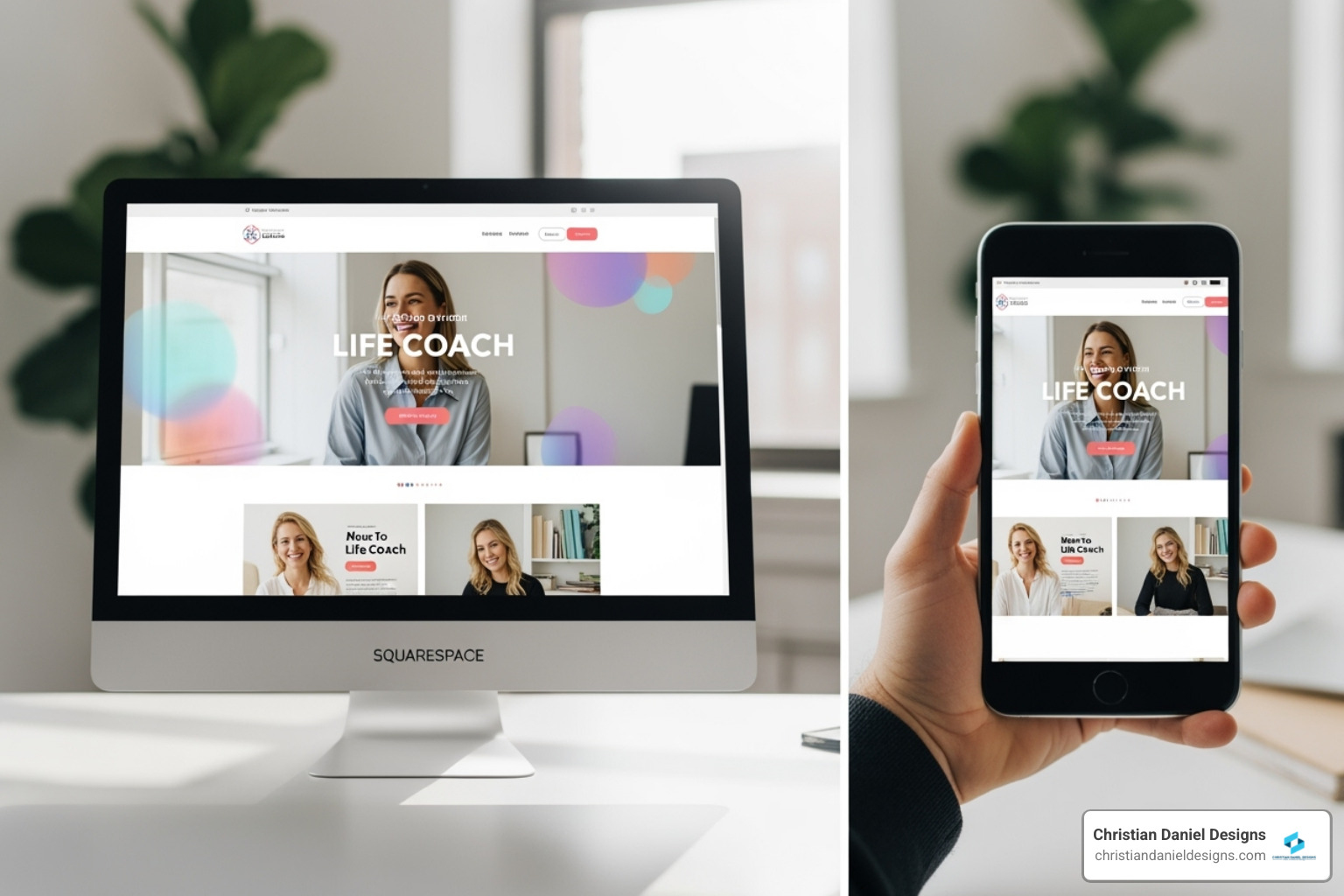
My Recommended Squarespace Templates
Here are my top picks for coaches, based on real-world projects and what converts.
- Identity: My go-to for business coaches, its minimalist design communicates instant professionalism.
- Lora: A great choice for consultants, with dynamic split layouts that help you stand out.
- Sol: Fantastic for life or wellness coaches, featuring irregular grids and bold colors to showcase personality.
- Ignite: A captivating template with a sleek, contemporary design ideal for therapists and service-based coaches.
- Harlowe: Offers a clean, neutral aesthetic perfect for established coaches who want to project authority.
- Cosmo Coaching: Designed to make a bold statement and grab attention.
- Impact: Features a modern terracotta palette and bold fonts, great for fitness or wellness programs.
- Chloe: Specifically designed for business coaching, with every element focused on success.
- Jolla: A minimalist, professional black-and-white theme for understated elegance.
- Sophia: Incorporates quirky elements and playful lines to let your fun personality shine through.
Other great options I’ve used include Lemongrass (airy, creative), Core Movement (fitness/health), Rose (speakers/podcasters), Wilder (self-care), Alexandra McAdams (business/finance), Ava Grand (course creators), Sway (flexible for service providers), Lumare (holistic, creative), Studio Senna (bold visuals), Golden Retriever (bold business coaches), and Montreal (grounded, for mindset coaches).
Choosing the Right Template for Your Squarespace Coaching Websites
With so many options, how do you choose? I guide my clients to consider these factors:
- Brand Alignment: Does the template’s aesthetic (colors, fonts, layout) match your brand’s personality?
- Required Features: Does the layout naturally accommodate the pages and functions you need, like a blog or scheduling?
- Layout Flexibility: Choose a structure that’s already close to your vision to save customization time.
- Visual Aesthetic: Trust your gut. Does the initial impression feel right for the client experience you want to create?
A template is just a starting point. To make it truly unique, consider working with a Squarespace Website Designer like me to customize it or build a site from scratch.
Leveraging Squarespace’s Built-in Tools to Grow Your Business
One of the biggest advantages of Squarespace is its integrated suite of tools. They transform your website from a static brochure into a dynamic business hub, handling automation, client management, and online visibility without you needing to juggle multiple platforms. This is a game-changer for busy coaches. For a deep dive into selling online, my guide on Squarespace Ecommerce Website is a great resource.
Scheduling, Marketing, and Selling Your Services
Here’s how to strategically use these tools to transform your business:
-
Squarespace Scheduling: Automate your booking process to save hours of admin time. Clients can self-book findy calls and sessions, and automated reminders reduce no-shows. This convenience alone can boost your booking rate.
-
Email Campaigns: Build your most valuable asset: your email list. Use lead magnets on landing pages to capture subscribers, then nurture those relationships with automated welcome sequences and targeted campaigns.
-
Member Areas: Create a recurring revenue stream by offering gated content. Build a thriving community, a lower-priced group program, or a premium resource library with monthly or annual subscriptions.
-
Selling Digital Products: Scale your expertise by creating passive income. Turn your knowledge into e-books, workbooks, or recorded workshops that sell 24/7. For more on this, see More info about service products.
-
Course Pages: Host professional online courses directly on your site. This gives you complete control over your content, pricing, and student experience without needing a third-party platform.
-
Client Invoicing: Streamline your billing and project management. Sending professional invoices and tracking payments within Squarespace improves your professionalism and builds client trust.
SEO Best Practices for Squarespace Coaching Websites
Your beautiful site needs to be found. Squarespace provides a solid SEO foundation, but you can improve it with these practices:
-
Meta Descriptions: Craft compelling descriptions for each page. This is the text that appears in search results and convinces users to click.
-
URL Customization: Use clean, descriptive URLs (e.g.,
/life-coaching-services) for clarity for both users and search engines. -
Blogging: Consistently publishing valuable, keyword-rich content is the best way to attract your ideal clients through Google. It establishes your authority and builds trust.
-
Keyword Strategy: Focus on long-tail keywords (e.g., “mindset coach for overwhelmed entrepreneurs”). They are less competitive and attract more qualified leads.
-
Image Alt Text: Add descriptive alt text to every image. This helps with image search rankings and makes your site accessible.
Squarespace automatically handles technical aspects like mobile optimization and site speed, giving you a head start in Google’s rankings.
Conclusion
You’ve got everything you need now. From defining your niche and choosing the perfect template to leveraging Squarespace’s powerful built-in tools for scheduling, marketing, and SEO—this is your roadmap to creating a Squarespace coaching website that actually works.
Here’s what I want you to remember: Your website isn’t just another expense or a box to check. It’s your digital storefront, open 24/7, working while you sleep, attracting clients while you’re coaching, and building trust with people who haven’t even met you yet. It’s where your expertise becomes visible, your unique coaching philosophy connects with the right people, and your services transform from ideas into booked sessions.
I’ve spent the last 20 years as an NYC web designer, building custom, fast, and mobile-friendly websites for entrepreneurs, hospitality brands, and creative professionals. I’ve seen how the right website transforms a struggling practice into a thriving business with a steady stream of ideal clients. That’s what drives me—helping coaches like you translate your passion into a compelling online presence that delivers real results.
The difference with my approach? Direct client collaboration. I work with you, not through layers of project managers or automated systems. Your Squarespace coaching website becomes a true reflection of your unique value, designed specifically for your niche, your clients, and your goals.
So if you’re ready to stop leaving money on the table and start attracting the clients you were meant to serve, I’m here to help. Ready to build your dream coaching website? I can help you create a custom Squarespace site that gets results.